How To Add A Profile Banner To A Google+ Profile
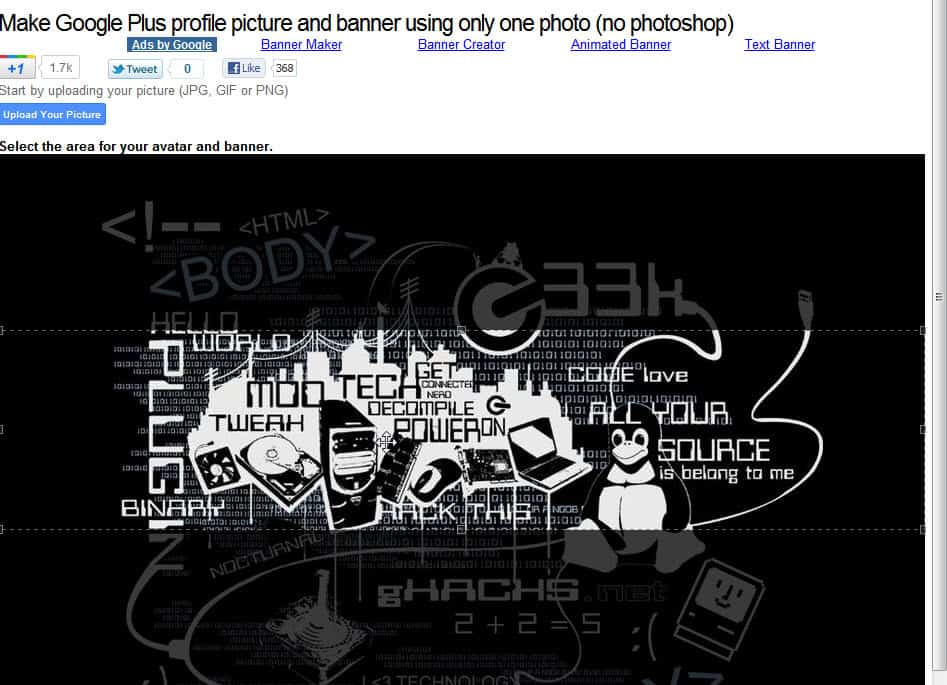
There are not many Internet users left on this earth that do not have an account at a social networking site like Facebook, Twitter or Google+. The same can be said for webmasters, bloggers and organizations who are more or less forced to have accounts on those sites.
With that many profiles it is important to stick out. You can do that with lots of marketing and activity, or by making your profile page look different. One of the options here is a so called profile banner which can be added to the Google+ profile page. This banner consists of five 125x125 pixel images that are displayed in line at the top. Why five images and not just one? Because Google has placed a 15 pixel border between each image.
If you like working with programs such as Adobe Photoshop, Gimp or Paint.net you could use them to create your five profile photo images for the profile page. Or, if you do not have the experience or patience to do that, you could use a third party service like Avatar Banner to do the same.
How does it work? You click on the Upload your picture button on the first page of the service and pick a large enough image file from your desktop. Large enough means that it should have at least a height of 125 pixels and a width of 700 pixels.
A life preview is displayed on the same page below the uploaded image. Just move the visible space around on the image to test how it will look like on the Google profile page. Click on Render Images if you ware satisfied with the display.
All images are then displayed on the next page where they can be downloaded to the local computer. Switch to your Google Profile page afterwards and click on the Edit Profile button there.
Make sure you upload the five photos in the correct order from left to right.
The new profile banner will be displayed on all pages of the profile. (via)
You can follow this blog on Google Plus by following this link.
Update: Google has removed the option to display five smaller images on the Google+ profile page. Instead, it is now displaying a larger header image which you do not have to prepare specifically before you upload it.
Advertisement
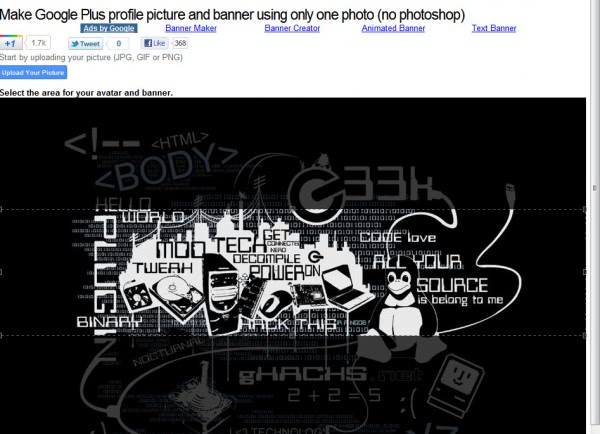
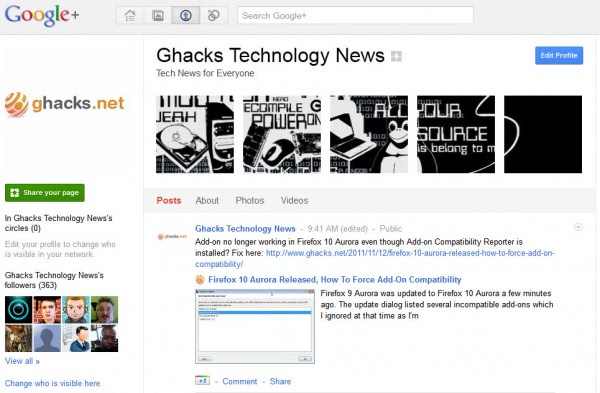



















http://www.facebook.com/ioana.suzana
Martin, you are certainly the best when it comes to social networking type of news. Question, I am looking for a few social sharing sites besides Google+ where we can share our programming articles and get lots of readers that will indeed like to read it. Can you please kindly introduce to me a few of them? Thanks!
Thank you very much Martin, once again you have saved the day
You could try slashdot.org or reddit.com as a start.
Great advice and great work on your own banner.
You just might get me going on Google+ and if
I do you can depend on me following gHacks.