Focus Keyboard, Activate UrlBar, Forms On KeyPress In Firefox
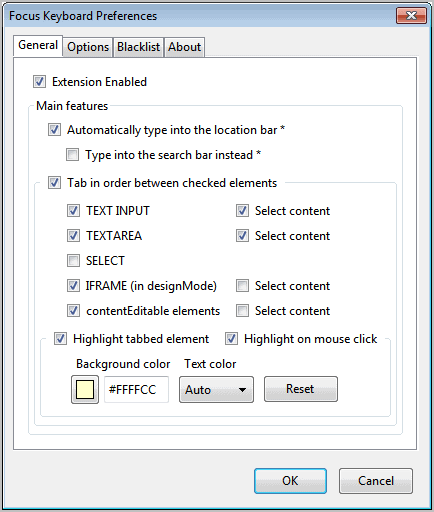
How do you type in a new web address in the Firefox web browser? Do you click with your mouse in the urlbar and start typing? Do you use the keyboard shortcut Ctrl-L instead to activate the urlbar? Whatever you do, you first need to activate the urlbar before you can start typing in the address of the website that you want to open in the browser.
The same is true for the majority of forms on websites. Sure, some get automatically selected when you load the page, but on most, you need to click in the form before you can start writing.
This changes with the Focus Keyboard extension for the Firefox web browser. Once the add-on is installed you can start typing in web addresses right away. The add-on automatically activates the url form on the first keypress. The tab key is used to cycle through other form elements on the website, for instance to a comment form or submission form.
What makes this extension special are the available customizations in the options. Here it is among other things possible to define the elements on web pages and in the browser that should react on keypress and that should be cycled through.
It is for instance possible to change the default behavior so that text is typed into the search bar instead, and not in the url bar. The web elements that are cycled through can be defined in detail as well. It is for instance possible to jump over single text fields or add select form fields to the cycle.
The Options tab lists several additional settings. Ctrl-v for instance copies a Clipboard url directly into the location bar, while Ctrl-C copies the current address from it.
The program ships with a freely configurable blacklist. The Focus Keyboard functionality is automatically disabled on blacklisted web pages. That's handy if you regularly visit websites that the extension breaks.
Focus Keyboard is available for all versions of the Firefox web browser from version 4 on. Beta, Aurora or Nightly users may need to force compatibility to install the extension.
Advertisement

















This is a great little extension. I use it in association with the Enter Selects extension, which automatically opens the top entry in the Awesome bar drop-down list when hitting the Enter key.
By adding three letter keywords to my favourite sites, all it takes is four key stokes to open them.
For instance I have the Firefox Extensions web page bookmarked with the keyword “xfe”, and just have to type xfe and Enter to open it, without having to use the mouse or any hotkeys at all.
The other functions of the Focus Keyboard extension also come in useful from time to time.
Yes, I do something similar. I save screen space by getting rid of the search bar and defining keywords for various search engines (along with customised search parameters). Combined with this extension, I can quckly look for information in Wikipedia, Amazon, Google, etc in a couple of keystrokes.
Interesting technique, thanks.