Wieldy, To-Do Manager With Outlook, Dropbox Synchronization
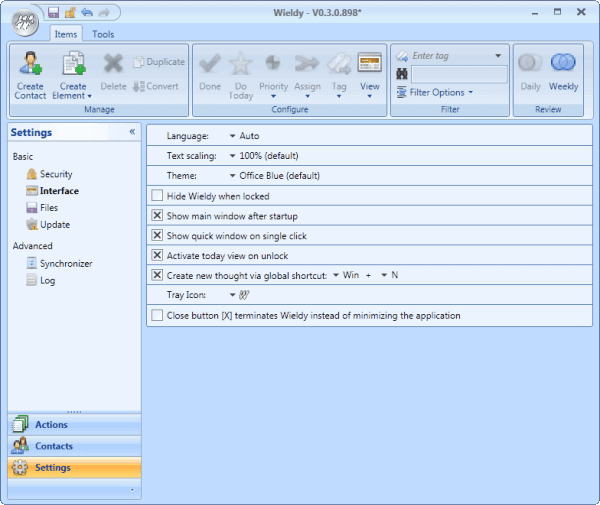
I took note of Wieldy for the first time when the software's developer asked me to host the latest program versions here on Ghacks (if you are a software developer contact me to get your files hosted here). The feature listing on the developer website looks pretty impressive. Wieldy is available as a portable version and installer, it comes with a plugin system, and synchronization options to sync with popular programs such as Microsoft Outlook, Lotus Notes, Dropbox or your very own ftp server.
The getting things done software Wieldy is more than just a to do list manager. When you first start the program you see the main interface. There is a button row at the top, to create new thoughts, projects, recurring actions, tags, contacts or contact groups.
Thoughts are basically single elements that you want to pin down and save in the program. This can be an upcoming task, an idea or something else. A project is used to group tasks and other information. Recurring actions are like thoughts, only that they are repeated regularly.
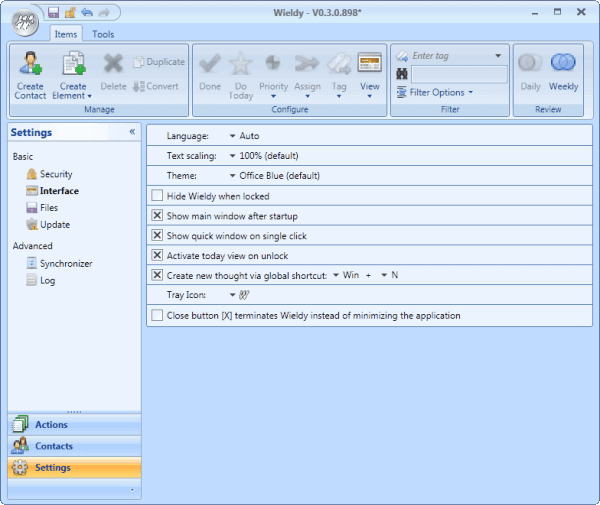
A list of all actions is available under the left sidebar, grouped into categories such as Do, Projects or Storage. From here it is relatively easy to open a specific set of tasks or thoughts that have been added earlier to the program.
The creation of new items uses a menu that most users would probably say is somewhat complicated to use. Depending on the selected item, it is possible to add titles, tags, notes, files as reference or dates.
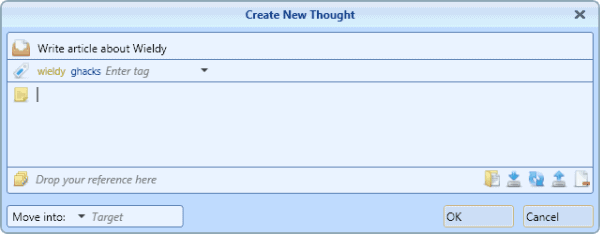
The header offers controls to duplicate, delete or convert entries. Other available options include setting tasks as done, assigning priorities to tasks or configuring tasks to be completed today.
The very same header offers search options to find specific entries. Filters are available to display only specific entries, for instance tasks that are due in the next seven days, or tasks with a priority greater than normal.
Wieldy comes with a contacts database which can be synchronized with Microsoft Outlook. It is possible to import all Outlook contacts into Wieldy, and new contacts from Wieldy into Outlook. It is furthermore possible to synchronize scheduled actions with Outlook and to import calendar entries from Lotus Notes into Wieldy.
Encryption is supported to protect the data set with a password to protect the program from unauthorized access.
Taking the early build of Wieldy into consideration, it can be said that it is a well thought out program with an impressive feature set. It could use a few improvements here and there, for instance an option to add multiple tags at once during thought creation. It would also be easier to change some of the names, thoughts for instance, to make the program more intuitive to use.
The synchronization with Outlook and ftp servers makes it ideal for users who work with Microsoft Outlook and on multiple computers.
You find more information about Wieldy on the project homepage.
Advertisement



















