Photo Magician, Batch Image Converter
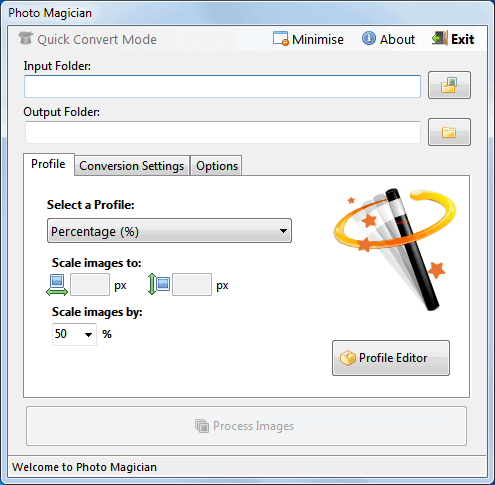
Converting multiple images can be a time consuming process, unless so called batch converters are used for the conversion. There are many reasons why a computer user may want to convert images. This includes reducing the size of the images before sending them by email or uploading them to a service or server on the Internet.
Photo Magician is a batch image converter that has been designed with speed and performance in mind. The program can process a folder - and subfolders if the option is selected - at once. The developer states that Photo Magician can process a 50% image reduction of 1000 photos in 30 seconds. This speed depends on the computer used to convert the images, which means the speed may be faster or slower for some users.
The image converter divides the conversion into three steps. The input and output folder need to be selected in the first two steps, before the conversion options are defined in the third. These options are displayed in three tabs that are accessible in the main interface.
The profile tab defines how the photos and images of the input folder are processed. Available are device specific profiles (e.g. iPhone, iPod, High-definition TV, PSP or Zune), resolution specific profiles and a percentage profile to reduce the size by a specific percentage.
In addition, user specific profiles can be created in the Profile Editor. Here it is possible to create new profiles with specific width, height and percentage parameters. These profiles are then available in the profile selection pulldown menu next to the pre-configured profiles.
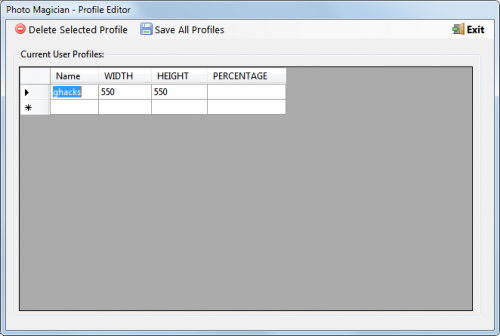
Additional conversion parameters are available under Conversion Settings. Here it is possible to include sub folders in the conversion, set the program to overwrite the original images, turn off image previews for faster conversions and to exclude images under a specific size.
Finally, it is possible to convert images to another format. Supported image formats are gif, jpg, bmp, png and tif. The program supports more input formats than those five output formats. Photo Magician supports Targa, PSD, RAW, DDS and PCX among others, and their output formats can be selected in the third tab.
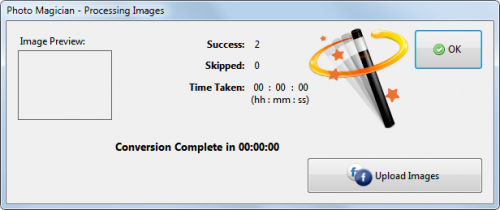
Photo Magician comes with upload modules to Facebook and Flickr, which can be used to upload processed images to those two services. The user needs to log into Facebook or Flickr from within the application before the photos and images can be transferred though.
Photo Magician requires the Microsoft .net Framework 2.0. The program is compatible with most Microsoft Windows operating systems. The program is regularly updated with new features.
It could use a few additional options, like configuring an output image format's compression settings and additional conversion options besides resolution changes.
Advertisement



















