Mail Tweak Extension For Thunderbird
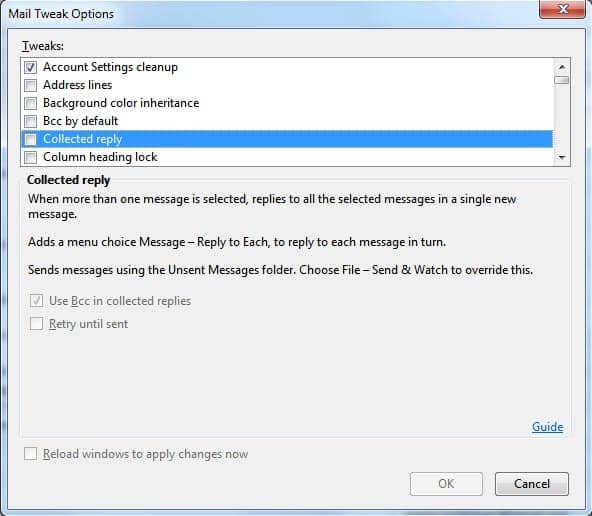
Mail Tweak is a free extension for the desktop email client Thunderbird that adds many interesting options to the program.
Users of the desktop email client Thunderbird can use the options listed in the settings of the program or the about:config dialog window to change and tweak the email client.
Mail Tweak is an extension for the mail client that provides a third option. The add-on is provided for Thunderbird 2 and as a preview for Thunderbird 3.
Note: The extension has not been updated for a long time, and the last working Thunderbird version is 3 according to the project website. While it may still work partially in newer versions of the program, it is not recommended to use it anymore. A comparable extension that is compatible with recent versions of Thunderbird is not available at the time of writing.
Mail Tweak
Mail Tweak offers access to more than 30 tweaks to change settings and options in Thunderbird.
The Mail Tweak options are displayed in a scrolling list upon installation. Each configured entry is displayed with a checkmark next to its name so that it is easy enough to distinguish enabled tweaks from inactive ones A click in a checkbox activates or disables the selected tweak.
Tweaks that are provided by the extension include useful ones like changing the number of address lines that are displayed by default when writing emails, changing the default message font family, a collected reply option to reply to all selected messages in a single message or automatically hiding the folder pane in Thunderbird.
All tweaks including a short description of their functionality are available at the website of the extension developer. The website contains download links for both versions of Thunderbird and users should ensure that they download the correct version for their email client.
Mail Tweak offers several interesting settings for the email client that many Thunderbird users will find useful. The developer is constantly improving the extension to add new tweaks and optimize existing ones. Definitely an extension to look out for.
Several of the tweaks correlate directly with preferences that you find on Thunderbird's about:config dialog.
You can open it in the following way:
- Start the Thunderbird email client on your system.
- Select Tools > Options from the menu at the top.
- Switch to Advanced > General, and click on the Config Editor button.



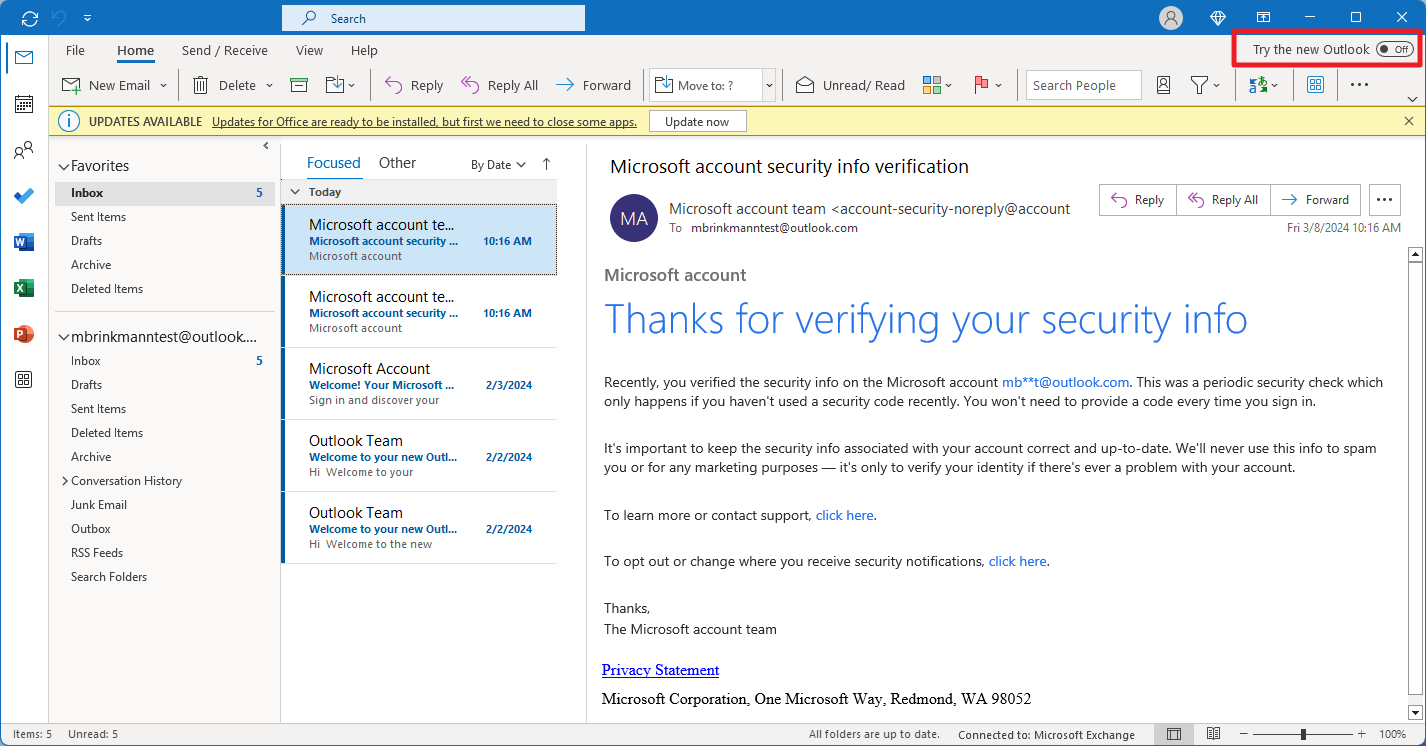











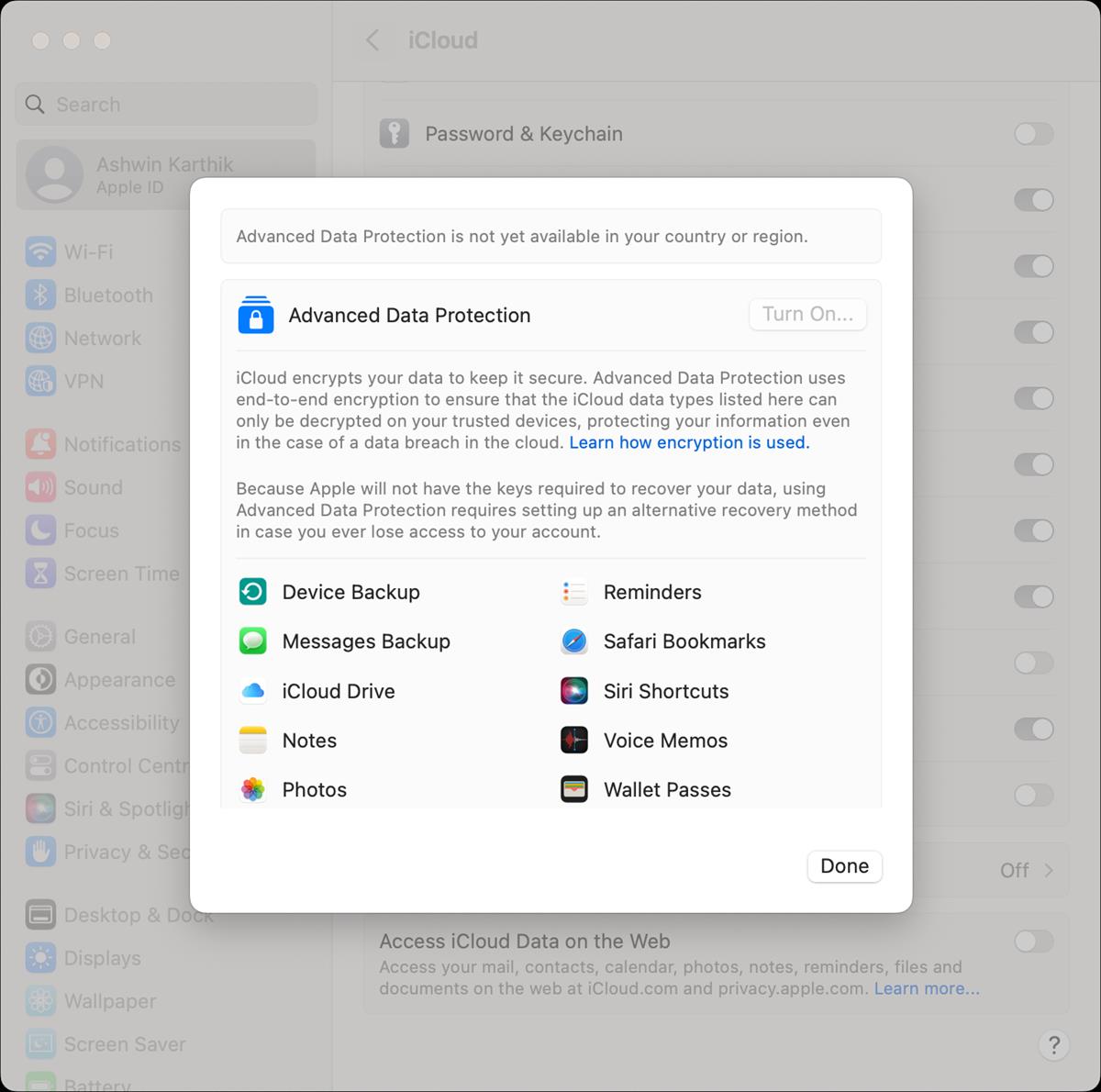





it doesnt workon Thunderbird 8.0