Forensic Windows Registry Software Registry Report
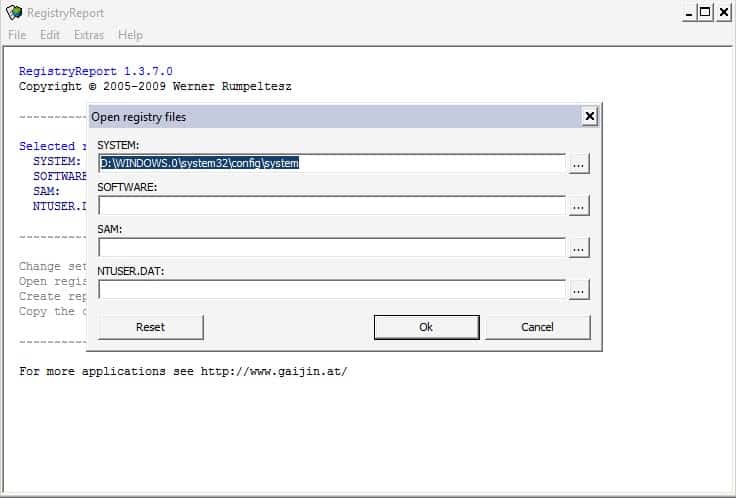

Registry hives can be loaded into the software program by clicking on File > Open Registry Files.
A click on File > Create Report or pressing CTRL R will create the report of the selected Registry hive. The report will display various information about the hive which can be summed up as various system settings. Depending on the hives that are loaded in the software information such as Windows accounts and users, Windows services, printers, firewalls, network settings and various other information.
The Ntuser.dat file is probably the most interesting hive that can be loaded in the Registry software as it displays recently opened documents, recently opened applications and last typed applications. The settings can be used to add or remove data from the report. Various modules are not enabled by default. Enabling them can increase the depth of the report. Registry Report can be downloaded from the developer's website.
Advertisement



















