Text Document Comparison Software TextDiff
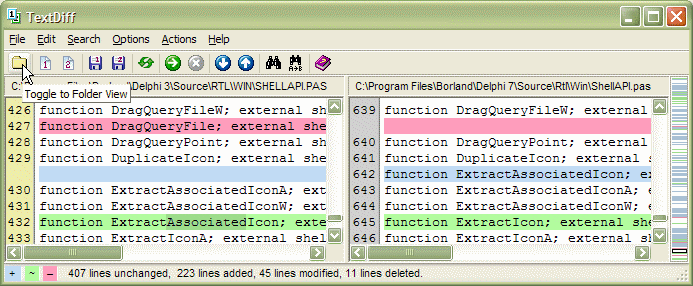

It can not only compare text documents but also folders. Text documents in this case means any document that can be loaded and displayed in a text editor like Notepad. Two documents can be loaded into the software program. These documents are then displayed in two panes in the interface where they can be compared with each other. The program will automatically display differences visually which makes it easy to spot differences in the documents.
Lines that have been added, deleted or modified will be displayed in their own distinct colors with the possibility to change these colors in the settings. The document comparison tool can be configured to ignore blanks and case differences as well. It is possible to edit the documents manually or by using the search and replace functionality in the top menu.
It is furthermore possible to split the documents vertically instead of horizontally which might make sense on computer systems with smaller computer monitors and lower resolutions. Several keyboard shortcuts are available to jump between differences in the documents. TextDiff is a handy portable document comparison software program.
Advertisement





















Looks like a copy of winmerge which is free
http://winmerge.org/
I prefer this alternative ExamDiff ~ freeware
http://www.prestosoft.com/edp_examdiff.asp
I found this program incorporated with PHP Designer by mpsoftware.dk .