Disk Defragmenting Software Ultra Defrag
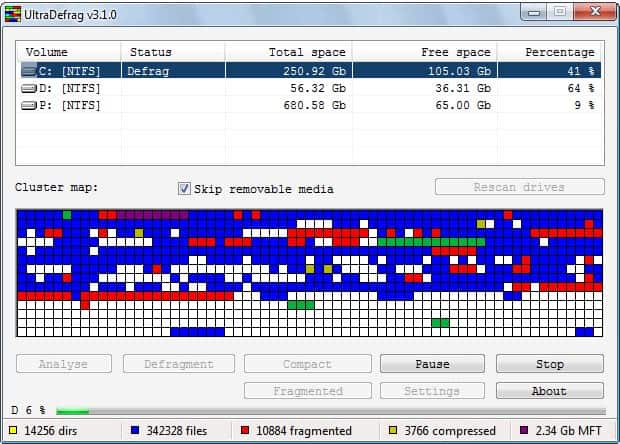
Ultra Defrag is an open source defragmentation software for Windows devices that supports defragmentation of locked files.
Most users agree that the disk defragmentation software that ships with Microsoft Windows PCs is not the best piece of computer software to defragment a computer system efficiently.
Probably the main point of criticism centers around speed but there are others that weight in as well especially where functionality is concerned.
That's the main reason why so many software developers and companies have created their own disk defragmenting software for the Windows operating system. A quick search on the Internet reveals dozens of these software programs.
We covered our share of defragmenting tools in the past including the popular Defraggler, Ultimate Defrag, Joshua's overview of defragmentation tools but also specialized programs like Page Defrag, Registry Defrag or Source Engine games defrag.
Ultra Defrag
Ultra Defrag is another disk defragmenting software for the Windows operating system. The program is Open Source and supports both 32-bit and 64-bit editions of Microsoft Windows operating systems.
All recent versions of windows are supported by it; this includes Windows 10 and Windows Server 2016 which are not mentioned explicitly on the project website over on SourceForge.
Some of its key features are the speedy defragmentation process and the low resource usage while running the job. It comes with an installer or as a portable version, and can be run from a graphical user interface or the command line.
Note: The installation version tracks usage. You can disable that option during installation if you select custom installation.
The defragmentation software can defrag entire system partitions or single directories and files if it is added to the Windows context menu during installation.
Just right-click any file or folder and select the appropriate option to begin the defragmentation process of the selected data right away.
First thing you may want to do is analyze a drive if you run the main interface of the application. The process should not take long, and will provide you with information about the fragmentation status of the files on it. There is no suggestion on how to proceed from here, but if you spot a fragmentation level of 10 or more percent, you may want to run the defragment operation to resolve the issue.
The command line version of the disk defragmenting software comes with several advanced options like excluding files from the defragmentation process. Users can also launch Ultra Defrag during system boot.
One downside of UltraDefrag is that its configuration is handled in a plain text file, and that you need to edit this file directly even if you use the graphical user interface version of the application. Additionally, there is no check for Solid State Drives to prevent the defragmentation of these drives. This means that you will have to make sure you don't select SSDs in the interface.
As far as comparison to Microsoft's Defag application that ships with Windows is concerned, UltraDefrag offers the following advantages:
- Can defragment selected files, folders, or folders and all the content.
- May filter files by name, size or number of fragments.
- Option to limit the drive processing time.
Verdict
UltraDefrag is a powerful defragmentation software for Windows. The program has not been updated in a while, but works fine on all supported versions of Windows. It is both faster and more powerful than the built-in Windows Defrag program, but has downsides of its own which I did mention earlier in this review.
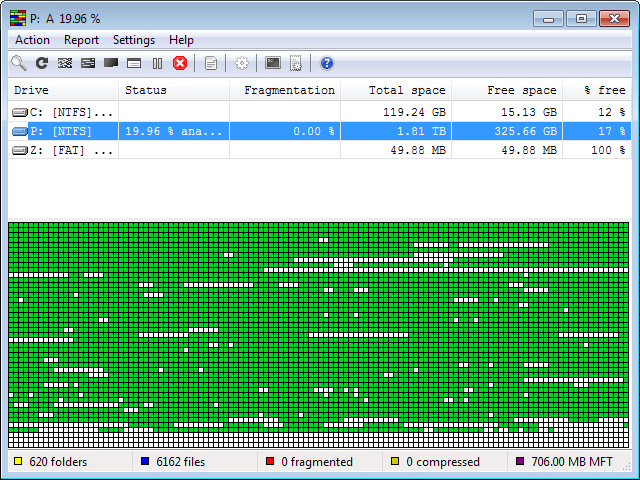

























My personal opinion Ultimate Defrag is probably the very best defrag utility if you are really into it. That’s what I would spend $ on if I were going to… Not to start a range battle or anything, besides if you’re reading this article then you’ll probably like it. Check it out.
Nope, none of the free utilities defrag the MFT as far as I am aware. I don’t find them much of an improvement over the default Windows defragger.
I use Diskeeper 2009 Pro, and it does defrag the MFT, and does so even when running in automatic mode. It’s set and forget- install and configure it and there is nothing more to do..Diskeeper defrags in the background automatically as necessary. Ofcourse, it’s not free, but I find the auto defrag plus its other powerful features very useful for the 5 drives in my XP desktop.
I use JKDefrag also. I run it 3 times a week while I am sleeping.
The only real deficiency in the program is that it does not defrag the MFT area. Do any of these other free utilities do this?
Another vote for JKDefrag! Great program and does a very good job, also agree that it speeds up after the first run. My vista 64bit pc did not like it though. The program ran fine but caused vista to boot really slow and I don’t think system restore liked the files being moved around. My hard drive space went down big time after running it, which i think was something to do with system restore.
I agree, im a big fan of Jkdefrag
@Womble Yes jkdefrag is slower than many other defraggers in the initial defrag but there is usually a noticeable increase in speed from the second time onwards. It is rare that defragging takes me more than 10 mins.
Given that most defrag tools are built using the Windows defrag engine you might want to bare in mind that the only way to defrag faster for those tools is likely to be by lowering the bar in the quality the of the defragmentation.
Look at JKdefrag, they openly use Windows defrag engine but because they raise the quality bar it’s often actually slower than Windows.
I use jkdefrag and am thoroughly impressed with it. Even if you don’t use it the website is a wonderful resource to learn about the defragmentation process.
System wide, effective defragmentation of windows systems involves more than an effective defrag tool. Personally, for XP, I first disable system restore, paging, and set recylcler to 0 and reboot. I then defrag and then set page file back to a fixed size at least double the physical RAM. I then restore system restore and recycler settings.
Just my .02
mule
Dont work on my Windows 7 x64 as it needs to install a unsigned (!) driver -on the portable version, too!
Why did you not put up the link for Ultra Defrag 3.1 http://ultradefrag.sourceforge.net/ ?