Resize images automatically with Shrink Pic
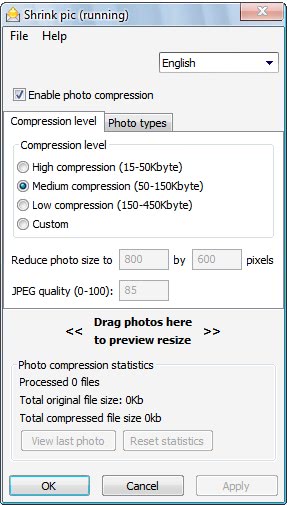
Shrink Pic is a free software program for Windows to resize images, and reduce the size of images in the process as well.
The size of digital photos and images has increased significantly in the last years. This can be attributed to several factors. First, technology improved in terms of the resolution and quality that digital cameras and smartphones can take pictures in. Second, display devices have increased in size, with full-HD and larger devices becoming more and more common these days.
A file size of one or multiple Megabytes is not uncommon anymore, and while that is usually not a problem on the device itself, it may become one when you try to transfer the images, for instance via email or to a web server.
Most users resize photos before they email or upload them. This does become a nuisance if the process needs to be done regularly, for example when uploading photos to blog posts.
Shrink Pic automates the image resizing process by actively scanning for photos that get uploaded by the user to the Internet. It does so by running in the background, and springing to action whenever it detects that a large photo is being sent.
It will for example detect photos that get uploaded to a WordPress blog or those that get added as attachments to the Microsoft Outlook email client.
Shrink Pic
The image resizing software comes with a few options that allow you to configure the process. It is for example possible to select the image formats that you want the program to resize automatically, or change the compression level of the processed images to reduce the size of the image.
The compression level is determined by the size of the image and the jpeg quality level. The high compression level reduces the size of the image automatically to 640x480 and applies a jpeg quality level of 85 while the low compression level changes the image size to 1024x768 instead.
If you want more control over the processing, you may select a custom target resolution and JPEG quality in the program interface. Good if you want better quality than 85%, or need a different target resolution.
you cannot select percentage based resolutions or ratios instead. The inability to do so is unfortunately one of the disadvantages of the software as it is not possible to make the program keep the aspect ratio of the image.
The image resizing software notifies you on the file size changes and keeps track of statistics as well.
The program works with Internet Explorer, Firefox and Opera on the browser side, several email clients including Thunderbird and Eudora, Skype, and MSN Messenger. It will also compress photos automatically that you send via web based email services such as Yahoo Mail or Gmail.
Shrink Pic is therefor a viable alternative for users who work with standard sized image formats only.
Verdict
Shrink Pic is a handy program for Microsoft Windows devices. It automates the process of reducing the resolution or size of images before these media files are transferred online.
The downside is lack of support for ratios, and only support for JPEG image files as the output format.
Update: The program has not been updated since 2009. While it runs fine, it may not be compatible with all listed programs and services anymore.
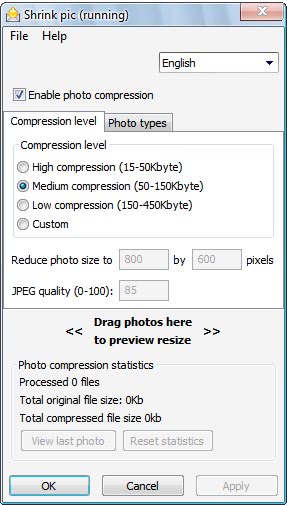

























Please tell me if it really works or not, because i don’t have time to try!!!
I personally use irfanview to do the same job – it also enables you to rename the files as you do it which can be handy to turn all those ‘DCX200909002’ file names into something meaningful like ‘Holiday pics 001’ etc…
If anyone can find software that can do this, as well as add effects like drop shadow, I would be very interested in knowing what it is!