Ultimate Defrag
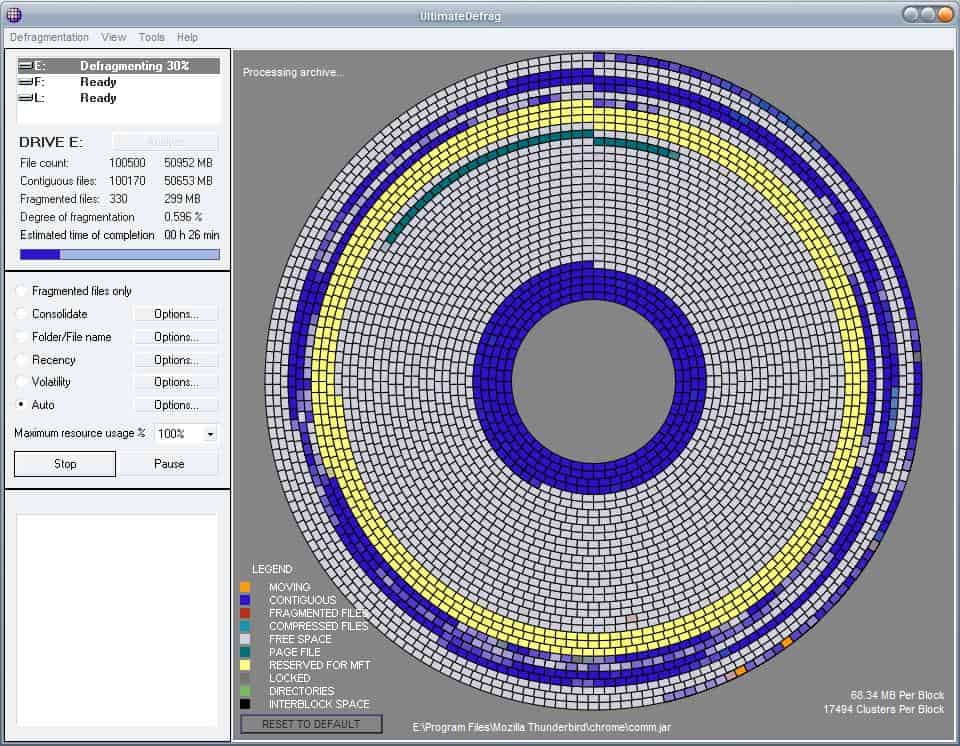
Ultimate Defrag is on first glance yet another defragmentation tool that can analyze the hard drive and defragment it to speed it up. Looking a bit closer however will reveal another feature that has never been before implemented in defragmentation programs: The ability to move the files to other locations on the disk based on the highest possible performance. The outer locations of the hard drive are the faster ones while the inner locations tend to be slower.
When you start Ultimate Defrag for the first time you notice that is is displaying an image of your hard drive in the main pane and hard drive date on the left pane. You can select a different hard drive in the left pane or hit the analyze button to analyze the defragmentation level of the hard drive.
Once the hard disk has been analyzed one out of six methods to defragment and optimize the hard disk can be selected from the left pane. This includes the following options:
- Fragmented Files Only: Defragments the hard drive, comparable to the classic Windows defragmentation
- Consolidate: Places all directories next to each other on the hard drive to reduce seek time
- Folder / File Name: Places files and folders on the hard drive based on folder name order
- Recency: ideal for data drives. Sorts files and folders according to last access dates, modify dates and file creation dates.
- Volatile: A variation of the Recency optimization. Will order folders last modification data and files alphabetically
- Auto: The program uses its own optimization algorithm to defrag the hard disk and optimize its performance.
The user can select specific files and folders that should receive the best positions on the hard disk to achieve the best performance possible. This can be for instance the Windows directory, a game, dynamic link libraries or applications. On the other hand files and folders that do not require the best performance can be selected to be placed in the slower sectors of the hard drive. This includes archives, images and backup files, and files in general that are not accessed very often.
The help file of Ultimate Defrag is excellent. It gives an explanation of hard disk performance at the beginning, explains all the settings and functions in a non-geeky way and even provides examples of how to optimize computers based on usage, say gaming, office and home.
The Ultimate Defrag Free version is available at Freeware Geeks. I would like to mention that I'm not a lab and I do not have the possibility to check the performance before and after the defragmentation scientifically. My computer is relatively new with not enough files to test the new performance. It does make sense however that this could indeed increase system performance.
Advertisement




















Don’t even try if you have safeboot .. it will complete screw up your system & no significant performance increase
I think u r missing out a best piece of software:
JKDefrag
I m impressed by this little (just 465kb), but fantastic piece of software.
A complete n EXTENSIVe analysis on various Defragmenting softwares is done by some person and it is here(he makes sense):
http://donnedwards.openaccess.co.za/2007/06/great-defrag-shootout-all.html
“another feature that has never been before implemented in defragmentation programs: The ability to move the files to other locations on the disk based on the highest possible performance.”
Ehm??? Never before? Any decent defrag program is capable of sorting files. And they were capable of it years before ultimate defrag even appeared.
Ultimate defrag has exactly one special feature – eye-candy-style appearance which of course has zero effect on defragmentation itself.
Also program site makes claims like “If you are using any other defrag product besides UltimateDefrag (with the exception of one other product*) – regardless of what you believe or what you are told – you are not achieving any significant increase in hard drive performance”
which is complete LIES.
Shareware (freeware version is some old one, site has no mention of it any longer) defrag program that markets itself with eye-candy and lies… I don’t like bashing software but software that sells through blatant lies just makes me too mad.
PS my current defrag program is JkDefrag – it’s tiny, portable, open-source, has GUI, CLI and screensaver versions… I can go on. It’s not server-level defrag program but it is perfect for desktops.
I wasted a whole day and the result was the increase in speed by 1000Kb/s.
I measured the data transfer speed by Nero Burning ROM
Never used this program, first time I’ve heard of it actually :P. I use Diskeeper 2008 Pro for defragging both the XP Pro/SP3 as well as Vista systems. It was not free, but it does such a fantastic job, and is very innovative, so I don’t have any reason to switch :)
Normally I use the defrag program from iobit, which I like much, but this sounds much better, so I run this one and compare.
I hope that defraging is also fast because that’s one of the biggest downsides of defrag programs. It can take a full day for a big cluttered drive.
…
The program is running now :-P