Send Reminders To Your RSS Reader
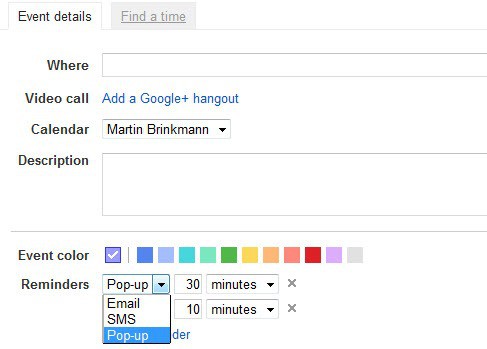
Some webmasters and tech savvy users seem to live in their RSS reader. They have it open 24/7 to be among the first when a subscribed websites publishes new content. This makes a service like Reminder Feed valuable which is sending out reminders to the user's RSS reader.
Reminder Feed is one of the few services that does not ask the user to register an account before allowing them to use the service. Everything can be done without account registration. The main page of the reminder service displays the form that can be used to create a new reminder.
The only mandatory fields are the title, the start date and the description. Optional fields are the end date, a link and a password. Reminders will be send out daily until the end date is reached if it was specified.
The reminders can be edited at anytime by anyone if no password was specified or by the creator if a password was specified. This could be used to change the message and title to something else.
The service has not been updated in three years but it is still working as intended.
Update: Reminder Feed is not available anymore. The website displays just a blank page when you open it in a web browser. We have removed the link as a consequence as it does not make sense to keep it up any longer.
We suggest you use a service like Google Calendar instead which provides you with similar options. While you can't seem to receive reminders per RSS using Google's calendar service, you can receive notifications by SMS or Email instead.
Advertisement




















