Window Management Software Taekwindow
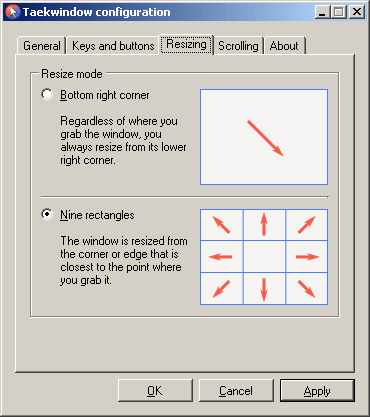
Taekwindow is a lightweight portable Open Source window management software which combines several much needed features to the Windows operating system. The tool uses about 1.7 Megabytes of computer memory while running. It requires the Microsoft .net Framework 2.0 and should be compatible with most versions and editions of Microsoft Windows.
The free software program adds three configurable features to Windows. Those are the ability to resize or move a window and to scroll the contents of a window. The resize and move options allow to do that to the active window without having to move the mouse to a border of the window first to start the process. Resizing the window is for instance possible from anywhere by pressing [ALT] and the right mouse button.
The same is true for moving the active window only that this is done with the left mouse and [ALT] from anywhere.
The scroll feature can change the default Windows behavior. The window that has the focus will be scrolled by default in Windows. This can be changed in the program's options to scroll the window that lies under the cursor position. This makes it possible to scroll a window without changing focus.
I'd recommend going through the options that it ships with as you will find several interesting preferences here that change how the program works. As far as resizing goes, you can for instance configure it to always resize the window from its lower right corner, or from the nearest edge or corner in relation to the mouse.
Teakwindow adds three comfortable options to Windows that may need some getting used to time before they can be fully utilized on the operating system. If you take the time though to learn those new tricks, you may improve your overall workflow while working on the system in the long run.
Advertisement





















It is portable now, it can save settings to an .ini file, so you can take the program and the .ini on a USB-drive
Useful little app, but unfortunately not portable, it saves settings to the registry.
Looks sweet, i’ll give it a spin!
A good find. Although I have been using it for a while.