Trim down the Location Bar in Firefox 3 to show results in one line
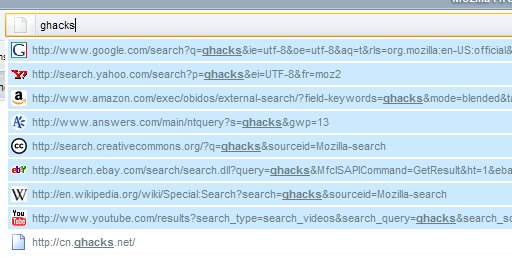
By default Firefox is displaying each suggestion underneath its address bar in two rows. The first row is showing the title of the result while the second row contains the url of it. If you are like me you prefer a trimmed down version that optimizes the available space to reduce the overall height of Firefox's suggestions menu.
One option to do so would be to remove the titles from the entries, so that every single suggestion displayed here only lists the site address and no longer its title as well.
The Stylish script Url dropdown on one row (hide Title) removes the title from the results and effectively halves the screen estate that is being used by the box in Firefox. The Stylish add-on has to be installed before the script can be installed to the system.
It is compatible with all recent versions of the Firefox web browser and is the only requirement before the style can be installed.
After the add-on has been installed the script can be installed directly from its userstyles page. It will become available immediately and can be tested right away by typing a phrase into the location bar.
But beware. That script can cause some confusion if you are not used to identify websites by looking at their urls. This is not always possible of course but mostly it is.
The only information you have to identify the site is the url, the favicon if available, whether it has been bookmarked, and tags that you may have associated with that bookmark.
The add-on is not that useful if you have installed the Searchery add-on as well which displays search results in the menu as well which is extremely hard to identify without page titles.
Update: The script has been designed for Firefox 3, but it works as intended in the most recent version of Firefox (that is 29 as of April 2014) as well.
You do need to install Stylish before, but that is about it.
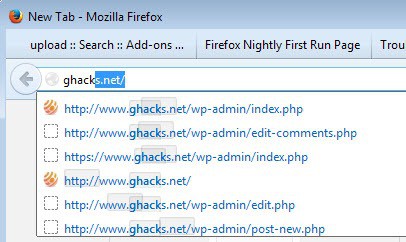


















An Alternative Addon: https://addons.mozilla.org/de/firefox/addon/6227