Benchmark your System Performance
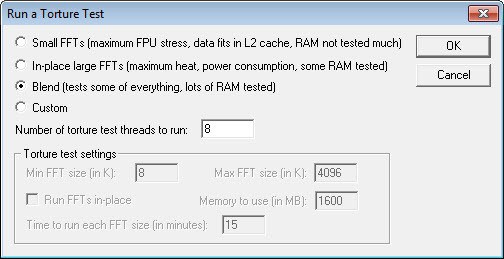
Even if you take accumulated PC junk out of the equation, the most important factor in in how well your computer runs is the hardware specifications. Windows Vista provides some kind of indicator with its Vista Experience index, but it doesn’t give a whole lot of detail. Here are a few tools which you can use to really test your system’s performance.
Below is a selection of benchmarking tools that you can run on your computer to benchmark your PCs performance. Benchmarks are only helpful when you compare data. This either works when you run the benchmark multiple times on your system and make modifications to it between runs to find out if they speed up the PC, or when you compare your system against other systems. The latter only makes sense if the systems you compare yours to are similar.
3D Mark06
3D Mark06 comes in a limited free version and $20 upgradable version. The program does a number of tests to your PC then brings up the results in your browser compared to other slower or faster systems.
Fraps
This tool will give you a quick indication of what your graphical frame rate is by sitting in the corner of the screen and providing automatic updates. Additionally it also does screenshots and screencasts via the shortcut key.
Sandra
This program provides complete system diagnosis and documentation. It’s completely free and provides a series of tools which will benchmark your PC, show hardware and software details and configuration and a whole number of other tests. This program will take a while when running tests but it provides the most comprehensive results of the three.
CPU-Z
This program runs off a USB drive and is designed for those who are interested in overclocking their systems. By running it you can get all the hardware details of the system, useful maybe for checking the specs of someone else’s computer or for making sure you buy the correct item to upgrade.
Prime
A very popular stress testing tool for cpus that you can download and run directly on compatible Windows systems. The program is portable and available for Windows, Mac and Linux versions. You can alternatively join GIMPS, a cloud-based community that helps discover new prime numbers.
3DMark 11 and Vantage
The makers of 3DMark 06 have produced additional benchmarking programs, 3DMark 11 which can stress test setups supporting DirectX11, and 3DMark Vantage which you can use to stress test DirectX 10 systems and configurations. Free versions are available but only the advanced and professional versions offer all tests and options to customize the settings.
Advertisement




















