Is your Discord AMOLED mode not working? Here is how to fix it!
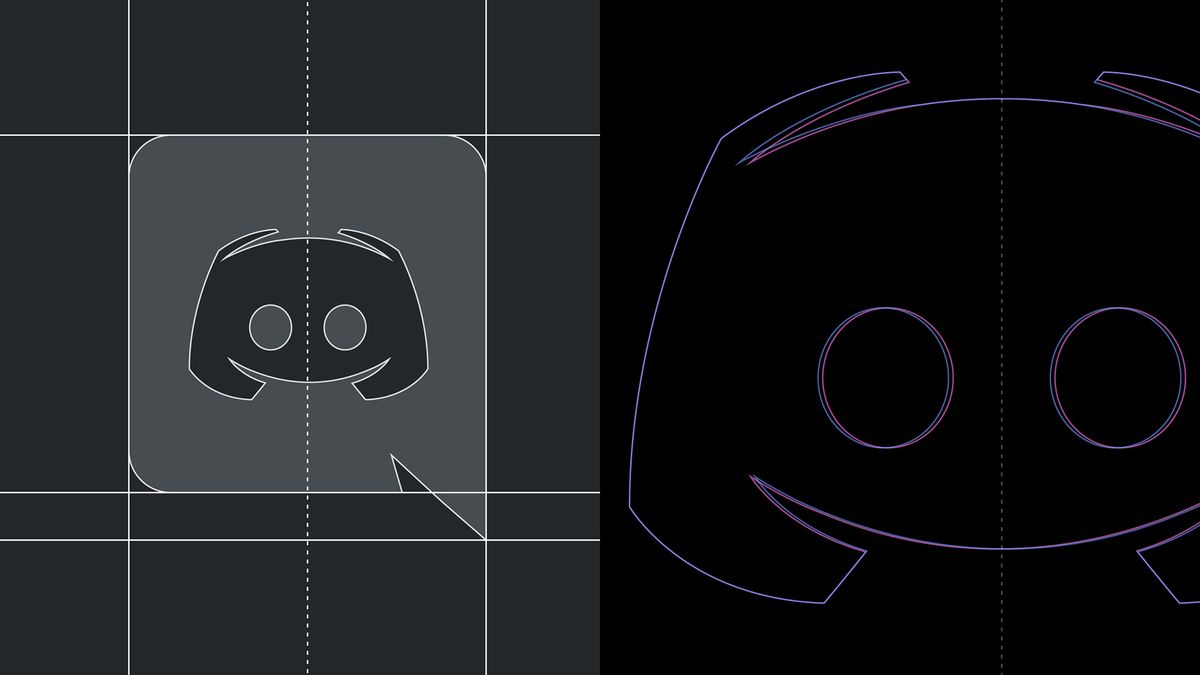
Discord has become one of the most popular communication platforms, connecting people from all over the world. Its sleek interface and numerous features have attracted a large user base.
With the latest update of their mobile app, Discord introduced users to AMOLED mode.
However, some users have encountered issues with Discord AMOLED mode not working properly.

Why is Discord AMOLED mode not working?
Several factors can contribute to the malfunction of AMOLED mode on Discord:
- App version and updates: Outdated Discord versions or missing updates might lead to compatibility issues with AMOLED mode
- Device compatibility: Some devices may not fully support AMOLED mode due to hardware limitations or conflicting software
- Cache and data: Accumulated cache and data can sometimes interfere with the proper functioning of Discord features
How to fix Discord AMOLED mode not working issues
Before we delve into the troubleshooting steps, let's clarify what AMOLED mode is. AMOLED stands for Active Matrix Organic Light Emitting Diode, a type of display technology that allows individual pixels to emit light. In Discord's AMOLED mode, the background becomes pitch black, while texts and icons remain visible in contrasting colors, making it visually appealing and battery-friendly.
Now, let's move on to the step-by-step troubleshooting process to resolve the Discord AMOLED mode not working issue.
Here are the things you can try to get it back to working:
- Update Discord
- Check device compatibility
- Clear cache and data
- Restart device
- Contact Discord Support
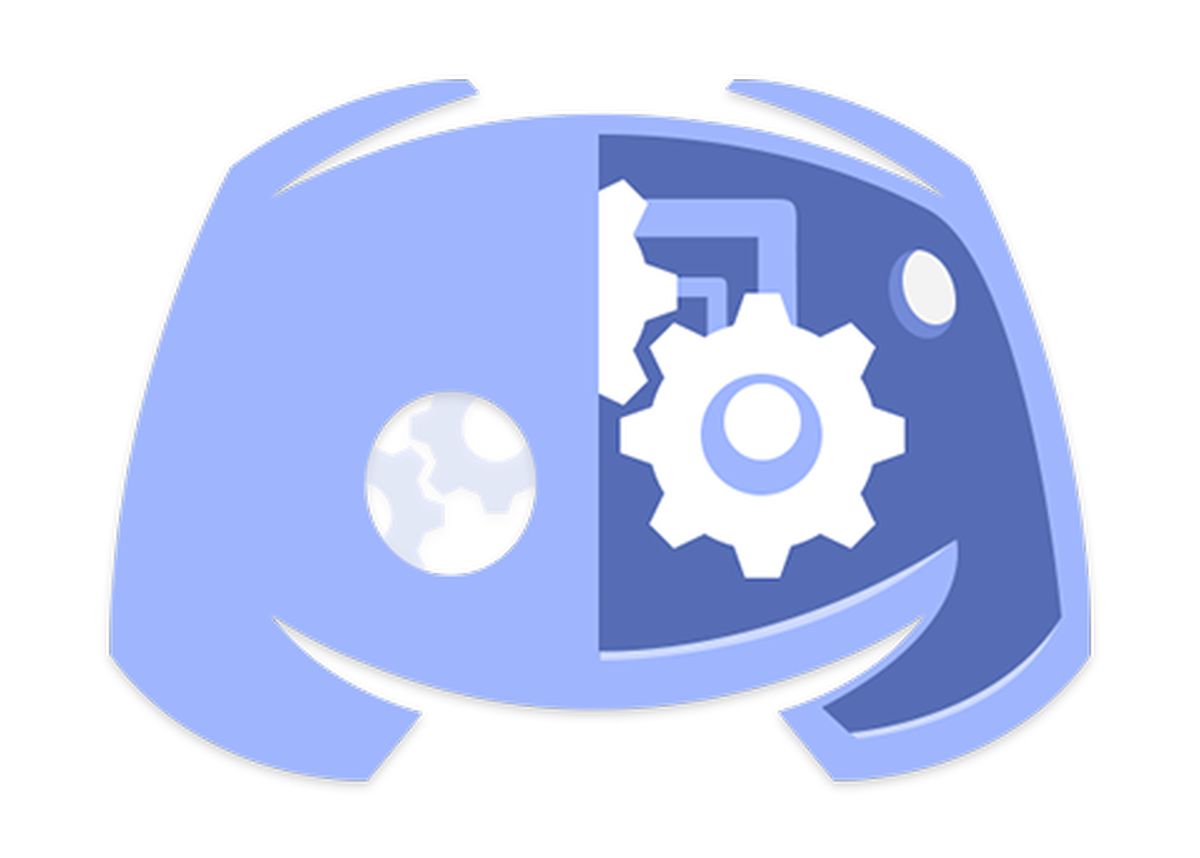
Update Discord
Ensure that you are using the latest version of Discord from the official app store. Regular updates often contain bug fixes and improvements that may resolve AMOLED mode issues.
You may use the links below to update your Discord app.
Check device compatibility
Verify that your device supports AMOLED mode. Check the device specifications or visit Discord's official website for compatibility information.
Clear cache and data
You can try to clear Discord's cache and data to eliminate any potential conflicts. To do so:
- Go to your device's settings
- Locate the app settings for Discord
- Choose the option to clear cache and data
After doing so, restart the app to see if your Discord AMOLED mode not working issue has been resolved or not.
Restart device
A simple device restart can sometimes fix temporary glitches and restore the proper functioning of Discord's AMOLED mode.
Contact Discord Support
If all else fails, don't hesitate to contact Discord's official support team using this link. They are well-equipped to handle technical issues and can provide personalized assistance.
We hope this guide has helped you enough to solve the Discord AMOLED mode not working error. Many users also state that they have been experiencing frequent connection errors recently while using Discord. If you are also facing the same problem, our writing titled ''how to fix Discord disconnecting issue'' can help you.
Advertisement

















