How to use Walkie Talkie on Apple Watch?

With this article, you can learn how to use Walkie Talkie on Apple Watch and have fun with your friends!
The Walkie Talkie feature on Apple Watch offers users a convenient way to quickly communicate with their contacts. This feature operates similarly to traditional walkie talkies but with additional benefits.

How to use Walkie Talkie on Apple Watch?
Here's how to use Walkie Talkie on Apple Watch:
- First, set up the Walkie Talkie feature on your Apple Watch by launching the Walkie Talkie app on your watch, tapping "Add Friends," selecting a contact from your list, and tapping "Done." Up to 32 contacts can be added to your Walkie Talkie list.
- Next, invite your contact to join Walkie Talkie by selecting their name in the Walkie Talkie app and waiting for them to accept your invitation. When your contact is available, you'll see a yellow circle next to their name.
- To begin a conversation, press and hold the talk button on the Walkie Talkie app, speak into your watch, and release the button when you're finished speaking. A beep will alert you when your contact responds.
- Alternatively, you can initiate a Walkie Talkie conversation using Siri by saying, "Hey Siri, walkie talkie [contact name]," followed by your message.
Here are some helpful tips to consider when using Walkie Talkie:
- Ensure that your Apple Watch and iPhone are connected to Wi-Fi or cellular data.
- Confirm that your Apple Watch and iPhone have FaceTime enabled and are signed in with the same Apple ID.
- Verify that both you and your contact have notifications enabled for Walkie Talkie.
- To mute Walkie Talkie, swipe down from the top of your watch screen and tap the Walkie Talkie icon.
- To delete a contact from Walkie Talkie, swipe left on their name and tap "Delete."
Overall, Walkie Talkie is an engaging and useful feature for staying connected with friends and family. Give it a try and experience the convenience of instant communication.
Advertisement



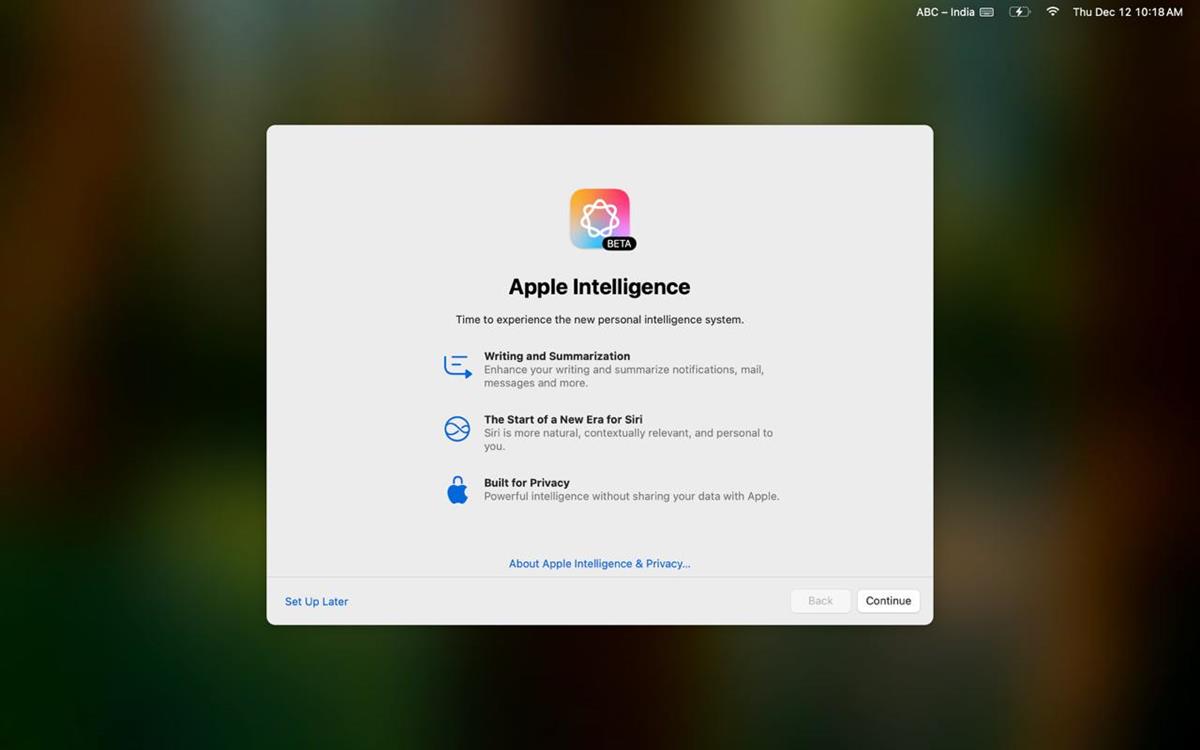












“How Dick Tracy Invented the Smartwatch” (in 1931)
https://www.smithsonianmag.com/smart-news/how-dick-tracy-invented-smartwatch-180954506/
Google is the reason for the question mark. Their “search” results favor Q & A which is why you see a dozen hits at the top like title=”How do I wash my dog?” and the description is “20 Great Ways to Wash Your Dog in 2023”. Which sucks.
Why are there question marks in headlines that don’t call for them. If Martin still has any real pull on ghacks, I hope he fixes this terrible excuse for grammar. I miss the old reliable, high quality, ghacks.
Note that I left a question mark out. Bad punctuation and poor grammar are undesirable.
Freelancers seemingly have complete control over their articles as long as they bring search engine clicks. Martin can do nothing about it.