Windows 11 will be offered to all eligible PCs ahead of schedule
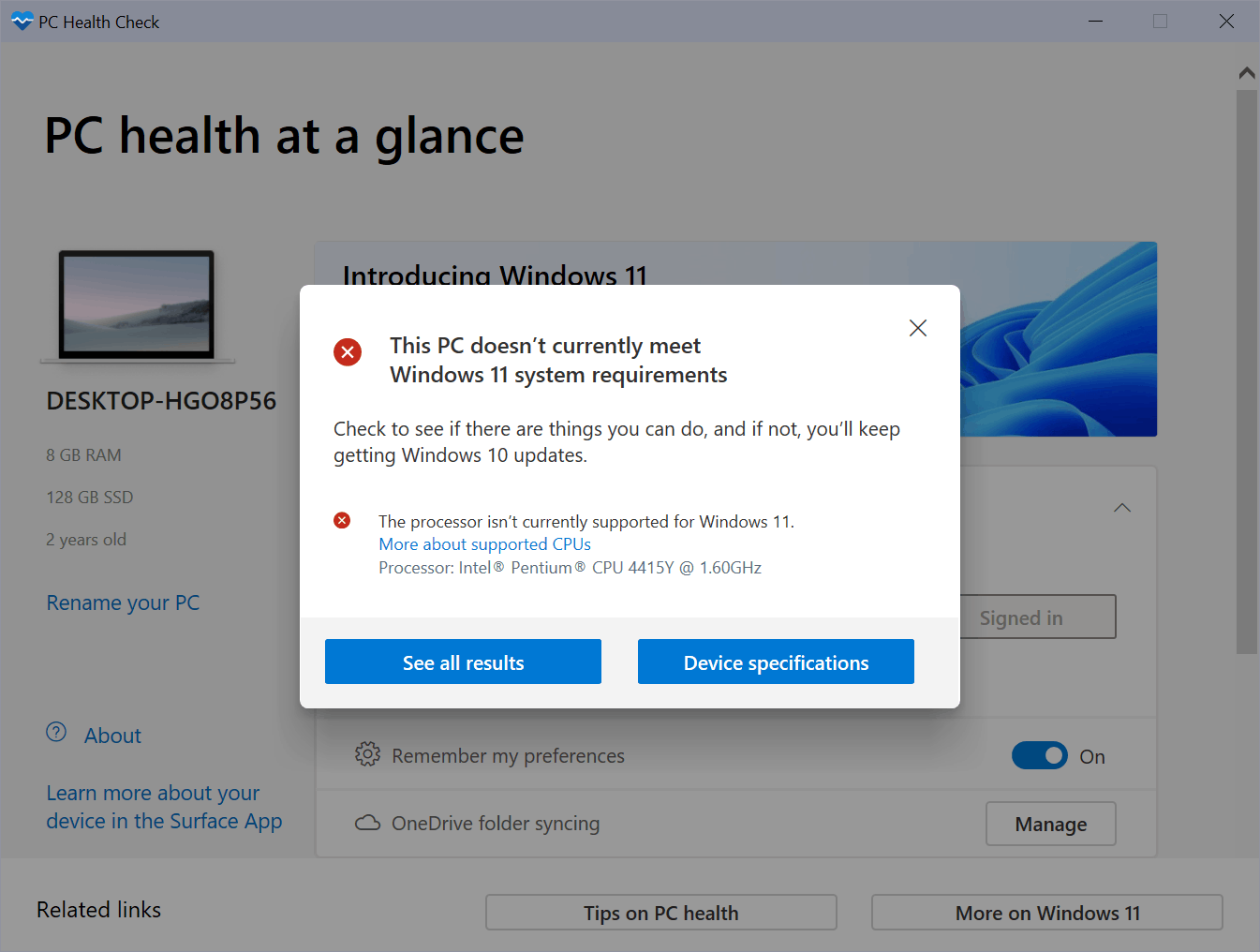
Microsoft changed the rollout status of its Windows 11 operating system to broad deployment on January 26, 2022; the new status means that Windows 11 will be offered to all eligible devices ahead of schedule.
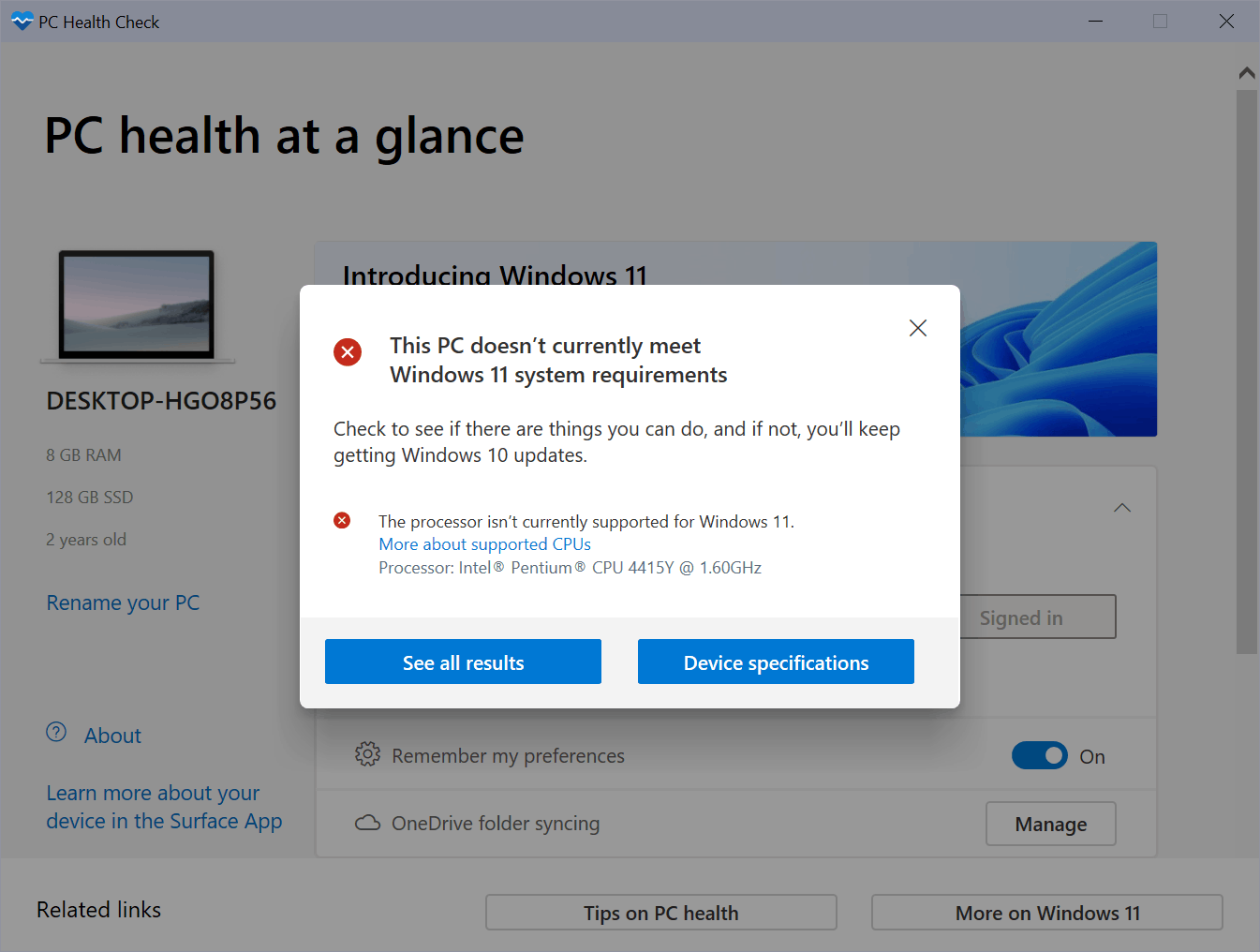
Windows 11 was released in October 2021 but offered to select devices only initially. The staged rollout starts with devices that are most likely to experience no or little issues. Microsoft's initial plan was to offer Windows 11 to all eligible devices by mid-2022.
Tip: here are instructions on blocking the Windows 11 update.
Now, Microsoft believes that it can complete the rollout to all eligible devices earlier than expected, as devices are upgraded at "twice the rate" the company saw for Windows 10.
The upgrade offer to Windows 11 is entering its final phase of availability and is designated for broad deployment for eligible devices*. Since the launch of Windows 11 in October, we have seen strong demand and preference for Windows 11 with people upgrading their eligible PCs at twice the rate we saw for Windows 10. Based on this trend, we are advancing the pace of the rollout faster than we originally announced and entering the final phase of availability for Windows 11 ahead of our initial plan of mid-2022.
Windows 10 customers may use the PC Health Check application or third-party apps, such as Windows 11 Requirements Check Tool or to determine whether a device is compatible with Microsoft's Windows 11 operating system.
If you are using Windows 10, you can determine if your device is eligible for the upgrade using the PC Health Check app or checking Windows 11 specs, features, and computer requirements. If you have an eligible device, open Windows Update Settings and select Check for updates. Once the upgrade is ready for your device, you will see the option to download and install. Eligible Windows 10 devices must be on version 2004 or later, and have installed the September 14, 2021 security update or later, to upgrade directly to Windows 11.
Microsoft changed the system requirements of Windows 11 and limited support to devices with modern processors and TPM 2.0. While it is possible to bypass some of the requirements -- even Microsoft did publish instructions on installing Windows 11 on unsupported PCs -- it is not supported officially and some features may not work properly.
You can check out our guide on installing Windows 11 without TPM 2.0 here.
The Windows 11 update is only offered to devices that meet system requirements. Windows 10 version 2004 or newer is required for the upgrade via Windows Update. Microsoft notes that a Microsoft Account, or MSA for Home editions, is also required.
The "check for updates" button of the Windows Update app should list the Windows 11 upgrade as an option if the PC meets all requirements. Customers may also upgrade via an in-place upgrade or by installing Windows 11 from installation media.
Now You: do you use Windows 11 already? Are all of your devices compatible? (via Deskmodder)
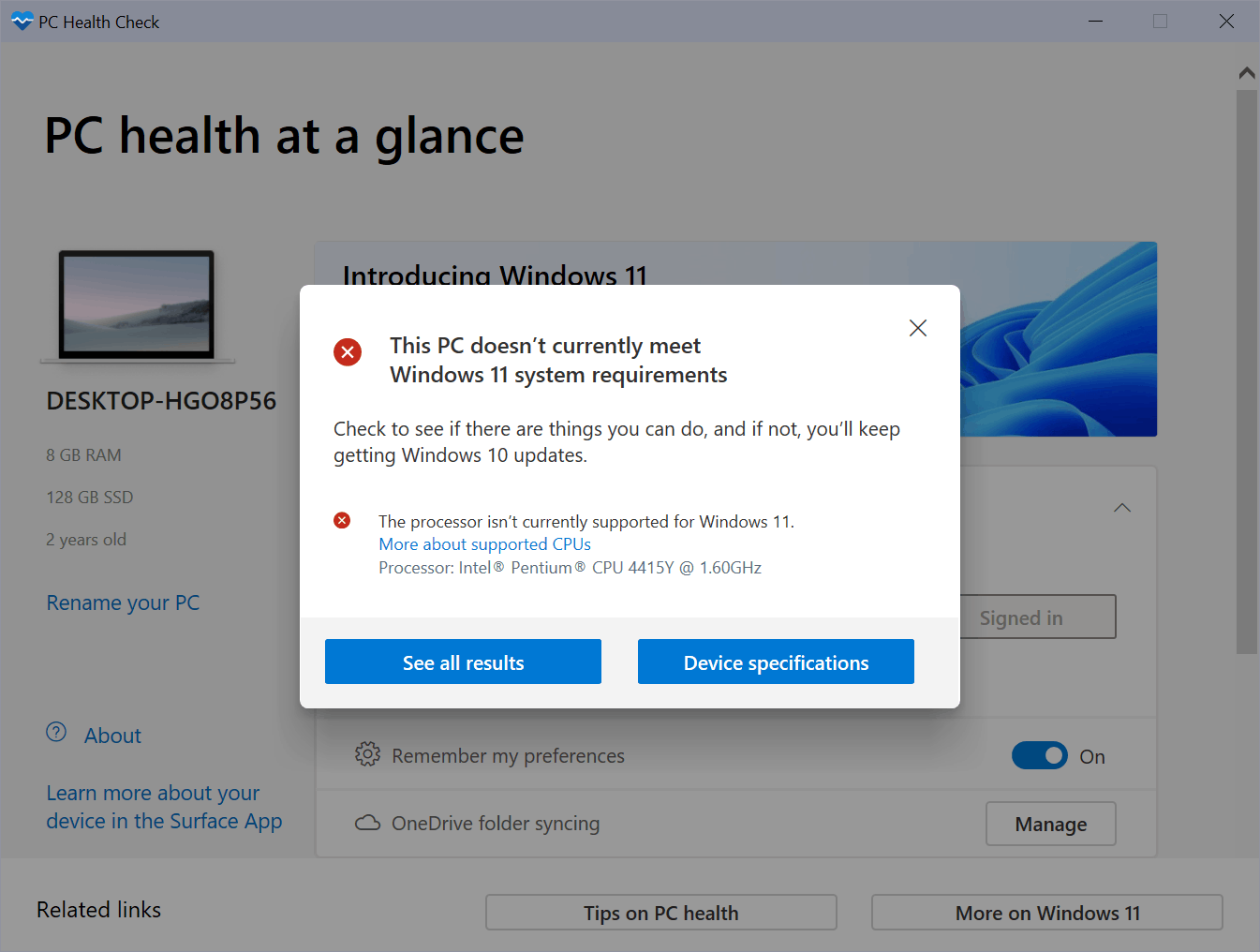




















No thanks microsoft.
There are a lot of really nice features in Windows 11. But as a developer the start menu is a complete mess. No more organized groups, no putting an icon where you want it. You have better customization of your app layout with a Chromebook.
I’ll leave my one laptop I use for web surfing on 11, but the workstation will stay on W10 until they significantly improve the W11
Start Menu.
Block Windows 11 updates on Windows 10 @ https://www.ghacks.net/2021/11/08/how-to-block-the-windows-11-upgrade-on-windows-10-pcs/
Does this still work?
I have a dual boot system (Win10Pro and Linux Mint). I have Secure Boot disabled, is that enough to stop the upgrade to Win11 or do I have to turn off TPM in the UEFI as well?
yeah disabling TPM in UEFI setup should prevent the win11 upgrade offer
Scary thought…
Your PC is updated to WIndows 11 without your permission and left in a really bad state.
This happened to many people when Windows 10 launched.
My main pc is browser + gaming. I see no threat in upgrading to Windows 11 as linux or any other OS can not offer the same “console” experience. Data is stored on linux nas and for other tasks i use chromebook and android devices. Mac OS for work as the employer required it.
Unfortunately, my main PC is Windows 11 eligible. I guess that means I’ll have to be on my guard until 2025.
No thanks Microsoft. Windows 7 works perfectly fine. No headaches, no forced trash, no bugs, no downgraded experience, no missing features.
Windows 11 is the cream de la cream of OSs if you know whst you want in an OS
> But overall both my system run fast and error free.
That’s a great joke. Winderz does all sorts of shit behind your back, unlike Linux/BSD. Error free? Bullshit.
I have been using windows 11 for a few months but will be going back to 10 this week when I get my new PC. 11 is too focused on trying to simplify everything that it becomes annoying, for instance, I want to right click on a files properties, I have to go through two drop downs to get to it on 11. And settings, don’t get me started on that mess.
I’m using Win 11 and it’s working just fine for me. As far as the start menu goes, I rarely use it as I have shortcuts on my desktop or task bar for most of what I use. But overall both my system run fast and error free.
W11 offered to all eligible pcs with its absolutely weird good for nothing taskbar and the worst start menu ever seen in MS history. Even the minimal available Linux distro has better productivy design than this entire visual crap. Anyway, I have applied almost nearly all the tweaks and third-party software, so it’s good that everybody could get a taste of the W11 new “features”, the more frustated people using it the more fast MS will release something good, or not, who knows? :[
Linux = peace of mind.
As long as it could run Firefox and pretty decent media players, it’s enough for me.
I’m posting this from AntiX Linux running in 4 GB RAMDisk.
I am happy running Windows 10 Home (x64) Version 21H2 (build 19044.1503) and will delay Windows 11 as long as possible even though Microsoft has said my machine is eligible for Win11.
Bummer! I just upgraded to 21H2. All is well.
An OS that works for the next few years, so boring.
Win 11 seems pointless. These adoption and usage numbers are silly; if something can be remotely associated with some metric, it counts. If something is forced (Chrome) onto a device and can’t be easily removed, it counts; unless totally unbelievable (Chredge.)
Just like Win 10, it’s an offer you can’t refuse, unless you take preemptive steps beforehand.
If you must use Win 11, install StartAllBack and an alternate explorer (xyplorer, tablacus, q-dir) at minimum. Along with the usual privacy tools (oosu, privatezilla, windowsspyblocker, windows update blocker, simplewall, privacy.sexy scripts etc.).
My pc has the specs for 11. I wish it didn’t..
Do not update. And if you are forced, disable Windows updates.
Honestly these copypasta spamming instead of raising awareness tend to diminish the real problem by making it appear like an organized targeted attack by detractors with some obvious ulterior motive.
Enjoy being Microsoft guinea pig. Windows 11 is a joke. I feel sorry for anyone who voluntary uses that mess.
What are you using? Windows 10? The version of the previous generation of Microsoft lab rats.
Look at the pot calling the kettle black. Or as I like to called – “The blind laughing at the deaf.”
Nico is using DOS 6.02.
No thanks.
Microsoft running scared by the looks of it and wants to upgrade eligible systems before the proverbial “shite” hit the fan: https://www.reddit.com/r/sysadmin/comments/sbgmab/last_windows_11_update_changed_default_browser_to/
Microsoft running scared by the looks of it and wants to upgrade eligible systems before the proverbial “shite” hit the fan: https://www.reddit.com/r/sysadmin/comments/sbgmab/last_windows_11_update_changed_default_browser_to/
You know most people can’t afford to upgrade to 11 even if they wanted to. Now what happens? I plan to run 10 As long as I can and then I will go another route. I hope windows can understand this if not they will be losing people left and right