TaskbarXI turns the Windows 11 Taskbar to a dock

The Windows 11 Taskbar isn't very customizable out of the box, aside from a couple of visual effects that you can toggle. There are plenty of workarounds and third-party software that can help you tweak the taskbar to your liking, and the new guy on the block that does this, is TaskbarXI.

The C++ program aims to be the successor to TaskbarX (formerly FalconX), from the same developer, but TaskbarXI is still in an early development phase. It does not have an interface yet. The project's page mentions that a GUI is in the works, as are the options to change the taskbar background style and color.
That said, even at this stage, it does offer some nice features. TaskbarXI is portable, download it from the project's GitHub page, run the executable, and it is ready to use. You may not notice a difference if you have a window that is maximized, i.e., the taskbar will look normal. But when you open a minimized window, or switch to the desktop, the tool will shrink the taskbar to a dock, with the wallpaper overflowing the edges. The system tray and clock are detached from the taskbar and appears like a secondary dock.
The edges of the dock are rounded, but has a jagged effect due to the lack of anti-aliasing in Windows 11. The tool displays the taskbar on multiple monitors, and supports the system tray and the clock as well. If you are not a fan of the centered icons, you can use it with a left-aligned taskbar by enabling the option in Windows 11's Personalization > Taskbar screen.
I think it looks better with the centered taskbar, because the left-aligned style creates a gap between the taskbar and the system tray, which looks odd. TaskbarXI supports separate DPI scaling.

The application works with Windows 11's light and dark themes. There is currently no option to make any changes whatsoever, so you can't change the size of the taskbar, or its transparency, enable auto-hide, etc. Since there is no GUI, the only way to close the program is to open the Task Manager and kill the Taskbar11.exe (the name includes the version number, e.g. Taskbar11_1.0.0.0.exe), and has the description "Windows 11 Taskbar Mod".
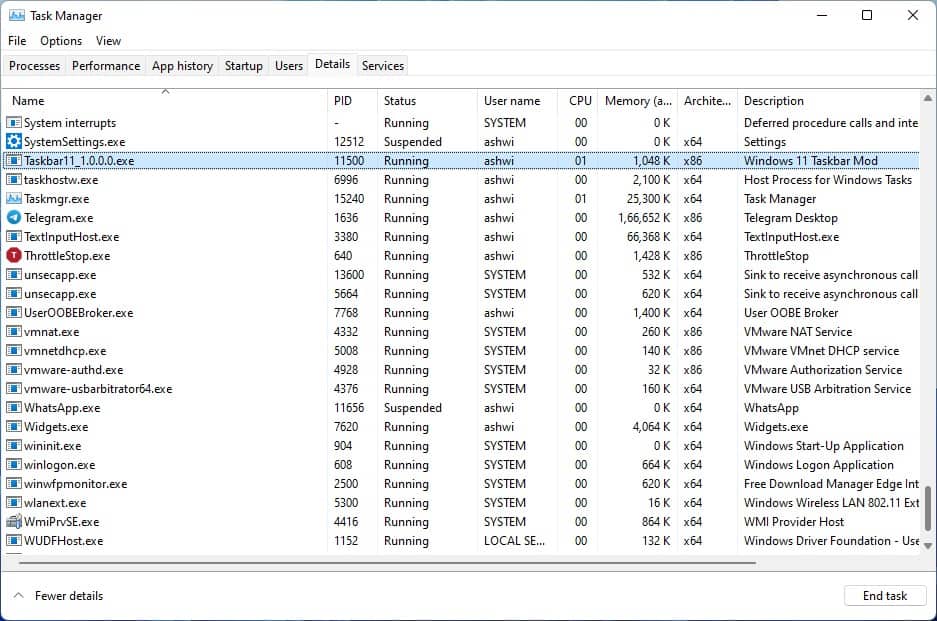
TaskbarXI crashed a few times for me, well I'm not sure if it did since it was still running in the Task Manager, but the taskbar disappeared randomly. It happened once when PotPlayer was running in windowed mode, but the other instances were random. It's understandable though, after all this is an alpha version, so instabilities are to be expected.
The tool seems to be a decent start for a first release, though in my opinion RoundedTB does a similar job, and has a user-friendly interface. There are other open source options that you may choose from for customizing the Windows 11 Taskbar, including TranslucentTB, Windows 11 Drag & Drop to the Taskbar (Fix), ElevenClock, to name a few.
Note: TaskbarXI developed by Chris Andriessen, should not be confused with Taskbar11, which is made by Dustin Hendriks.
If you want a nicer Start Menu, there is Open Shell, which is also free and open source. There are some paid alternatives that you could opt for such as Start11 or StartAllBack, I haven't used either, so I don't know if they're better than Open Shell.





















why isnt there an easily findable link to the software reviewed?
I don’t know why Ghacks has that style policy. Perhaps they think you are forced to read the article if you have to figure out that the link to the software is in the word “GitHub”? Often, there’s a link in the box at the end of the article. I wish there alway was.
Take a look at ExplorerPatcher from a Romainian developer at https://github.com/valinet . It gives you a choice whether or not to use the Windows 11 taskbar or the Windows 10 taskbar and has lots of options as to what to show. It makes no other changes to the Windows 11 operating system. I’ve been running it for several months and I now have it on 8 different machines and have had NO problems with it. And the best thing about it is it’s price … IT’S FREE!
One of the major differences between the Windows 11 taskbar and the Windows 10 taskbar is that the Win 10 taskbar can be expanded into rows, giving more room for shortcuts. I presently have (in two rows) 41 shortcuts and the two rows allow me to have more information on the clock … I have Time of day including seconds, the actual day spelled out, and the calendar date (MM/DD/YYYY).
This is a general remark (don’t know where to put it, actually).
I can say I (have always) love(d) Ghacks.net – I have even donated – but as of late the amount of advertisements on this site has really aggravated. I do understand you get some money from these ads, but then again: what’s the use of so many ads, when users like myself get annoyed by them :-( (and have developed an instinct for noticing them without actually reading them)?
But for the ads: keep up the good work!
Softonic effect. I don’t see any…you can get there.
Kill it with fire.
Then put it out with p**s.
StartAllBack and ExplorerPatcher are the only two things that can fix Microsoft stupid decisions.
I’ve tried them all over time and find StartIsBack/StartAllBack to be the best overall that includes a bunch of functionality and details the others miss.
Regarding this dock, it seems to be just for looks only when a person is on their desktop with no other windows open. Otherwise reverts to a usual taskbar? Seems like adding extra processes for little gain.
There is a place for a Mac and a PC in the world. PC used to be about choice and that is why I prefer a PC. Why Microsoft keeps taking things away that provide choice I don’t know. (Windows 10 and earlier task bar) I prefer my task bar at the top of the screen. I shouldn’t have to add software to my system to try and get back what Microsoft decided to take away. Removing options that we have gotten use to using just creates needless change and a waste of development resources.
It doesn’t look good IMO. And I find it to be useless.
It would at least have been nicer if they adopted the Mac OS layout or what Cairo does that puts the System Tray and clock on top, because having a dock and then another dock on the far right is just plain ugly and stupid.
I have no ill will towards the developer, but it seems like they developed something just for the sake of developing something, end of story. It seems to me like practicality was never part of the equasion.
Exactly, my perception on this. It makes the default taskbar more uglier than any better.
There are free dock programs exist for years which does a proper taskbar replacement (Nexus dock) with systray icons held together with dock.
I have no idea what a dock is good for if a taskbar works for, uh, tasks. Even in Linux distros, the land of many docks, opened apps appear in the taskbar. A redundant feature, although if the taskbar can be removed, a dock is fine.
Far as I know Open Shell doesn’t work in Win 11, hasn’t been updated substantially since 2020; there was an administrative bump last year. It may work. Still the best freeware start menu for Win 10, 8.
Open Shell v4.4.160 is working well on my Win 11 x64 laptop
dostiers:
Good, kinda thought it would.
It’s basically about turning the taskbar into a macOS-like dock.
It’s amazing the amount of software that is born to solve the large amount of Microsoft mistakes. At least some guys seems to do their jobs better than a big company that is supposed to be useful for his users. It has been a long time without positive news from MS development team. Thanks @Ashwin! Nice New Year 2022! :]