A preview of the upcoming Waterfox Browser third-generation release is now available
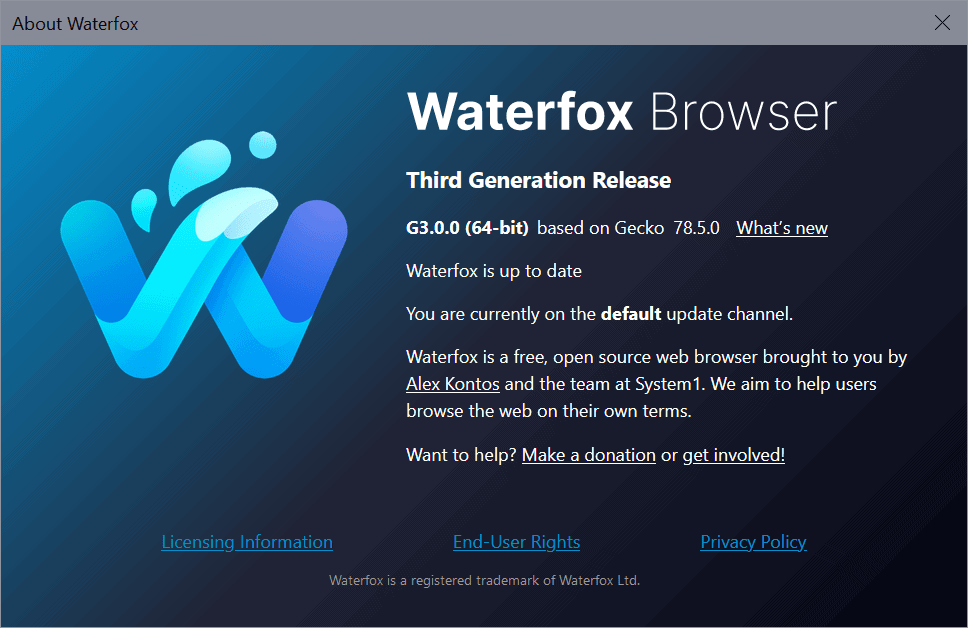
Alex Kontos, developer of the Waterfox web browser, has published a preview of the upcoming third-generation version of the Waterfox browser for all supported operating systems.
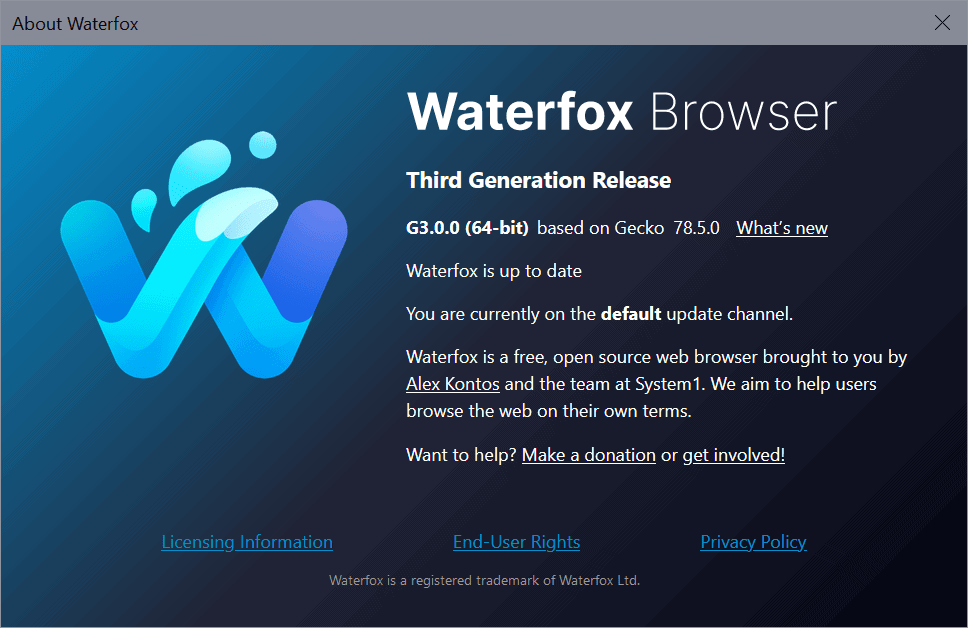
The preview is designed for testing only and bugs are to be expected at this point in time. I could not get the Windows preview version to load any site other than internal sites at the time of writing; a tab crash was thrown regardless of site that I tried to open using the preview.
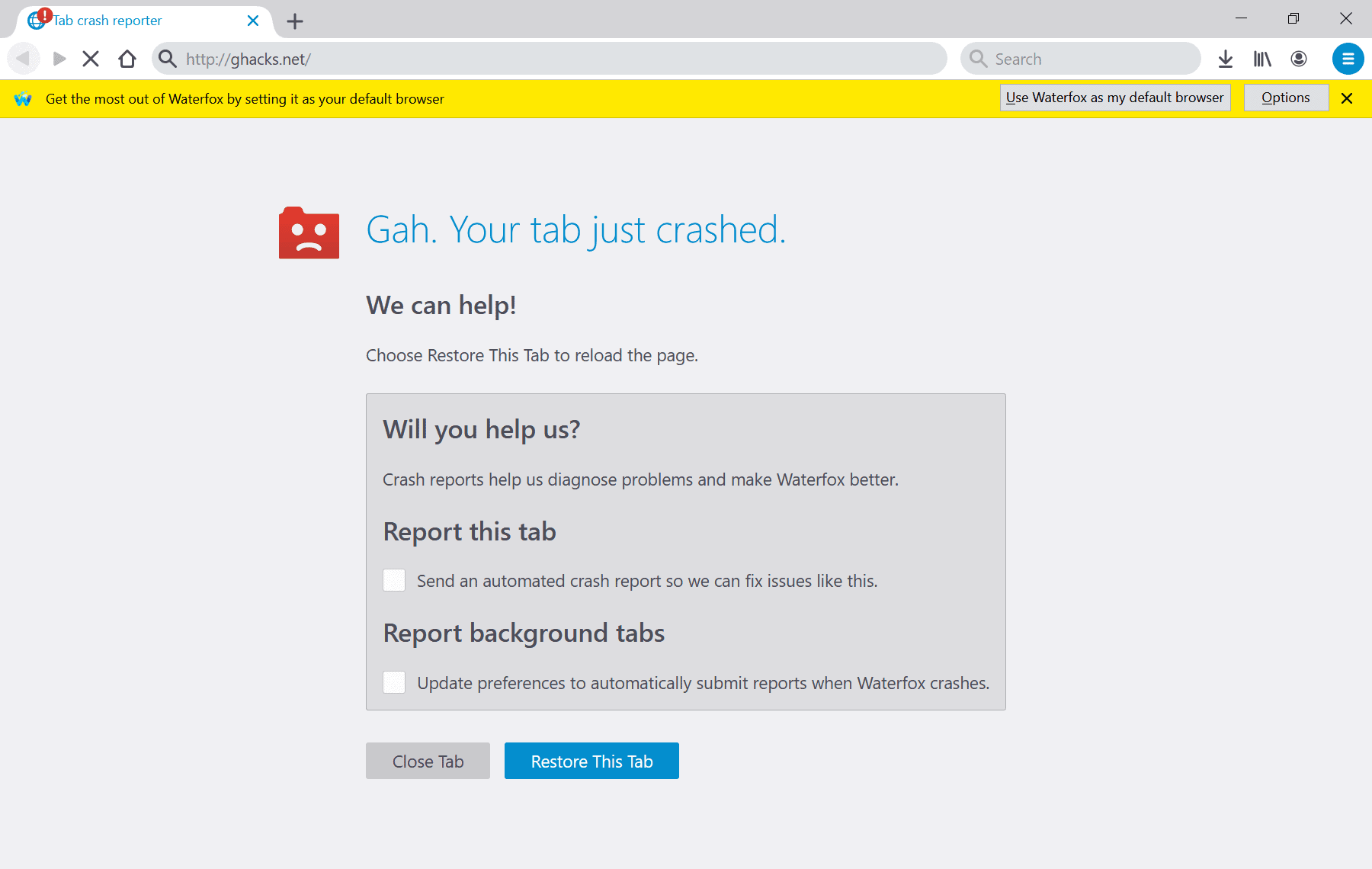
At least one other user reported the issue on the official Waterfox Reddit subreddit.
The Waterfox browser release will switch to a new release versioning, as it will be released as Waterfox G3.0.0. The scheme divides the version into three parts: Major, Minor, and Patch.
MAJOR version when you make incompatible API changes,
MINOR version when you add functionality in a backwards compatible manner, and
PATCH version when you make backwards compatible bug fixes.
The new version of Waterfox is based on Gecko 78.5.0, the same core that Firefox ESR will be upgraded to on November 11, 2020.
Kontos notes that users can expect the same set of features that previous versions of the Waterfox browser supported; this includes, among others, support for NPAPI plugins and privileged extensions.
Another feature highlighted by the lead developer is that Waterfox's third generation may get support for installing extensions from other add-on stores. The Chrome and Opera extension stores are mentioned specifically, but other stores will be supported as well.
Last but not least, Waterfox will support installing userChrome customizations directly in the web browser.
Users who would like to give the preview version of Waterfox's next generation version a try find download links on Reddit.
It is recommended to back up existing Waterfox installations / profiles before installing the new version to ensure that data can be restored should issues be experienced while using the new version of the browser or during migration.
Alex Kontos plans to release a full blog post and roadmap for features on the official Waterfox site.
Now You: Do you use Waterfox? Describe your recent experience with the browser.
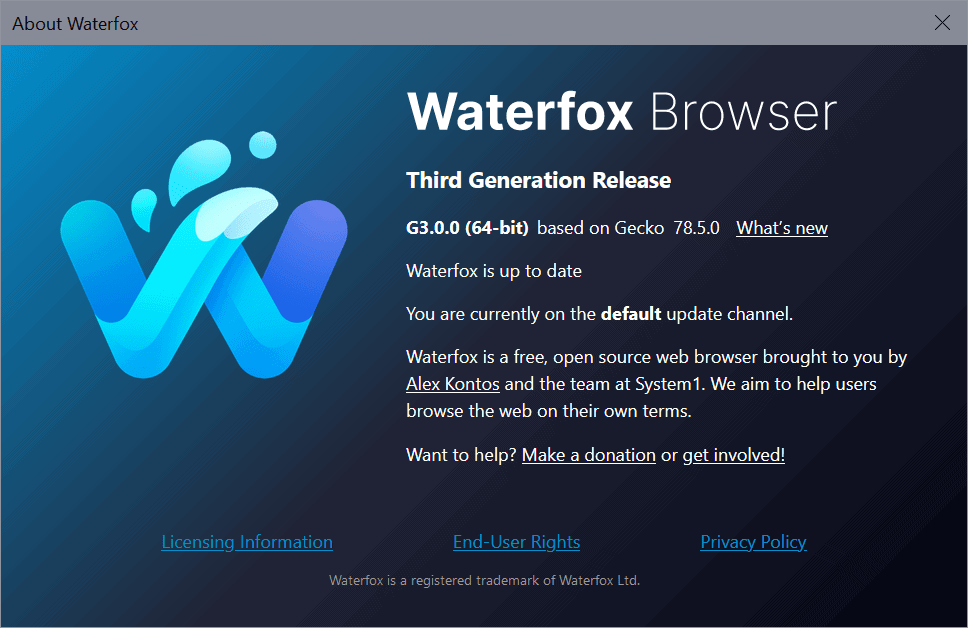























Only the robust XUL addons, full themes + old Personas Switcher, Waterfox Classic, are best browsing companions.
Yeah, still Waterfox Classic here as well (plus a few others that get regular use). So far; so good!
XUL (etc.) lives!
Still running waterfox classic. It still has solid compatibility with 99 percent of websites I visit. And you can use XUL and most web extensions.
What’s with the ugly rounded Australis-style tabs, URL Bar, and Search Bar, all last seen on Firefox 56.x years ago, being on a Waterfox release based on Firefox 78.x? Do they actually like those things? That they are there when it seems like it’d be easier not to include them suggests that they made an intentional decision to include them even when it took extra work, as opposed to a situation of “Not enough developer hours to handle changing it”.
Just a paste of the comments I made to Alex upon his suggestion to attempt an in-place upgrade of Waterfox:
——————————————–
OK …… so I upgraded to G3 from Current through the push notification. Browser restarts – everything works. I close the browser, restart it – bam! It generates a new profile.
I delete the contents of the new profile, and copy my existing profile data into it. Waterfox restarts with my data. I restart it a couple times – all good. I go to customize to disable the Floe theme. I restart Waterfox but it only partially loads with non-responsive UI elements. So that’s where I sit.
I appreciate your help Alex. I’ll leave it at that and check out updated builds as they are released. Thank you.
I’m with you John. It’s called the Floe theme, and I tried going back to Photon. Here’s what I wrote to Alex on Reddit, now that the full release is out:
I’m also experiencing all of the issues that I had in the Preview release.
Installing over top (upgrading) does not pick up my profile. By upgrading, what I do is extract the contents of the “core” folder into \Program Files\Waterfox. Nonetheless, a new profile is always created. I can then take the contents of my profile, copy into the newly made profile folder, and Waterfox picks it up next time round. But my original profile is in a folder named “Jody”, not some weird-ass number combination. That’s how I want it to remain.
I was told that tabs under the address bar would return in a later release. I hope so. But I haven’t found that option.
If I disable the Floe theme, the original Photon theme appears (which is great), but if I close then reopen the browser, one blank tab reopens, and none of the toolbar buttons are functional. Waterfox is in a non-usable state. I basically have to kill the profile and create a new one. (I have yet to try this with a completely new profile)
Now my saved passwords are picked up, but I can’t view them in the Saved Logins window (I’m sure that’s the new Secure Logins system at work)
I’m back to Current 2020.10 again :(
——————————————————————–
So you basically can’t upgrade the profile in some cases.
Crashing seems to be what Waterfox does best nowadays. & no, it’s not the extensions.
Used to work very well.
Came to try Waterfox on Windows a couple of years ago primarily and essentially because they moved their profile to its own directory, apart from Firefox, have been using it ever since.
Was a bit concerned too when it was sold to System 1.
I use six or more browsers that are each task specific, for example: Ungoogled Chromium is only ever used for watching tech related videos on Youtube.
My other browsers are similarly isolated so as to not present a complete picture (of an individual person) to any one browser.
It would be nice if all browsers could run multiple instances using assignable profile directories isolated from each other.
I have nothing to hide but will fight to the end, my right to not let these sick, keyhole-peeping perverted entities from knowing that fact.
Isn’t this the sort of thing the containers feature of Firefox (and Waterfox) would be pretty good for? To separate accounts.
With an extension such as Containerise (I like this one because it’s easy to use) you could have domains open in a certain container by default, and with one like Simple Temporary Containers you could have, well, temporary containers for certain tasks.
And I think you can launch separate profiles in a new browser (see about:profiles)
No recent experience but with System 1 owning Waterfox, not much interested. Maybe they’ll switch from Bing to Startpage as default search?
I did try Waterfox years ago and had the same issue as Martin, nothing would load. This preview release may be a bit premature.
Is Startpage any good? Does anyone use it of his own volition(ie. without a browser setting it as the default)?
Hilarious. The new Pale Moon.
I actually keep Waterfox Classic around, but I find it funny that they have to release a new “next-generation” version whenever Firefox ESR makes a big leap.
Well, Waterfox 78 doesn’t even support bootsrapped extensions. Farewell, nothing to see here…
Bootstrapped extensions? What are they.
Is this the guy (Alexandros Kontos) who sold waterfox to SYSTEM1, means the waterfox belong to spying company.
Confirming. No interest at all.
You know, all browsers belong to spying companies (Google, Microsoft, Apple, Opera ASA) or are financially dependent on a spying company (Mozilla). The browsers which are not spyware are debloated forks of spyware browsers (Pale Moon, Ungoogled Chromium etc.).
So, if you disqualify Waterfox based on its ownership, you’d also have to disqualify most other browsers, if you look at these things fairly. That being said, Waterfox doesn’t phone home to System1. The network protocol shows no such destination domains.
What about Brave?
@John
Brave doesn’t collect user data. It is based on Chromium, that being said the Brave developers have thoroughly ungoogled it:
https://github.com/brave/brave-browser/wiki/Deviations-from-Chromium-(features-we-disable-or-remove)
Brave collects anonymous telemetry and retains Google SafeBrowsing for security reasons, both can be turned off under brave://settings/privacy …
Brave funds itself via its BAT ecosystem and to a lesser degree search engine royalties. Brave isn’t spyware. Ungoogled Chromium and Bromite are also worth a look, btw.
yet. the lesson of nano teaches you to be wary of that…
@afw
Are you trying to tell me that anyone can sell out and change software over night? If so, then this is hardly surprising. Can literally happen to any project if the owner sells out.
However, the case of Nano Adblocker was rather special because it was sold to criminals(!) without prior notice, and those criminals were prepared to tqake advantage of the situation immediately. Waterfox being sold to System1 (company that also owns StartPage) can hardly be compared to that. System1 is a company and would be compelled to change Waterfox’s privacy policy IF they want to collect user data, one would also see such changes on GitHub as Waterfox is open source. There is no way that they would slip in malicious code overnight like the people who bought Nano Adblocker. One should always keep an eye on things, I agree, but comparing apples and oranges is never a good idea.
PS: Let’s say Waterfox really intended to become spyware… Even then System1 would have to put in some effort to achieve parity with Firefox’s spyware level. Critcizing Waterfox while presumably using Firefox (a browser with objectively worse – and worsening – spying level) is a bit gross.
another browser ignoring 32bit users.
pale moon is ditching linux 32bit so i will dump pale moon then.
Not many options left but vivaldi seems a good choice and the forum is nice and friendly not like the mutts which are in the pale moon forum.
Firefox always respects 32bit users…no reason why pale moon should dump linux 32bit…one developer is a total asshole anyway.
Pale Moon is based on quite old Firefox code eitherways. In my usage, I found it to be slow and unusable on certain sites.
Try ArcticFox, based on Waterfox ;)
https://github.com/wicknix/Arctic-Fox/
Available even for XP
Just replace your OS lol. Some drivers don’t even have 32 bit version
What is the point of clinging so desperately to 32 bit?
@computer: There’s a 32-bit Pale Moon build on the msfn.org forums called New Moon. Check that out.
New Moon is an unapproved 3rd party build. Nobody who uses it can expect any support from the official Pale Moon forums and still they get sent there.
Oh no. I’ll be forced to buy a modern computer and just as I was starting to enjoy being stuck on Windows 10S due to the processor being supported.
Why are you using a 32bit operating system in 2020, almost 2021 now? AMD64 came out over 17 years ago now., ALL cpu’s since then have had support for it, even if you don’t have 4GB+ of ram the security and performance benefits (free 10-20% because 64bit applications compile with SSE2 support as per the spec) far outweigh not using it. Seriously that is just laziness on your end and its unreasonable to expect developers to pander to you when you are in the vast minority.
Do you know that Waterfox was created when no 64 bit version of Firefox was available for Windows?
It was never meant to have a 32 bit version, as for it Firefox already existed.
When Firefox started building the 64 bit version, Waterfox changed focus to add different features.
Firefox has far more users, so they have far more 32-bit users on Linux. Also, 32-bit is basically dead on Linux.
@computer said no: in terms of computer evolution and timeline 32-bit systems are close to Stone Age stage. Time to replace your 32-bit system? It’s being forced on you anyway, and nobody will turn that evolution around.
“The new version of Waterfox is based on Gecko 78.5.0, the same core that Firefox ESR will be upgraded to on November 11, 2020.”
According to: https://wiki.mozilla.org/Release_Management/Calendar
it’s the 17th November 2020
Webrender is broken
I’m using G3 as we speak. It performs QUITE nicely, but so far three issues:
I’m unable to place the tab bar below the address bar I was able to in Current
I then attempted to enable userChromne chustomizations. It appears that the toolkit.legacyUserProfileCustomizations.stylesheets pref has been disabled or locked.
I can’t create my own profile name and profile.ini changes. A new profile is always generated. I can copy my old profile contents overtop though, and that works for the most part.
However, I can operate G3 in single process mode. That is a plus for me. G3 does indeed seem faster.