Here is what is new in Windows 10 version 2004
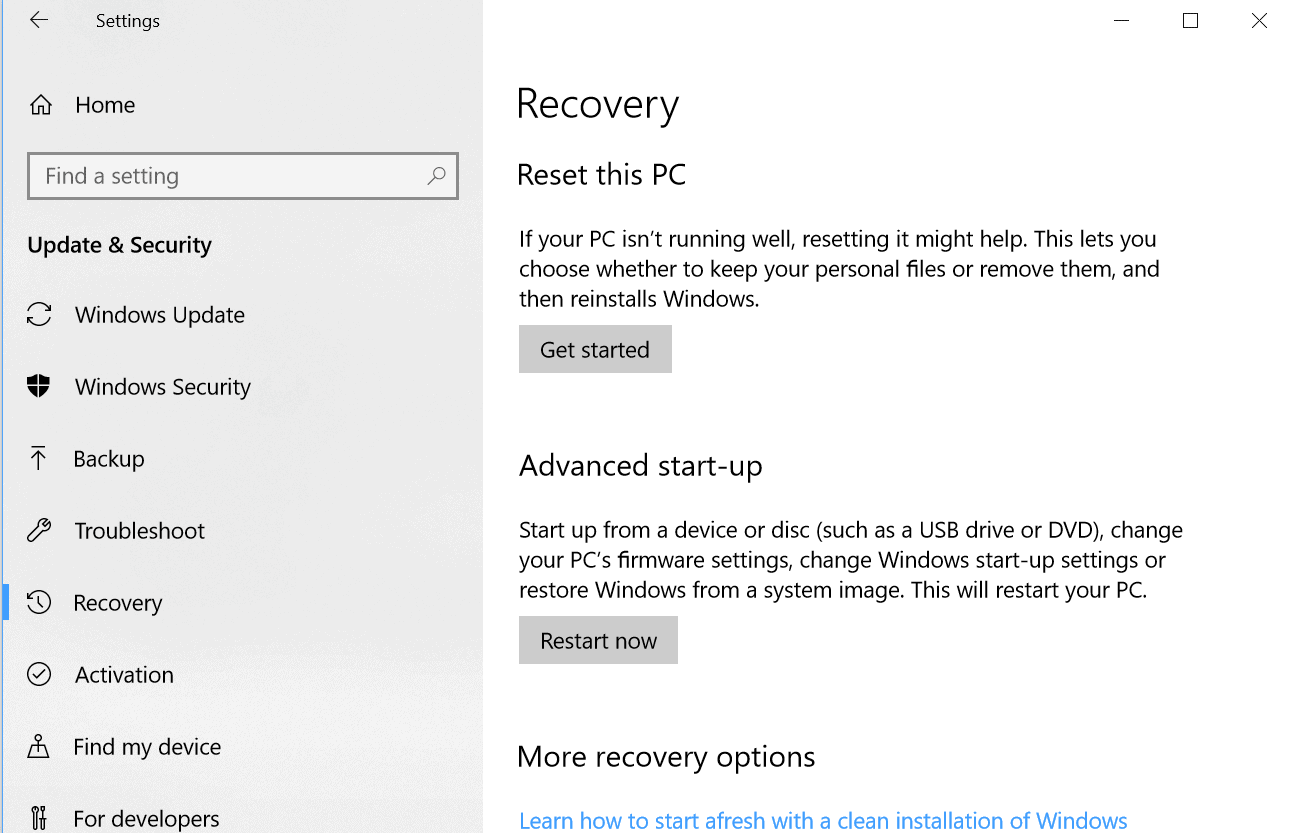
The next version of Microsoft's Windows 10 operating system is Windows 10 version 2004 (formerly known as Windows 10 20H1). While it won't be released for a while, it is more or less feature-complete already.
The following information is based mostly on Insider builds but also on information that Microsoft provided, e.g. on its development blogs.
See also: here is what is next after Windows 10 version 1909.
Windows 10 version 2004: features
The list is subject to change, as some features may not make it into the final version.
Reset the PC using the cloud
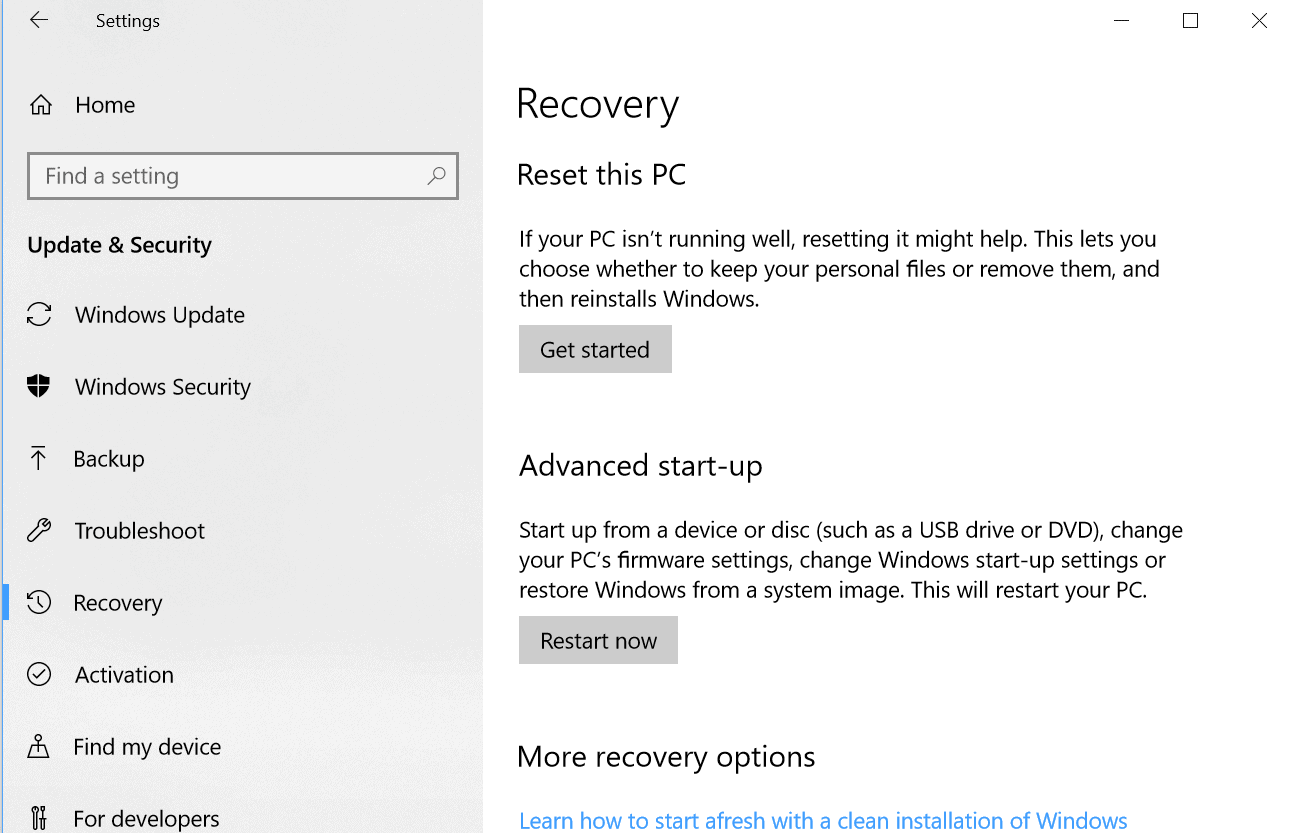
Windows 10 comes with options to reset the PC; this restores the default operating system image on the device (with or without user data). Up until now, it was necessary to use local data to reset the PC. Starting with Windows 10 version 2004. administrators may reset the PC using cloud data instead.
The main advantage over using local files for reset is that cloud resets include all the latest updates already. If local files are used, it is necessary to install updates that Microsoft released.
The new Microsoft Edge?
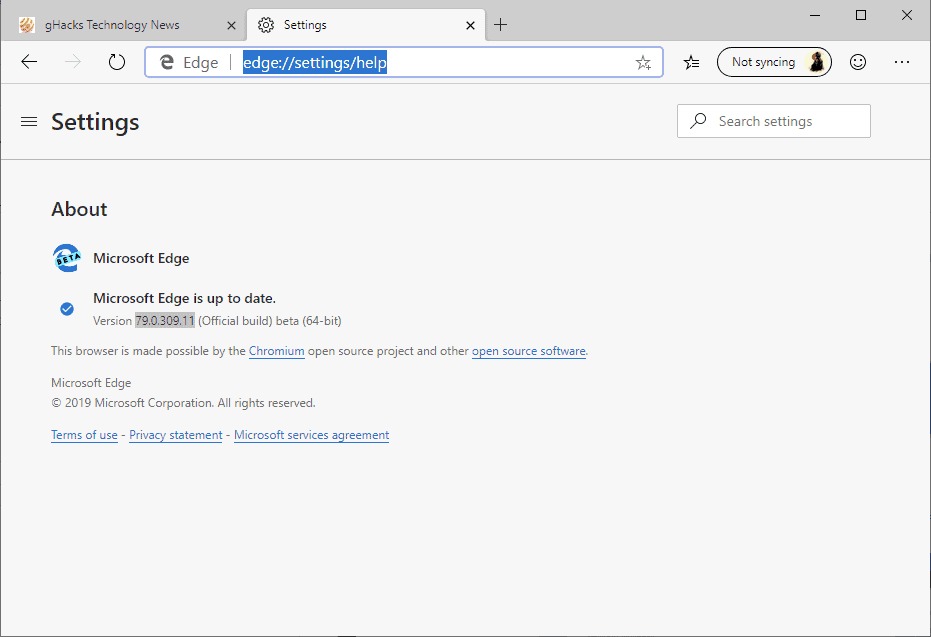
Microsoft plans to release the first stable version of the new Microsoft Edge web browser that is based on Chromium on January 15, 2020. It is unclear at this point whether the new browser will be integrated into Windows 10 2004 or if it will be integrated at a later point in time.
It seems likely that the new Edge will be part of the release but we will have to wait for an official announcement for confirmation.
Other changes in Windows 10 version 2004
- Windows 10 users who have configured the system to sign them in automatically need to make sure that Windows Hello is deactivated as it may prevent automatic sign-ins otherwise.
- Restart Apps option in the Settings under Accounts > Sign-in Option manages whether apps that were not closed during shutdown are reopened automatically on the next Start.
- Windows Search improvements that aim to reduce disk usage and CPU usage as well as general performance issues. Option to switch between classic and enhanced search indexing.
- Quick Searches in Search Home when search is opened. Displays links to Weather, top news, today in history and new movies links that open previews from Bing. Also, web preview design updates.
- The GPU temperature is displayed for compatible video cards in the Task Manager. Hard drive types (e.g. SSD or HDD) are displayed as well now.
- Ability to rename virtual desktops. Just click on the desktop name, e.g. Desktop 1, and edit the name accordingly.
- Option to change cursor speed in the Settings. Visit Settings > Devices > Mouse to change the cursor speed there.
- Improved information in the Network Settings. Windows 10 displays the data usage in the Network settings in the new version of Windows 10. The option to toggle between private and public networks is new as well.
- Optional updates are now highlighted under Windows Update to make things more comfortable. Also new: option to set a fixed bandwidth limit for updates, e.g. 4 Mbps instead of a percentage value.
- Windows Subsystem for Linux 2 with improvements across the board including a "real" Linux kernel.
- Accessibility improvements, e.g. to better highlight the cursor, Narrator quick summary feature and improved sound scheme.
- The Xbox Game Bar may display the FPS in the update.
- Bluetooth pairing improvements.
- New 2-in-1 tablet experience.
- Better support for network cameras
- Windows PowerShell ISE is a feature on demand now.
- DirectX and Raytracing improvements.
- Changes are coming to Cortana as it evolves from a general assistant to a "personal productivity assistant". Also, you may now chat with Cortana and resize/move the window just like any other.
- New shortcut Windows-Ctrl-Shift-L to help troubleshoot login issues.
- Passwordless sign-in option.
- Additional Kaomoji and special characters supported.
- Ability to install MSIX apps without sideloading.
- Windows Sandbox improvements (config file support, microphone support)
- Improved dictation support for multiple languages.
- New "Your Phone" features including focus tracking, screen reading, messaging, and support for more Android devices.
- Ability to create events directly from the taskbar.
- Calculator can be set to be always on top.
Removed or canceled features
- Microsoft removed the Downloads folder clearing option from Disk Cleanup.
- Store version of Notepad has been canceled.
Now You: What would you like to see in Windows 10 version 2004? (thanks Deskmodder)
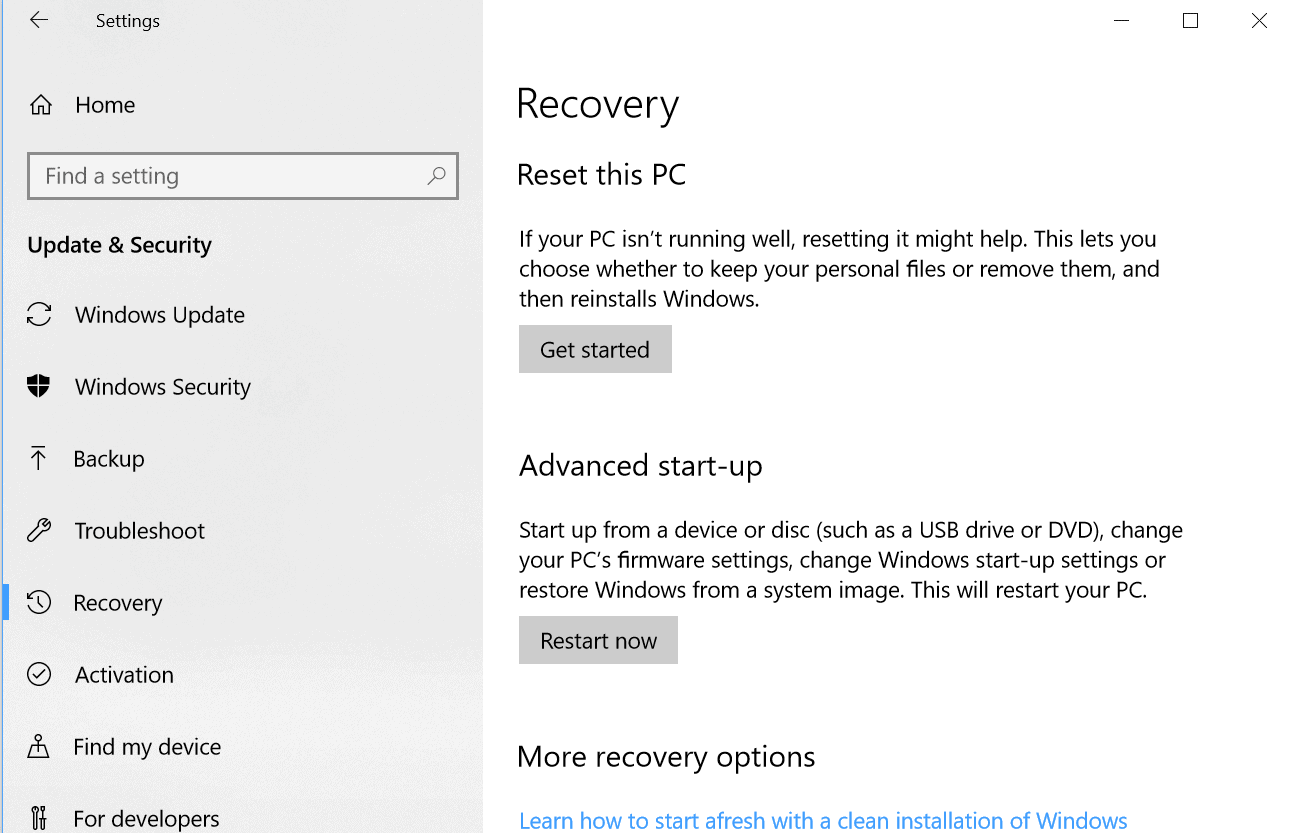





















First Windows was in 1985 and a lot of progress has been made in functionalities, osmetic aspects, ease of install. I was very reluctant to switch from Win XP to Win 10, and delayed it as long as I was not “forced” to do it. But today I must admit that for me as a user Win 10 runs stable and very easy, and I like it. Except for one thing: the overall weight of the OS and the incredibly growing complexity. Updates today are oftenly a return to abandoned useful features, or fixing errors introduced by new cosmetic features. I’ d like Microsoft to make Win 10 a lot lighter (how many entries in the register ?) and more coherent (why PC settings + control panel ?). I remember the time of Joel Birnbaum and his RISC strategy. Why not apply a “risc” strategy to an OS and “burn” a kernel OS in hardware, with software options for particular environments and/or applications ?
Version 2004 Insider Preview (build 19041) ISOs recently available for Insiders
https://www.neowin.net/news/microsoft-releases-isos-for-windows-10-20h1-rtm-build-to-insiders
https://www.deskmodder.de/blog/2020/02/25/offizielle-windows-10-19041-84-insider-iso-von-microsoft-bereitgestellt-sdk-adk-und-mehr/
w10 feature update 2004 comes out for insider slow
https://uupdump.ml/selectlang.php?id=9aec5258-b3a4-4327-838a-47cf49c6a3c8
The last update for w10 1809:
https://uupdump.ml/selectlang.php?id=f33ba40d-cd4d-41cd-bbd6-13825f131184
I want windows to go open source before MS going bankrupt.
I really hope Lenovo turns off after waking up shortly after the installment of the new update.Hopefully Lenovo ideapad 330 would be fixed and with the updates from build 1909 would be removed and it’ll be cleaned up in no time.
Your link for the Cortana changes is wrong – a repeat of the previous link.
AFAIK monthly (cumulative) updates reinstall stuff into Windows\SystemApps, even for features that were removed (they’re listed in Pending.xml before reboot). I’ve stayed for as long as possible on the sometimes maligned 1809 release. I wish microsoft reinstated the older way, but there is no illusion that they’ll do so.
Why is it not possible to graft the Windows 7 Aero Glass desktop onto Windows 10?
Why must every OS today look like it is designed for a toy or a tablet?
For the love of God and all that is holy make it stop!
Hmm what would I like to see with junkdows 10? Get rid of Cortana, turn off tracking, bring back windows 7 features.
Won’t happen so I’ll stick with my functional windows 7 pro. I’ll eventually make a switch to Linux and be done with all microscrap products.
Ability to run Android programs….
Is that asking too much?
Nicholas Kormanik
Yes
I would like Windows 10 to have a start menu like Windows 7.
They have the code.
Instead, I have to search for 3rd party options.
Classic Shell is the answer. Happy user since my first transition to Win 10. Shouls indeed be the standard start menu.
Windows 10 is only good for chessbase/playchess and ganes for me.
I have windows 3 times resset, it was messed up and slow etc etc
I like my Cromebook and my Linux computer more, its always fast and clean. Without any problems and safer then windows.
Linux Mint or Ubuntu.
blah blah blah, give me LTSC 20.09 already!! :>
i got 19564.1005 on fast insider
20h2 or 21h1
How bout they fix the memory leaks in Windows Subsystem for Linux 2 that has been around since June?
Does MS even have marketing people working for them anymore?
Windows 10 version 2004 has to be the dumbest, most confusing name ever.
The second release next year should be called
20 and 2/3 just because.
Or maybe 20.666; the devil’s in the details, you know. (sorry)
Windows Calculator scientific version 10.1910.0.0 (64 bit) under
Microsoft Windows [Version 10.0.18363.476] already does 64 bit integer arithmetic even though intermediate results are still shown in less accurate scientific notation for large numbers.You can view feedback comments within the application, and I hope some of them make it to the January update.
“What would you like to see in Windows 10 version 2004?”
Along with what Clement stated above, I’d like to see Windows Update return to the configuration used in the past where it can be set to “Never check for updates” as well as when doing a manual check all it does is show available updates for you to choose. That old method was simple and gave the user full control over updates without having to jump through a bunch of hoops.
Apple has been using a Cloud-based OS reset for years and years … and years. I’m glad to see Microsoft thought it was a good idea to incorporate it, just like everything else they get from everyone else. There’s no innovation here, just attempts to make everyone’s else’s ideas their own.
@Bobo –
>>>”Well spank my ass and call me Suzy! Where do I sign up for this revolutionary new era of computing? TAKE MY MONEEEEEYYYY!!!!!”
Well said!!! :) LOL
M$, tell me “what is stable” rather than “what is new” pls.
@ha Nothing is stable.
Just change to linux all together. Windows is great for de.
Every update has minor news. It is taking soo long for them to make something big.
Tabs in File Explorer. Please. Why is it so hard to do that?
Complete transition from Control Panel to Settings? Wow, cursor pointer speed is now moved. So we need to wait 6 months so a new option gets transitioned?
So. Slow. This will take years…
Why not, please, you Microsoft high staff guys, Windows 10 version 2020? 🤣
The build numbers don’t make much sense as they are now, the 2004 is going to facilitate a lot of criticism, some humorous, some not so much. The REgistry is already on it but just getting warmed-up.
https://www.theregister.co.uk/2019/12/05/notepad_not_in_store/
The build numbers are in a “yymm” format, f.e. 1909 update was scheduled for September 2019
A lot of great improvements, but still no native ext4 support.
Why would Microsoft support ext4? That said, WSL might in the future use (since it uses Linux kernel) might allow you to mount disks, which could eventually allow ext4. However, I doubt Microsoft will natively support ext4 in Windows itself.
True . . . however it is quite simple to use a third party program:
https://www.paragon-software.com/home/linuxfs-windows/#
$20.00 is a bargain if one is really accessing ext4 files all of the time; most will never need a tool.
Or a freebie option:
https://sourceforge.net/projects/ext2read/
Must admit it’s rather backward thinking on MSs part. One can run Linux and read/write Windows files, but Windows can’t read/write Linux files. Something wrong there.
What would you like to see in Windows 10 version 2004? Remove All Telemetry, Data Collection activity and stop calling home and elsewhere.
Easy. There are “decrapifiers” and “debloaters” that effectively neuter Windows shenanigans.
Absolute minimum: Unified context menu design. No old control panel. But those are very hard and extreme hurdles to cross, apparently. It’s been what, over 5 years now? I have a feeling if someone were to sneak in a camera in the Windows 10 development chambers, we’d find 2 passed out old drunks, a pothead listening to Pink Floyd’s Umma Gumma and a fat cat sleeping on the keyboard connected to the main development computer. KDE devs do more in a month than Windows 10 devs in 6 years, for free.
At least control.exe brings up mostly what you’re looking for.
Then don’t use windows you have options
Yes, please. Plus make all updates optional so users can maintain a stable operating system, not a service.
Install GWX Control Panel
Hmmm . . . updates are optional. Not sure why users think MS is forcing updates on machines. Maybe I am using a different version of Windows 10.
“Quick Searches in Search Home when search is opened. Displays links to Weather, top news, today in history and new movies links that open previews from Bing.” AND “Additional Kaomoji and special characters.” Well spank my ass and call me Suzy! Where do I sign up for this revolutionary new era of computing? TAKE MY MONEEEEEYYYY!!!!!
Hi i’ve submitted whql for windows version 1903, now withe version 2004, should i submit hcl again?
i dont think the newly launched harmony os will have a desktop iso in 2020.
but anyway it will be on huawei matebooks at 2021.
lolz, ;-)
I got a new PC so I’m forced to use Crapdows 10 and I always hated it.
Remember when they did that Ninja Cat thing?
https://cdn.vox-cdn.com/thumbor/NxAy8t4lNE4Gmjyt_GsHWwKXouE=/0x84:1024×767/1200×800/filters:focal(0x84:1024×767)/cdn.vox-cdn.com/uploads/chorus_image/image/46791980/Windows_Insider_Ninjacat_Trex-1024x768__627224_.0.0.png
https://cdn0.tnwcdn.com/wp-content/blogs.dir/1/files/2015/07/Windows10NinjaCatTNW.jpg
https://images.techhive.com/images/article/2015/07/windows-insider-ninjacat-100597598-orig.png
Those idiots literally spent resources creating this mascot or whatever for no apparent reason instead of working to make the OS better and more stable.
Ever since Windows 8, Windows has been one huge practical joke.
Yeah, Windows has been awful ever since Windows 3.11 with the TCP stack, Windows XP with Service Pack 2 was okay. Windows 7 worked and Windows 8 didn’t. Windows 10 does the job, it is a damn awful operating system.
Linux is the answer, I personally use Linux Mint v19.3. v20 should be released May / June this year.
Linux is so NOT the answer.
2020: Year of the Linux Desktop!
NOT.
Hey FUZZY BUTT! It sure IS the year of the linux desktop! I am willing to wrestle with anybody who says otherwise.
Linux