The Windows 10 Registry process explained
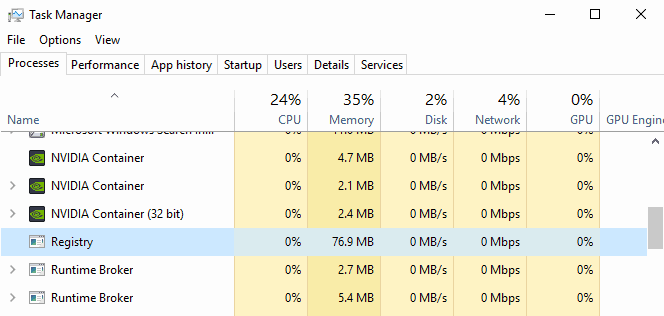
Recent versions of Microsoft's Windows 10 operating system, for instance build 17063, come with a new process that is just called Registry.
If you have spotted the Registry process already on a machine running Windows 10, you probably asked yourself what it is all about, and whether it is a legitimate process or not.
Open the Windows Task Manager with the shortcut Ctrl-Shift-Esc, and scroll down the list of processes to locate it. It uses a bit of memory but little to no CPU, disk, network or GPU.
You find the Registry process listed under the Processes and the Details tab.
Windows 10 Registry process
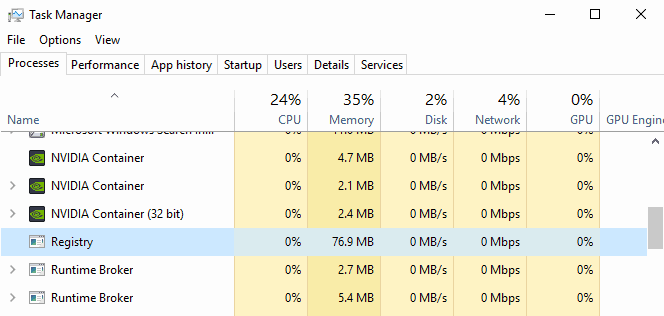
The Windows 10 Task Manager offers no information on the process other than its name. While you can right-click on it, selecting "properties" or "open file location" does nothing.
You can go to the details tab to find out that it runs under the system user, and that its description states "Registry" only.
Microsoft added a bit of information to a post on the Windows Experience blog. According to Microsoft, the Registry process is a "minimal process whose address space is used to hold data on behalf of the kernel".
The Registry process is used to hold Software and User Registry hive data (HKEY_LOCAL_MACHINE\SOFTWARE and HKEY_CURRENT_USER) to utilize memory management capabilities and, in the future, reduce the memory usage of the Registry in the future.
Storing registry hive data in the registry process gives the registry access to more powerful memory management capabilities which will allow us to reduce the registry’s memory usage in the future.
The memory usage of the Registry process increased in the most recent build because of hive data being handled by the process. The kernel paged pool however decreased by the same amount of memory as it was used to store the hive data previously but is no longer used for that.
Closing Words
The Registry process in Windows 10 is a native process that the Windows 10 operating system uses. It may be new at this time, but it is not something that users need to worry about.
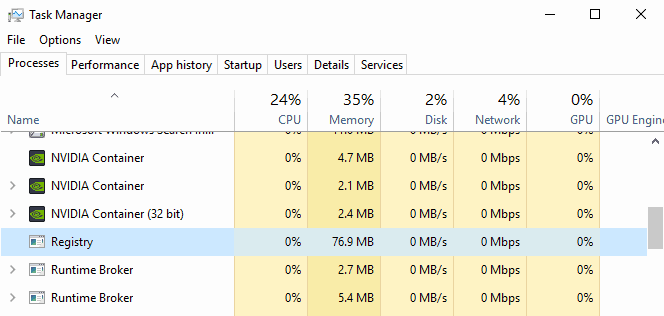




















Nice Image Path for this process: https://i.imgur.com/4FofKeQ.png.
I have 1709 64 bit and the Registry process is not there?
yes it is, its on 170964
When will Microsoft get rid of the Registry in its OS (MacOS and Linux don’t have Registry)
Linux has configuration files instead usually in /etc. I wish there was a GUI program similar to registry in Linux that will list all human readable configuration files in all directories in / in alphabetical order on the left and editor on the right to edit human readable configuration files in a single window.
lol, What are you talking about?
Linux have all the configuration in “Human” readable files, in the location as you mentioned /etc.
But I think you want “One” Program which can configure all the configuration, for that you can use “webmin” like applications.
On the other hand Windows Registry is very complex to understand!
One should run build 1607 if you need Windows 10 imo. Non LTS is supported until 2023 and LTS/Server until 2026. It’s a static build and you won’t have to deal with this Micro$oft’s obscure cr*p like this for years.
I’ve actually frozen and stopped all updates, using 1607. This goes back to my install around late Feb. this year. Its very stable, and I have not allowed any updates whatsoever to it since. I don’t intend to go further than 1607, and I am not interested in end of life, end of support. I’m only interested in stability and predictability of operation.
Just be patient. There is a slight learning curve, but it’s well worth learning it to keep secure while at the same time, not letting windoze jack up your machine. I try to discipline myself to do it once a month, usually about a week after they come out.
Thanks! I had more or less written this off as not worth the trouble. But I will have a look at WSUS at your suggestion.
I also keep up with a helpful blog, just to see what’s going on in the Windows update world…
http://www.infoworld.com/blog/woody-on-windows/
…as well as keeping an eye on Reddit/Win10 to see what’s “really” happening out there…….not what Microsoft want to tell us, but real pain that people are often having.
The trouble is, they’ve made it pretty hard to access this, and harder than it once was.
Not with WSUS, it isn’t. Just make your selection through the built-in GUI it has. I work everything off a 16GB USB stick and it takes about an hour to an hour and a half to complete. It also does Office updates as well. Just make sure you log in as an admin when you run it. Then walk away and have a cup of coffee while it does it’s thing.
Their forums are a big help if you have any questions.
@scorpio_green – yes, I think “security only updates” are the way to go. The trouble is, they’ve made it pretty hard to access this, and harder than it once was. Still very worthwhile though, as you say.
I do however feel I have utilised virtually every trick in the book, to safeguard against attacks, malware etc….so I don’t feel too uncomfortable without those security updates. All the same, they are worth having too.
I too have auto updates turned off.
You might want to consider WSUS Offline and download the “security only updates” feature. I’m using it with 7 and 8.1 as we speak. And of course it works with 10 as well.
http://download.wsusoffline.net/
Microsoft’s support cycle page states that version 1607 support ends March 2018. You must be thinking about the Enterprise LTSB version. Consumers do not have access to that. https://support.microsoft.com/en-us/help/13853/windows-lifecycle-fact-sheet
seeprime, Microsoft forced updated some W8.1 devices to W10. At some point those devices lost support from their H/W manufacturers, hence the lack of proper driver support. They work fine on 1607, but not on 1703+. MS decided to support build 1607 (consumer editions and Enterprise CBB) throughout 8.1’s lifespan, until 2023. LTS and Server2016 are still supported until 2026 though.
That is if my understanding of that article was correct. Personally I’m on 7, and will probably use it past its expiry date, as 8.1 and 10 put me off, but 1607 does seem like a somewhat sane build from what I’ve played with it in a VM.
It might not be “anything that users need to worry about”………
but : like so many things with Microsoft these days, things are added that are little explained (or not explained at all), and have not much rationale or appear to have little reason to exist.
At least if Microsoft explained properly their course of action, and a few words for more technical minded users like they used to be inclined to do.
instead, we discover that a new process like this exists, and it makes us look it up….research it (often finding very scant information about it). We then feel suspicious of it, and we then resent that [as in this case] its taking up a fair proportion of memory.
At least if we understood why registry management has changed after so many fairly static year, we could say…. “ok ok, that’s good, I like that, that justifies the resources that its using”.
Instead, we just feel that bloat has been added, and we are in the dark.
Come on Microsoft……..this is poor. Just document your changes, and explain what processes you are adding….though I will say you’ve blown it, and I personally, will be forever suspicious of you, your motives, and your changes.
I agree 100%. Didn’t sign up to be a guinea pig, tester or researcher. MS should be paying us for the pain and suffering created with each update . Really disgusted with MS and their total lack of respect for their clients.
I’m not sure if someone has noticed but many executable and resource files in W10 doesn’t have any descriptions in comparison to W7 for example; when you look at properties of these files, in almost every case it’s just a file and you have to guess its purpose only on vague name.
Searching over Internet either results being trapped on sites that aggregate inquiry we just provided along with offers of shady “system checks” and claims that file we want more to know about is safe on basis “because it’s Microsoft Windows component” OR results from answers.microsoft.com where you can see other people looking for information or being angry with all Hindu “experts” who copy-paste their standard replies.
I think you summed that up pretty well, too.
Exactly…this sums up the experience well.
The registry has always used that much, they’ve just exposed it in the Task Manager and moved it from one process to another. They did document it. It’s not a huge change, stop being pedantic.
This isn’t actually about being pedantic or any other similar…..(or even directly about the Registry, as such).
……………………..its about LOSS OF TRUST.