PCMark 10 Basic: Benchmark for Home PCs
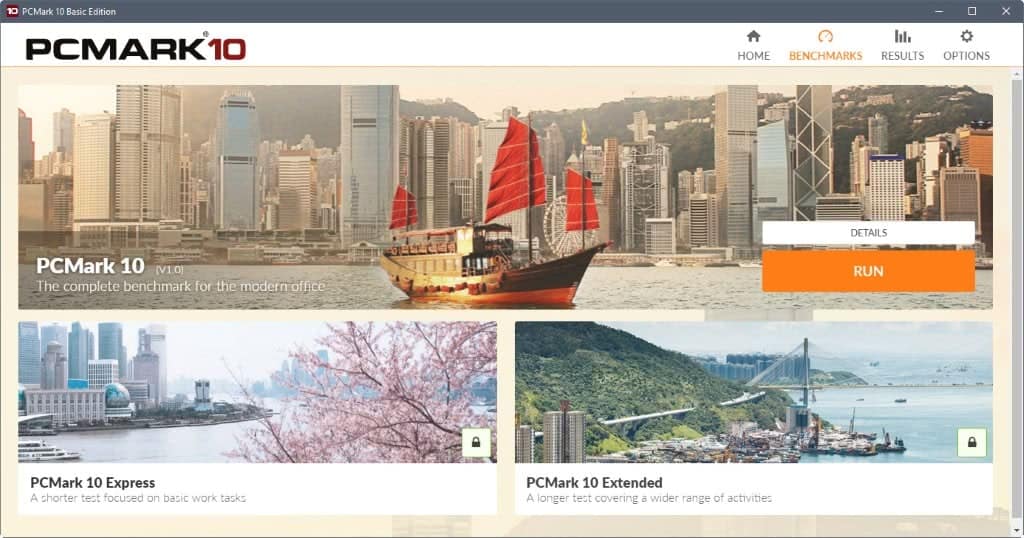
Futuremark's PCMark 10 Basic is a free for-home use version of the company's flagship benchmarks PCMark 10 Advanced and Professional.
The company released PCMark 10 Professional Edition earlier this month on June 6th, 2017, and has released PCMark 10 Advanced and PCMark 10 Basic on June 22, 2017.
PCMark 10 is available on the company's website and on Steam. The free version of the benchmark has a size of 2.7 Gigabytes. It is supplied as a zip file that you need to extract on a Windows machine, and install afterwards before you can run the benchmark on the system.
Installation may take some time before it completes, and you need to make sure that your PC has enough free storage space to store the download, the unpacked archive, and the installed files.
PCMark 10 Basic
As far as changes to PCMark 10 are concerned, there are plenty. Many of the tests that were part of PCMark 8 have been updated in this release. There are also new tests that have not been available before.
Futuremark states that optimizations have cut the time it takes to run the main PCMark benchmark in half.
The benchmark computes an overall score that users may compare with other PC systems online, or compare with the same device, for instance when hardware or software has been changed.
Benchmark runs produce high-level benchmark scores, mid-level text group scores, and low-level workload scores that provide detailed information on the PC's performance. One of the new features enables you to compare results side by side in the application.
PCMark 10 Basic supports one benchmarks that you can run:
- PCMark 10Â -- The default benchmark that tests essential, productivity and digital content creation capabilities.
- Essentials test application start up, video conferencing and web browsing.
- Productivity tests spreadsheets and writing.
- Digital Content Creation tests photo editing, rendering and visualization, and video editing.
While the benchmark itself may complete faster than the PCMark 8 Benchmark, it still takes quite some time to complete.
The benchmark displays a final score, scores for each test group, and scores for each individual test in the end.
There is little else that PCMark 10 Basic users can do at this point. The options to load and save the benchmark, and to view it online, are only available in the Advanced version.
Since there is no way of saving a result, you may want to capture a screenshot of it if you plan to compare the run to future benchmark runs.
The application highlights two additional benchmarks. These are locked, and become available when you upgrade the program to the Advanced version.
- PCMark 10 Extended -- This benchmark expands the main benchmark of PCMark 10 Basic by running gaming tests that measure GPU and CPU performance. It is the most complete benchmark of the application.
- PCMark 10 Express -- This benchmark has a shorter run time than the other two benchmarks. It focuses on benchmarking home PC use scenarios, and includes the Essentials and Productivity test groups only.
Verdict
PCMark 10 Basic is a massive download. The benchmark is well designed and covers several core home use scenarios. It does not run gaming related benchmarks however, so keep that in mind.
Now You: do you run benchmarks? If so, which do you use?
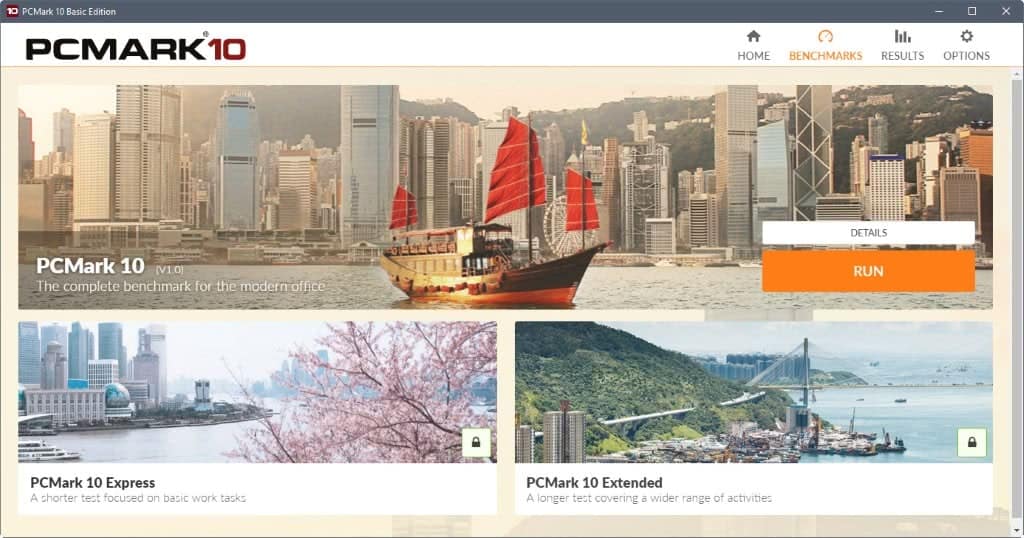



























I like the idea of using benchmarks and similar tests to check to see if the new part that you installed is working the way it is supposed to. I just installed a new graphics card (Asus Nvidia GTX 1060, 6GB). Can anyone recommend a utility to compare my card’s performance to the *SAME* models that others have posted?
Correction: I meant Crystal Mark.
2,7 GB for a non-gaming bench is a huge download.
Personally I prefer Phoronix for Linux and CrystalDiskMark for Windows.
Wow! That’s a big download! I’ll have to pass. I do run benchmarks but very seldom. Last time was maybe last winter. If I want to do an upgrade it’s nice to be able to see what different hardware configurations are seeing compared to current hardware. Is CPU and GPU envy an illness or a disease? Either way I seem to have been afflicted for years!
CrystalDiskMark: used to verify read/write speeds on drives. I have an SSD and an HDD on my desktop. An HDD in an enclosure for a backup drive. My old Win7 laptop got some love with an SSD upgrade. I absolutely wanted to verify that I got what I paid for. And I did, a little peace of mind is always nice.
7-Zip: is nice as a benchmark tool since I know of a couple websites that will throw that in when testing the latest and greatest.
Furmark: lightweight GPU benchmark. Good online access to stats.
NovaBench: lightweight. Can test CPU, GPU, ram and memory. Good online access to stats.
MemTest: OK, I guess that is a utility or maybe a benchmark? ;)
NovaBench: Ram and memory?? That was weird. Late at night here when I wrote that.
NovaBench can do CPU, GPU, ram transfer speed, and drive write speed. Cpu tests are: floating point operations, integer operations and MD5 hashing.
Benchmarking is only useful for overclockers, IMHO. Nothing wrong with that per se–it’s just a hobby. However, for me, computers are tools for creativity, communication, learning, entertainment and a bit of housekeeping. You can’t benchmark any of those. :)
Say you’re looking to buy a computer. You see 2 of similar price. Are they the same or does one perform better? How would you know?
You benchmark. It’s useful for more than just overclocking. All those review sites should just stop posting benchmarks cuz only overclockers would care right?
CPU and GPU benchmarks I don’t actually do much either. Storage and network tools are my bread and butter though. Benchmarking throughput, bandwidth and latency are things I do all the time. Perhaps you don’t care how fast your bits and bytes move but I do, because I store and move a lot of data.
Flash storage in particular has a wide variance in speed and latency. I like to be sure I’m getting my money’s worth.
If you need benchmarks to tell the difference between two systems, it doesn’t really matter whichever you choose. Unless you’re an enthusiast, you shouldn’t care about 0.0001% speed difference (or 5% even). Computers are digital; you can more or less figure their performance by their specs.
I’ve built 3 desktops since 1994, bought one pre-built (my first one, a 386DX) and two laptops. I never felt the need to benchmark anything. Just set a budget, do a little research to catch up on current tech and look around for known issues. That’s how I roll, YMMV.
And how do you benchmark two computers you plan to buy? Ask the sellers to download the 2.7GB PCMARK, install it, run it?
As a non-professional user I have no interest for computer benchmarks. I rely on what I feel of what I use, if I notice a problem, a slowdown, a lag I’ll start investigating. No point in knowing a benchmark’s score : 3,600, 3,801 or 4,800 points and then? I do conceive the pertinence of benchmarks within comparisons between several computers. Does this ‘PCMark 10’ establish comparisons with other similar computers, at least?
2,7G Gigabytes moreover (before install), wow!