Google to switch all users to the new Google Maps
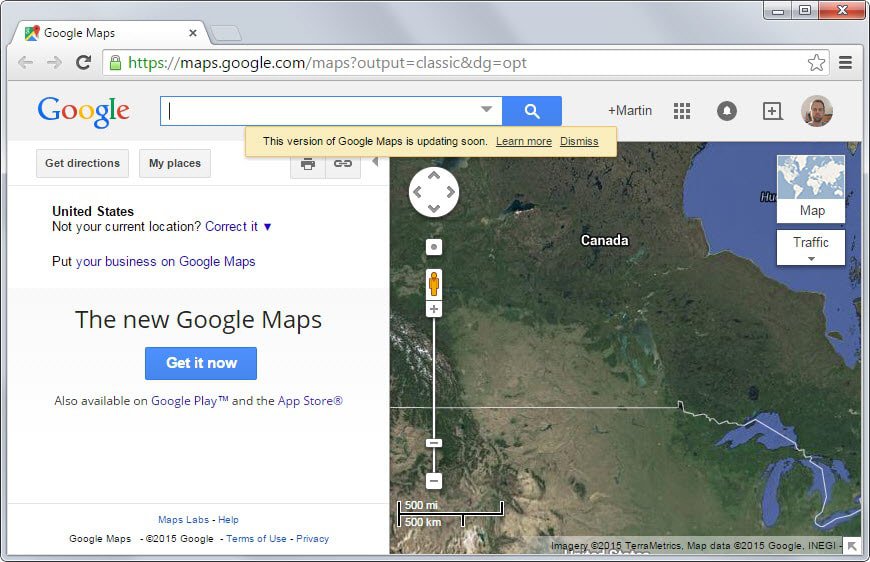
Google community manager Abby announced on the official Google Maps forum yesterday that the company will move all users of Google Maps to the new version of the product soon.
The same message appears on Google Maps if the classic version of the application is still being used.
Up until now it was possible to switch back to the classic version of Google Maps but that option won't be available anymore then as the classic version will be removed completely.
The new version of Google Maps is quite different from the old one in many regards.
Google calls the new version an improvement over the old while at least some users are of a different opinion.
The list of complaints includes the following ones among many others:
- The new Google Maps interface is slower than the old.
- The search form that Google placed on the map blocks parts of the map visually.
- Google Map Labs has been retired and is no longer available.
- Option to see, check and uncheck previous searches is no longer available.
The new My Maps feature is heavily criticized as well. This includes performance issues among many other complaints such as no satellite view, missing options to click on train or subway stations, no right-click option to freely mark locations or no option to edit the color and icon of pins you place.
The decision to switch all users to the new Google Maps is final and while Google is asking for feedback, it is unlikely that the company will have a change of heart.
This leaves users with three options to deal with the issue:
- Live with the change and use the new Google Maps.
- Switch to another map provider.
- Try the new Lite mode when it comes out.
Switch to another map provider
Alternatives that classic Google Maps users may want to test are:
Additional mapping services are listed on Wikipedia.
The new Lite mode
According to Google, the new Lite mode is a faster, streamlined version of Maps for older browsers. You don't have to run an old browser such as Internet Explorer 8 though to access it as you can use a user agent changer instead for that.
It is not clear if a special url will be provided later on that allows you to switch to that mode automatically. For now, you are automatically redirected to Google Maps classic if you are using an older browser.
Update: You can use this url https://www.google.com/maps/?force=canvas to load Lite Mode. Please note that it won't bring back Google Maps classic but is merely an optimized version of the new Google Maps. Lite Mode is displayed in the status bar on Google Maps when maps are displayed in that mode.
It is therefore not necessary to change user agents in your browser to enforce that mode.
Please note that 3D Earth and 3D Imagery won't work in Lite mode.
Google created a demo video for Lite Mode:
Lite Mode may work for you if performance is the main issue when you are using the new Google Maps. Since it won't bring back any features that Google removed or changed however, it is not an alternative for users who require those features.
Now You: What's your take on the change?
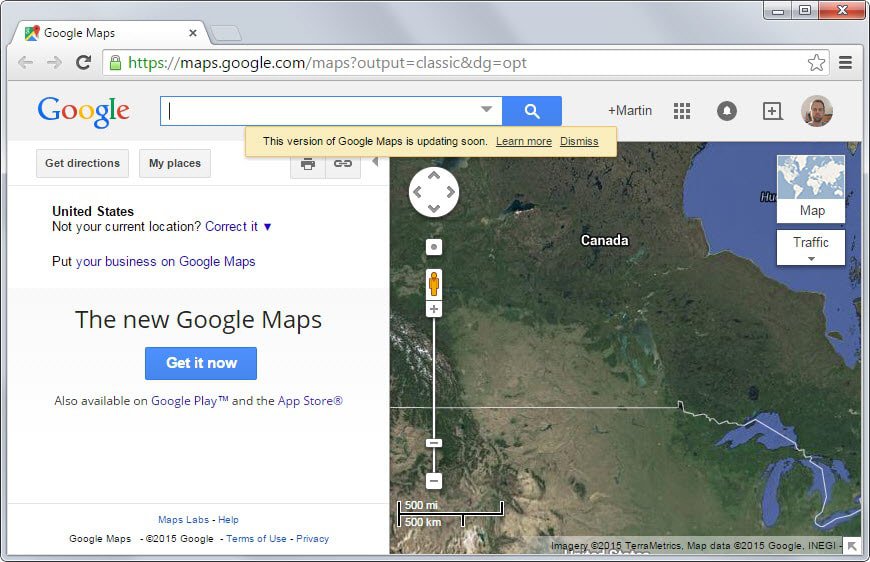


















Just a note that Google Maps Lite is now being deprecated. So now only the full Google Maps are available. You can choose between 2D and 3D mode, but no more Lite Maps
Ehhh I worded it wrong. The top link is the non smart phone link which the pegman is in line with the mouse.
The new official site is design exclusively for smart phones that uses touch screen.
On the video about the new maps the director was going to talk about three things which the third one was about design for mobile and he totally skipped the third one and went right to people’s questions.
In fact a member of the audience asked what he skipped about and the director was at first really hesitant on answering it and gave a bunch of *maybe’s” and “I am not really familiar with it” type responses.
Google is gearing towards smart phones only and will answer like “What’s a PC” when some old fart asks about desktop features.
“Umm will you have Insert X feature be available for Google desktop sir on my PC?”
“Ummm come by that again. What is a PC? Oh! Do you mean political correctness or do you mean Macs? *Audience laughs*
Remember It was only Macs and Apple that ever existed. *in their minds* Shhhhhhhhhhhhh!
This is made for smart phones. If you go to this version of Google maps https://www.google.de/maps/@51.1226172,-114.1343031,3a,41.4y,186.14h,89.75t/data=!3m6!1e1!3m4!1swmMAghwrMV7ekk3nrlB3oQ!2e0!7i13312!8i6656!6m1!1e1
And do the pegmen street view the arrow and the pegman are in line with each other.
The new maps official site the pegman and cursor are off balance and hard to navigate zooming around too much one way or the other because it’s optimize for touch devices where it thinks your finger is doing it.
There is no way I know of to turn off the touch screen style interface to make it work for a non touch device.
Came here after Google for ‘new google maps is sh1t’. Nuff said.
I’m 52, I’ve been using the the net since the early nineties, Compuserve before that. I’ve been on Gmail since very early on. That started pissing me off and I went back to IMAP access, and now they’ve ruined Maps I’ve turned my back on it completely, and I never even bother to login to Google any more so they’ve lost me completely. Well done a*holes !
Things wrong with new google maps:
1. Can no longer toggle multiple addresses
2. Can no longer create my own route from A to B
3. Can no longer zoom in and print that area only directly from google maps
3. Every time I zoom in, after a few seconds it bounces back, causing me to zoom in more than I would like to
It lost many useful features.
I thought they had a UX team? Do they do anything?
Mapquest it is !!!!!!
I’ve given up and stopped using Google maps. Truly not a patch on Google maps classic, which just worked well.
Google is now not my search engine of choice, either.
We want the SPLIT SCREEN back !!!!!!!
I arrived on this page while looking for “another” fix for the continuous crashes in Firefox 38. Obviously there are none. I really loved the old classic maps and suppose I could get used to the new one but I can’t keep it running long enough to do so. Tired of trying and will be looking for alternatives to google maps.
Based on another Martin Alert here I gave Junk Removal Tool a try and it’s effect on FF 38.0.5 has been nothing short of a miracle with respect to general responsiveness, “not responding” freezes and the popups triggered by delays. I haven’t seen a crash either. YMMV.
I can’t resist complaining. Of course it is inevitable that the ‘switch’ option is gone. But the New Google Maps is from the devil.
Really. Completely useless. Actually makes the internet less useful. Its so bad it is an achievement.
So far the main issues I’ve run into are:
(1) No longer able to enter a single-line direction request like “Detroit,MI to Boston,MA”. Ruins the usefulness of my travel spreadsheet.
(2) No longer possible to half-and-half map view with Street View; all you get is a little bitty map in the lower left corner.
(3) Unable to display multiple places on the same map.
(4) Recent search history no longer available in Maps.
(5) 45° view (nice for height perspective sometimes) seems to be gone.
(6) No longer able to preview a map before printing it (this one REALLY ticks me off).
(7) Certain options are now situationally unavailable; for example, if you’re in directions, you can no longer turn on the terrain layer, and I am sure there are other examples.
(8) Cannot select multiple layers from the webpage; must encode them directly into the URL to do so.
(9) URL encoding (beyond the bare basics) is far more arcane than it used to be, making auto-customization much more difficult (and again ruining the usefulness of my travel spreadsheet).
(10) If I’ve got directions up with one place entered, I can no longer double-click to zoom in for selecting the other end of the route, because the first click auto-selects *that* spot to complete the route.
(11) Route options are no longer remembered between sets of directions if you close directions to do a standard lookup in between.
What other Classic Maps functions have folks noticed are now missing from (or broken in) the new Maps?
(12) New maps only allows 10 destinations, the old one allowed 25. That is the deal breaker for me. I have a different route I need to complete 2 days a week. I need to plan the best way to cover all of them. And which ones to skip. I need to put all the locations in, and drag them around to create my travel plan. With only 10, the maps becomes useless to me.
The new google maps sucks majorly. It’s slow in loading time. And no it’s not my provider cause I have cable internet. Other problem is when you type an address, a marker appears on the address you just typed to find. Now let’s say you want to search for a business address or you want to find out for example how close is the nearest costco. Well when you type costco to search it, it shows the location, marks the location where it is but the previous marker disappears so u can NOW only see the costco marker not both markers on the map. Total FN garbage. The old google maps was way better. And just cause the new map shows a wider range doesn’t mean squat cause it was possible with the old map too. Bring back the old google maps.
https://maps.google.com/maps/myplaces?dg=feature . Found this on Facebook on 6/5/15. It is for U.S. and in English and I just pinned it to my taskbar (drag address bar icon {upper left on IE browser} down to taskbar{lower left} just saying in case some of you don’t know how to pin a program to your taskbar). Then you will have to copy & paste or type in an address after you as open this “program” as a separate window, but it is “classic” maps in total. Enjoy.
https://maps.google.fr/maps/myplaces?dg=feature . This in French, but it is classic maps and works exactly like the U.S. version, even when using “search nearby” feature in say. N.C. or whatever state you are looking in. Hey, you may even learn a little French. :-)
I get the feeling that the classic maps was way too informative for the average U.S. citizen, too easy for those ne’er do well peeps to use it as a means of locating areas in which they could perpetrate their various illegal endeavors. And then the FEDs just pulled their funding after getting all the info they needed about the street surveillance of America and its people. Directing Google to take down their program and replace it with a version that would make it nearly impossible for the citizenry to have the ability to see what they see. Think I am paranoid? I graduated West Point Military Academy in 1987, I have seen the way our government thinks and operates. Think “Mr. Robot”.
Remember when Apple Maps came out and everyone had horrible things to say about it?
Well, the new Google Maps is far worse than the old Apple Maps. Not just a little worse: it is unusable.
Curious who the idiots are that think this is an improvement. Somebody needs to get fired.
I use the old version to map out garage sales. I enter about 25 addresses of sales, drag them around to find the best route and delete the ones that are too far away.
The new version only allows 10 destinations, not 25 like the old version.
Google seems to be very good at about everything they try to do. If the goal was to piss off about every user, then this is another home run! Time to look for an alternative…
Here is another useful alternative to the new Google Maps that serves Google data with a minimalist interface: http://mapper.acme.com
Click on the spinning globe to remove the minimal overlays.
Increase Jef’s traffic at the expense of Google.
Unfortunately, the streetview is still distorted as he is just serving Google’s crap, but maybe he can find a way to fix it ?
Try this
https://www.google.com/maps?output=classi (yes, without a c)
Or this
http://gokml.net/maps
https://www.change.org/p/tell-google-bring-back-classic-google-maps
Is there any way to get all the links you find everywhere to locations on Google Maps to open there instead of the new maps?
This still works ok for me – https://www.google.com/lochp
Now I see I wasn’t the only one patiently switching back to “Classic Maps” while we had the chance. I was a power user of the old interface and had many My Maps saved. Now it’s a mess and hard to find anything. I’m in the new interface designing a route to go into My Maps and, guess what…all my saved Favorites are gone from that map even though I am logged in. I have to load another window with it just to display the Favorites. Also when I do a route (“directions”) they have managed to remove a slightly important item: the miles and estimated time. Isn’t that one of the main things users want to see? I have to select “in-depth-directions” just to see how long the route is. What a mess….
New and improved Google maps awful.
I am incredulous that Goofl could not leave a good thing alone.
I am switching to Yahoo maps. They have not ruined that yet.
I’m becoming increasingly impatient with Google Maps. The latest version is much slower, on both my laptop and smartphone. It’s also more bloated with information and options irrelevant to my needs, and offers no way to get all the eye clutter out of the way.
I’m overriding it with https://google.com/lochp for as long as I can and am trying out the other map programs to have my plan b in place for when that link no longer works.
New maps want to take me on the interstate and won’t let me choose my own route to my destination. “If it aint broke don’t fix” it as the old saying goes, go back to the classic maps.. Now I must find some other maps to use and say goodbye to google maps.
There is plenty of angry reaction to be seen all over the net, when one searches for ways to restore the old Google maps.
Here is one place where one can register one’s frustration with Goggle’s decision to retire it. Who knows, if enough people register there irritation via this petition, Google might, possibly, have a change of heart.
https://www.change.org/p/tell-google-bring-back-classic-google-maps
Missed this topic too late to really vent my spleen.
The new Google Maps does indeed suck bad especially for those of us who are map content Producers. So many functions are removed while in ‘My Map’ viewing mode that map editing is now a two tab operation. Apparently no one at Google makes maps with bookmark locations that are not ‘predefined’ by them; you must toggle between Map and Satellite mode (now much more difficult) to navigate to and precisely position markers that are miles apart.
It is obvious that Maps is being dumbed down for mobile devices without a right clicking mouse, but I fail to understand why Google wanted to prison-rape us content producers who bring people to their sites. Couldn’t they keep the classic editing mode available with a settings toggle?
Take advantage of the New Google Maps while you can. The New New Google Maps will be optimized not for smartphones but for watches. There will be no onscreen controls at all, just voice commands, and the only voice commands it will understand will be “zoom in” and “zoom out.” In summer, the streets of popular tourist destinations will be filled with older people yelling, “Zoom in!” and “Zoom out!” at their wrists in many different languages and pushing their glasses up on their foreheads to try to read the display. The younger people will be quiet and look lost because their watches’ biometric sensors can’t penetrate wrist tattoos and Google doesn’t provide services to dead people. It will be a brave new world. ;-)
Great comment! Sadly, I wonder just how far from the truth it really is…
I find it really odd there has been no comment from anyone from Google. They must be aware of the disappointment to their launch of inferior Google Cr++ps, oh sorry, Maps. A comment perhaps or acknowledgement that they have reflected and taken on board all our comments. might be nice. Mmm, I think it will be a long wait for those flying pigs.
I am bitterly disappointed with the new Google Maps and probably won’t be using it much anymore. I can’t stand it’s terrible performance and cluttered up interface. Why Google? Why couldn’t you leave it alone?It was perfect the way it was.
So long.
Well, Google haven’t listened. Maybe they’ve done this to work better with smartphones, but leaving PC browser users in the cold.
Anyway, Google is no longer my search engine and Google maps isn’t going to get used anymore, except to check if common sense has prevailed. Bye, bye, Google.
Fire all the developers. Fire all the people that didn’t evaluate what features were used and were liked.
Maybe some features that they canned were not as used as others. But for the people that used them, they were the best features !!! Maybe the only reason why they were using Google Maps !!!
I’m switching !!!
Go to google.com/lochp
The real classic maps is (probably temporarily) still available here: https://www.google.de/lochp
A few years ago, I created a custom itinerary with lots of detailed waypoint and point-of-interest markers and saved it as one of “My Maps.” With the new Google Maps (the Lite view, at least), I see that Google has thoughtfully stripped the descriptive text in the markers of all of the formatting that made it easy for readers to distinguish graphics captions from body text from quotes from notes. What had once been enjoyable, very legible itinerary entries now resemble snippets from a first draft in Notepad. Way to go, Google!
Okay, it looks as though I got Lite view because I was working in Pale Moon, an unsupported browser. In Firefox, I got the full view … and still no formatting in my carefully crafted marker entries. But not to worry! Google says I have until 1 June 2015 to download my map in KML (?) format! All I have to do is go to the new Google My Maps, click on Open a Map, select my map, click on the folder icon, and opt to download the classic Google Maps version. Of course, there is no folder icon anywhere, but that’s probably my fault for not using Chrome or something…
You can still access Classic Maps here:
https://www.google.com/lochp
There is a message that it is “updating soon” – but I am willing to postpone the inevitable a bit longer.
Nope, gone completely now.
Oooh thank you!!!
Hopefully it will be up for a while, can’t find “My Places” button in the updated page.
Thanks, It still works today. I had been using that but Google stopped loading it for me and didn’t give me the option anymore. I wonder how long it will last. So much easier to get around.
I’ve seen many responses to this in sundry places and not a single one was supportive. The bulk have been hugely negative. What is Google thinking? Are they doing a Coca Cola thing to make a big splash when they put it back to show how much it was loved?
we can only hope its something like that. but I doubt it
I’ve seen a couple supportive responses, which is actually worse because I can’t help but think they’re planted by google.
More telling to me is the complete and total lack of any response from google. It’s an obvious and total “talk to the hand” reaction.
I hate the new Google Maps, I stayed on the Classic for as long as I could and then tonight they changed it. I’d already tried the new one and quickly went back. Why oh why can’t they stop meddling? I used the Classic for years, planning 3-month trips across the US every year, so easy. I am now trying Bing – stupid name – to see how I get on. It looks much like the old Classic Google. We’ll see.
Hello,
I am developing my original maps.
Please visit my maps!
http://wareko.jp/map/
My fervent wish is for the “management” of Google to consume massive quantities of fecal material and expire!
The new Google Maps is in every way inferior to Classic Maps. Anyone that says otherwise probably believes in the tooth fairy.
The functions on the old map did what it said on the tin! I constantly used it above all their competitors. Lite mode is completely useless in street view. Pegman just walks the street like he is on a treadmill and gets absolutely nowhere. Yes, really! In full mode he can walk the streets quite adequately, but by removing the blue route line from the inset picture of the map, makes it impossible to
orientate oneself and impossible to know if the correct route is being followed. There is also no pan out available in street view to go back to map where the route can be viewed from overhead. The blue route line fades in and out and completely obliterates the road names on the main map. Worst of all is the route text. Instead of sensibly listed out as every other map route planner does and Classic did, it is arranged in layers and to get the full details to drop down a dart icon has to be clicked on. A good analogy for New (inferior) upgraded version to replace Classic, is like saying electricity has been upgraded, then issuing everyone with a candle.
Completely agree I just keep spinning my wheels trying to get around.
I have changed to Bing – don’t like the name – but it’s the closest I can find to the Classic Maps. Google are a waste of space and I wholeheartedly agree with you.
phooey, I hate this. so much fluff. I WANT MY OLD GOOGLE MAP BACK!!! Why mess with a good thing.
I too was forced to use the new map this weekend. So many more steps and clicks to get where I want. I just don’t get it. Maybe all those pictures at the bottom are ads. I swear I would pay a yearly fee to use the old maps…so much easier to see what I needed. Sad.
That is the least of the problems. To get rid of those pictures click on the chevron icon that is pointing downwards. The pictures will minimise into tiny little versions contained off the main map.
“That is the least of the problems. To get rid of those pictures click on the chevron icon that is pointing downwards. The pictures will minimise into tiny little versions contained off the main map.”
But that “imagery” LOADS EVERY TIME – obscuring the map. Why?
Surely photos should be optional instead of forcing users to close them EVERY TIME?
And so much functionality has gone (or is it hidden by ambiguous, monotone, flat icons??)
Google Maps Lite, sucks almost as bad as the regular Google Maps. The old Google Maps worked just fine. They should have left well enough alone. I’ve pretty much made up my mind that I’m done with Google Maps, Chrome, and Gmail.
Well, I used the new Google Maps today for the first time since they deep-sixed the old Google Maps. My old laptop was mercifully fed the “lite” view but it still sucked compared to the old Google Maps. First iGoogle, then speciality searches, then Google Talk, and now Google Maps. Sic transit gloria googli.
Bing maps still let you add additional routes. I might try Bing for a while
Guess I will be switching to another company. I need to add up to 3-5 stops and routes and I don’t see that is even remotely possible with the new version. Under the Classic View you could add another destination. So sad……
I’m probably dating myself, but I remember when a software upgrade was a time of excitement. They weren’t always perfect, by any stretch, but the developers were obviously intent on improving their product.
Sometime in the last decade, the word “upgrade” began to fill me with dull dread. What perfectly good feature had they eliminated because of some mythical, imaginary focus group said “Nobody uses that!”. A bucket of cosmetic changes to pretend to earn their pay cheques. Just churn the mud and blow smoke and make a big noise about nothing.
Oh, and the new Maps sucks. It works after a fashion, but the “Classic Maps” was a better and more useful tool.
It was around the time beta began meaning a marketing for “new and improved”
I guess Google is trying to get many of us to switch back to Map Quest? What an incredibly stupid move…
Just checked out Map Quest – just what I need. Thanks did not know about this. Google must be a really shite outfit to work for if it treats its staff like its customers. It really is beyond despicable.
I actually tried that… mapquest got me lost more often then google maps… try ‘here’
Glad I’m not the only one that hates both with a passion. As a person that appreciates efficiencies, the new Google Maps has high latencies on even the fastest new PCs and the Lite Google Maps has a ridiculous amount of whitespace occupying too much room. I have a 32″ monitor and I absolutely this new Lite Google Maps. I guess this is the future – screw over computer users for the people using mobile devices. The new Google Maps and Windows 8.1 go very well together.
I really love the horizontal split screen on the classic maps. I can see where I’m at street level and where I’m going on the map. The new version just gives a box in the corner for the map so I can not see where I’m headed. The new version crashes often for me too. The Classic Coke revolt won’t work with Classic Maps since its not a product to buy. All we can do is complain about it and Google apparently doesn’t care about user satisfaction.
Well, having an older laptop, I’m unhappy. My laptop meets the minimum technical requirements for the New Google Maps, but when I tried using it in real life, it was unusably slow and cumbersome and a lot of useful stuff was just plain missing. I opted back into Old Google Maps and exempted the Google cookie where that preference was stored from being cleaned, and life was good for a while longer. Unless Google has significantly optimized the New Google Maps for less-than-cutting-edge hardware and made it easy to find stuff like shortcut links to the current view, I’ll probably be looking for a new map provider. I sure used to love Michelin’s paper maps as well as their travel guides; I wonder if their online service, ViaMichelin.com is any good…
Dear, Sergey…
Thanks for the memories.
Adios.
Farewell.
Stick it where the sun don’t shine.
I think there is a really huge ego somewhere in the management chain for this service who wants his baby and only his baby in the bassinet and naysayers be damned ’cause he/she knows what’s best like any good sociopath does.
I’d love to switch but there all those embedded maps all over the place that lead only to Google. Now there would be a valuable redirect plugin.
The “New Maps” design director is named Jonah Jones. See:
https://www.youtube.com/watch?v=HrLyZ24UcRE
I intend to drive down to Mountain View and deliver a hard-copy list of my problems (and others’) with the new interface directly to his office. I’m also peddling this story to the mainstream media.
Perhaps Google will see fit to be more responsive to an irate public.
@Graeme in Australia:
I’ve found that Google has been “unreachable and not interested” in most user feedback for a very long time … except for outright mapping mistakes in Google Maps. I’ve reported a couple and actually got responses and corrections within 6 to 12 weeks both times. (By the way, I’m one of the people who is extremely unhappy with the “New” Google Maps. I don’t nearly as much as I once did. Consumer Reports magazine should feature it on their back page, where they call out “new and improved” products that turn out to actually be worse than before.)
Hi Mitchell,
I read your post with great interest. Did you do what you said you would and if so has there been a response? I,ve tried several times to report shortcomings as I found them only to find that dosent work either. Google has become unreachable and not interested. I’m from Melbourne Australia.
Regards
Graeme.
Johah Jones has left Google for Facebook. I’ve emailed two of Google’s (evidently still) current project managers for Maps (Berni Seefeld and Annette Leong) with my concerns, but no response so far (after about two weeks).
I can barely use the new Google Maps. It responds very poorly to my Logitech Anywhere MX mouse. I can’t control the map zoom. Plus, it just doesn’t show properly the page features in my Firefox browser.
The new google maps sucks pond scum.
Google and Microsoft, gotta love ’em. They always know what is good for you. And they know how to cram it down your throat or up your . . .
I took Google Maps off my computer a couple of years ago. I was sorry to do so, because I loved the satellite view, but it was causing me problems. It wasn’t easy to remove. Finding the irritating, run-every-hour gupdate and getting it shut off took quite a bit of digging around. I try to do with as little Google as possible.
I’m not a big user of Google Maps myself – however –
Over at Greasy Fork there is a very new (7-day-old) script called “Google Maps Classic” which the script writer describes as, “Google Maps never seems to remember my preference for Classic”
I haven’t tried it – but if you have Grease Monkey, or one of the other add-ons needed to run user scripts, perhaps you might want to have a look at this.
https://greasyfork.org/en/scripts/9110-google-maps-classic
If you do try it – let us know how it works ;)
Couldn’t believe it when I read no satellite view, what were you thinking honesty. Time to make a folder and bookmark these recommendations from martin, no satellite view okay! Although favoring the Lite version but for how long. Google is always changing something, there was one point in time were I was going to completely move every account that ever used gmail, Yes it was that bad, not to mention Google+ God… roll eyes hard until you get a headache seriously though.
Oh thanks for showing Canada Nice, so many trees.
Thanks for the Preview Martin
Bravo!!!
I’m actively looking at the alternatives and also trying to see if AdBlock/Element Hiding Helper can block some or all of the junk. Traffic is important to me so I am hopeful there is or will be an option from some other source.
I think Google has fully jumped the shark as a company. I don’t understand why they clutter UIs this way.
Let me guess, it’ll be loaded with Google+ crap.
Let me guess, you haven’t been keeping up with news about google+.
granted, it’s not much, but in each bookmark folder, they added your G+ user icon and a “Share this” button which posts it on G+ if you follow through.
the good news is you can resort back to the old bookmarks system (at least for now) by going into chrome://flags and find Enhanced Bookmarks and set it to disable. I don’t like the new bookmarks look & feel, aside from the G+ stuff.
I’d heard about what you mentioned, that they were backing away from G+, and kept waiting for the announcement that they were finally going to divorce G+ from youtube, but that announcement still hasn’t come.
I just kind of had the feeling that Google wasn’t going to give up the social media fight easily.
I’ve tried enabling enhanced bookmarks on my ver 42 but it doesn’t seem to want to. But from what I read, I don’t see any implication that it has anything to do with google+. It’s just a different type of bookmark manager with a much larger gui. What part of it is google+? or how are they trying to force it at you with this? Just out of curiosity.
The reason I mentioned news about Google+ because after the guy who essentially was the father of google+ left the company, google has been kind of back peddling on adding google+ to all their features like began moving photos to google drive, not needing a google+ to use hangouts, etc. So if they were still pushing Google+ in their new products, it seem kind of odd, because I am with you on it, i’d prefer not to have it.
Not really. But I do know that I just upgraded Chrome to v.42, and it uses a new bookmarks system which has, you guessed it, G+ crap infused. It’s also in my Gmail, and I can’t post a comment on youtube without a G+ account.
Just seems every Google product now tries to shove G+ in my face. What google+ news should I know about that changes this?
If the browser is young enough to handle it I definitely prefer the new Google Maps even if at its launch I was rather annoyed mainly because as a regular user of the service I had taken my habits… with the ancestor (the old Google Maps).
Concerning the screen’s obstruction with dedicated panels it may be bothering for printing, for simply a natural view with Google Street View etc … I know at least 2 dedicated tools which can remove/replace all panels with one click :
1- Add-on : Fullscreen Maps at AMO -> Handles Google Maps and Bing Maps
2- CSS style : Google Maps | Clean – Screenshot-able at userstyles.org -> Handles Google Maps as well.
Thanks for the Fullscreen Maps pointer. It’s quite good. I’d like to see it leave the zoom buttons and search box while hiding all the other cruft.
I have noticed that there are no longer any zoom options or “center map here” option in the context menu.
Before having discovered the above-mentioned tools I had concatenated element hiding items for Google Maps from various sources. If this can be of any interest I’ve pasted it here : http://pastebin.com/e4yCUBfJ
The classic Google maps/street view works just fine, very fast and well thought out and a joy to use, the same cannot be said of the new version it’s full of shit and cotton wool and so slooooooow a complete abomination, if it aint broke please don’t fix it!
Absolutely agree. This new map is full of very annoying features, but why change what’s working? “Civilization advances by extending the number of operations which we can perform without thinking of them.” Victorian philosopher A. N. Whitehead. Microsoft and google are taking us backwards.
Absolutely agree. Why do they insist of messing with something that works fine. There are lots of very annoying features of this new map, but why force people to change when we are used to the classic version? “Civilization advances by extending the number of operations which we can perform without thinking of them” Victorian philosopher A.N. Whitehead. Microsoft and google have taken has backwards.
I did notice the data info has changed to 2015. I’ve been reporting a street view problem for over a year now. They actually sent me an update report a few days ago after a 9 month wait claiming the problem has been fixed. I checked right away and it was not fixed. That was 2 days ago. I just checked again, and finally… after a 9 month wait. both the pushpin pointer and street view match-up where the actual location is.
The address is, “86 Roxborough St W, Toronto, ON”, the street view was set at “7 Roxborough St W, Toronto, ON”, instead of 86. One click east from the old 86 landed us at 4, but one click west landed us at 9. To get to 86 we’d have to click 23 clicks west to get to the actual address location which was 250 m east of where it was.
It was to be a real estate investment, but sadly after the long wait to fix everything the house sold before I could place an offer. =(
Just great, because the new distance tool is a pain to use. The rest of the interface keeps shoving features I never use in my face. Just great Google.
Firefox v37.0.2 coming to fix …
Yahoo Maps has “interesting feature”. When I turn on “street level” everything is upside down. Very weird. This is not April 1st.
Yahoo Maps also use Nokia Maps footage because I see “here” in bottom left corner.
OK, the same stuff is going on on Google Maps too. Unless the whole world gone mad, one of my extensions is doing somersaults.
Just looked at Bing maps and MapQuest and both give you the entire route without having to open the each additional leg of the trip by clicking on it. MapQuest even tells you when you have gone too far. Anyone know how to open the entire trip on Google maps without additional clicks? Probably use MapQuest or Bing maps most of the time unless there is a feature in Google I need. Comments about the need to open additional sections of the trip on Google?
I’ve never had this issue as far as I can remember. Strange. Maybe take it up with Google’s forums.