10 mobile Firefox extensions that improve your browsing experience
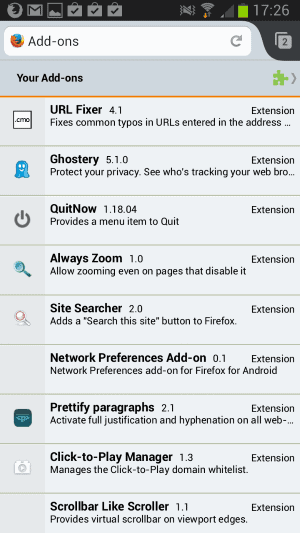
I have to admit that I try to avoid using a web browser on my mobile phone. While handy at times, for instance when you need to look something up or want to check that your site is up and running, it is in my opinion not comfortable for extended browsing sessions.
When I browse the Internet on my Galaxy Note 2, I tend to switch between Chrome and Firefox to do so. I do not really have a preference here, and the most likely reason here is that I do not spend much time using the apps.
I began to use the mobile version of Firefox a bit more in recent time as I had to check the mobile versions of some of my sites to make sure everything ran correctly in this regard.
Before I started, I decided to take a look at mobile add-ons for Firefox to install those that would come in handy at a later point in time.
This article is a result of that browsing session. Feel free to chime in and let me know about extensions that I have not mentioned in the article.
1. URL Fixer
The browser extension fixes common spelling mistakes that you make, for instance if you write con instead of com, or add use ,com instead of .com when you type a web address.
While I won't consider it essential, I have to admit that it saved me from having to correct the address that I typed manually because of a spelling error I made. And yes, those tend to happen more often on mobile than on the desktop.
2. QuitNow
Sometimes, it is a small thing that can make a big difference. The QuitNow extension displays an option in Firefox's context menu to exit the mobile app at that point in time.
Mozilla removed the native option to do so in Firefox 20 for devices running Ice Cream Sandwich or above.
3. Always Zoom
Another handy extension that enables you to zoom contents on any page, even on those that disabled zooming. To zoom, either double-tap in rapid succession on the screen, or use the pinch-to-zoom technique to do so.
Use the extension to search any site while you are on it. Simply tap on the menu button and select the Search Site option from the context menu that opens up to do so.
The addon opens a site: search on Google, so that you only have to enter the search term you are looking for to get started.
While it is possible to add proxy settings using about:config, you won't find a user interface menu to add proxy settings to the mobile version of Firefox.
It is not really clear why Mozilla decided not to include those in a menu on the frontend. The Network Preferences Add-on adds proxy configuration settings to the frontend.
This add-on improves the readability of web pages by activating full justification and hyphenation on all web pages. It means basically that paragraphs will always use the full length of the screen.
Enables you to access the Click-to-play whitelist by loading about:ctp in the address bar. You can add domains there that you want whitelisted.
There are no scrollbars in the mobile version of Firefox. That's not only bad for orientation, but may also result in content being ignored because it is not identified as such by the user.
The browser add-on adds scrollbars to Firefox that indicate where you are on a page, and that you can scroll vertically or horizontally to access contents.
Big Navigation improves navigation links that you find -- mostly -- on desktop versions of web pages. These links are usually very small and aligned close next to each other, which makes it difficult to tap on the right link at times.
10. Refresher
Adds a refresh icon to Firefox's address bar that you can click on to reload the current page.
Advertisement
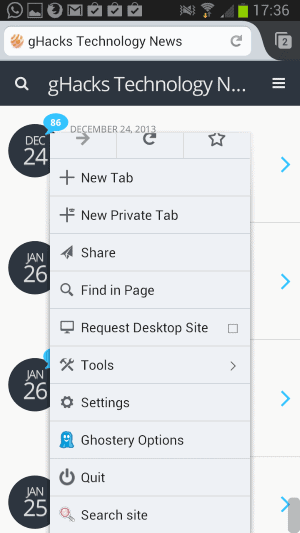
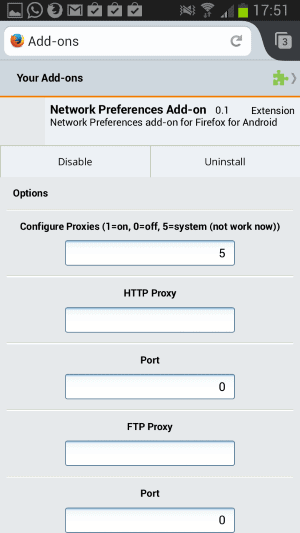

















FYI, Adblock Plus is known to cause incredible slowdowns of Mobile Firefox on certain devices.
Besides QuitNow I also use Self destructing Cookies.
I agree that browsing on a phone is not a good experience. More and more I feel that it is better to use the phone as it was originally intended – as a communication device (calls, text , perhaps email). For anything else desktop or tablet.
i was just bitching about mobile browsers to a friend not 5 minutes ago.
i don’t have the best phone (htc sensation with 2×1,5ghz and a paltry 768mb ram), but it still amazes me how frustratingly slow browsers, especially firefox, can be on mobile.
i’m running a kitkat rom since a few days, so i have to test out a bit longer, if the troubles still persist, but compared to my customized firefox on my old core2duo laptop, surfing on my htc is like driving a bike with square wheels.
so i’m happy you list a couple helpful addons here, i can use every bit of help i can get regarding this topic.
So true :(
On my android smartphone Firefox is ~10 times slower than Opera.
I have also FullScreen and Adblock Plus installed.