Google account features that you need to know about
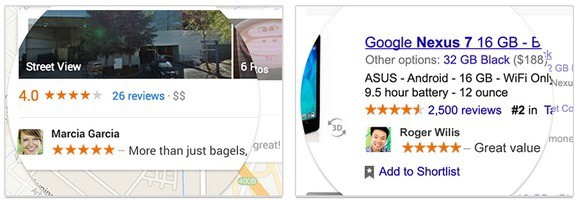
You probably have a Google account, just like anyone else on the Internet. While that statement is oversimplified, it is without doubt that Google is one of the most popular Internet companies out there.
This can be attributed to the company's free services like Gmail, YouTube or Search more than anything else. For Google, it has the advantage that it is still perceived as a "good guy" company.
While having a Google account is great for many users, it does have privacy and other implications. Google provides access to a set of features and modifications that you can make to your account, to improve it.
The following guide highlights the most important changes that you can make to your account to improve its privacy or security.
1. 2-Step Verification
2-Step verification adds a second layer of protection to your Google account. A "bad guy" can't do anything with your username and password alone when activated, as a secondary password is required to complete the sign in process.
While it takes longer to sign in, it improves your account's security by a mile. Note that this means that you will link a phone number to your Google account which you may not want to do because of the privacy implications associated with it.
Recommendation: Turn on
2. Shared Endorsements
Shared Endorsements link your photo on Google to ads that the company displays. So, if you +1, follow, review or share a product or company, you may be the new temporary posterboy for that product or company.
Recommendation: Turn off
3. Email via Google+
This recent opt-out change allows anyone with a Google+ account to send you an email. Messages by people who are in your circles land in your primary inbox on Gmail automatically, while messages from other users in the social group instead.
If you do not like the idea that anyone can email you, even if they do not have your email address, turn it off on Gmail.
Recommendation: Turn off
4. Web History
The Google Web History Web & App Activity records everything that you search by default and activity in applications.
While that may be useful at times as you can look it up again, you may want to block this feature due to privacy concerns that you may have.
While Google will still log what you do, the information may not be used in Google products such as Google Now.
Recommendation: Turn off
5. Account Permissions
The Account Permissions page lists all devices, apps, services and products that you have allowed to access (part of) your Google account. This may be for authorization using Google's authorization service, Android devices that you have registered, or apps that use Google services.
You can use the page to check which apps, services and devices have access to your Google account, and also revoke that access again.
Recommendation: check regularly
6. Recent activity
The recent activity page lists important account specific activities such as sign ins or the creation, change or deletion of passwords.
For each activity, a date and location is displayed which you may find useful in determining if that change has been made by you, or someone else.
Recommendation: check regularly
7. App Passwords
Application specific passwords come into play if you have activated 2-Step Authentication. Some programs and services do not support 2-Step, so that you need to use application passwords instead.
They are custom generated passwords for those programs and services, and while there is no need to create more than one ever, you can theoretically add multiple application-specific passwords to your account.
The page lists them all, provides options to remove them again, or create new ones.
Recommendation: check regularly, remove if not needed anymore
8. Disable Google+
If you do not use Google's social networking service, then you may want to disable it. Since Google will add an account for you when you are creating a new Google account, it may be important to you to disable it again.
To downgrade, click on this link.
Recommendation: if you do not use Google+, disable it
9. Setting for Google Ads
The Settings for Google Ads page allows you to control the types of advertisement that you see when using Google products, and when browsing the web.
Among the features are options to opt-out of interest-based ads, or to edit languages in which you see ads.
Recommendation: opt-out of interest based ads.
10. Change your password
You can change your Google account password on this page. This can become important if someone tricked you into giving up your password, or if you have the feeling or certainty that something is not right.
Recommendation: change when necessary
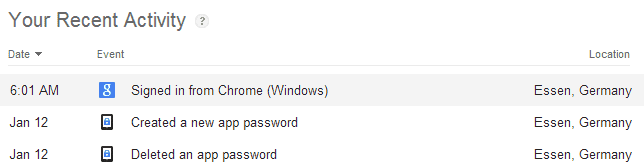





















Is there any way to disable the very stupid “One account. All of Google.”?
I have 5 Gmail accounts which I use on a regular basis. It is really annoying how Google started trying to force me into one account some months back when they started pushing Google+.
Now I have to click on “Manage accounts on this device”, which takes me to a new page. Then I have to click “Add account”, which opens up a new page where I can fill in the two old blank boxes for “Email” and “Password” followed by clicking the “Sign in” button.
And I have to do this for each account, each time I want to log in to one of them. Sheese.
Perhaps some one can direct me accordingly….
I go to the Google+ link above to deactivate but all I’m given is the option to set up a + account. I don’t see a deactivate or delete option on that page. In fact, there’s only an Activate button on the bottom right. Could this be because I don’t have a + account yet, and so I don’t have to do anything?
Thanks!
If you have an “old” Google account, you did not get a Google+ account automatically. Only new Google users get one.
Cool! Thanks for the help. I’ve been playing interference with + for a while now trying to keep it from taking over and so far…so good! I do not need yet another web based unnecessary to funnel even more junk mail my way.
Thank you
@Jaroslav Matura you might want to check again. I have two youtube accounts via google and deleting my G+ account didn’t delete my youtube account or any subscriptions. The only thing that I think it might have done was stop me from commenting, which I don’t do anyway.
Thank you for your confirmation! I don’t comment on YouTube videos either, and if it keeps my subscriptions, my heart will be much lighter when deleting it.
MANY Thanks,
especially because this post has taken all the stress out of looking everything up ourselves. You have, First, notified us of the situation, Second, given us fast and easy links and recommendations on best approaches.
I want to completely delete Google Plus, but my big concern is this: will it affect, block, or delete my gmail, calendar, and drive? I’ve got my whole life in those services, and can’t afford to lose them.
Jake!!! OMG! Your whole life is depending on Google-Services??? You’re not kidding? …omg.
Please, please, please get some own private webspace for that and ask a friend or a pro if you need assistance. You don’t need google to run own mailservers, calendars and cloud-drives. You don’t even need google as a search-engine which keeps you inside a bubble of information depending on previous searches.
Nice article. It’s always good to keep current with Google account features.
I would delete my G+ account, if it wasn’t connected to my YouTube account. I dont give a damn about my 1 uploaded video, nobody has seen it anyway, but I want my subscriptions on my main YT page.
Great tips Martin.
Thanks
Features? more likely NSA’s wet dream lol