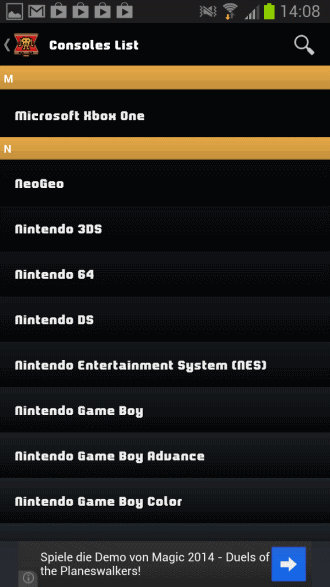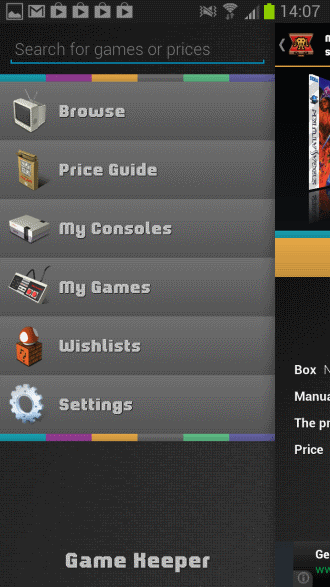GameKeeper - Game Tracker is a game collection app for Android
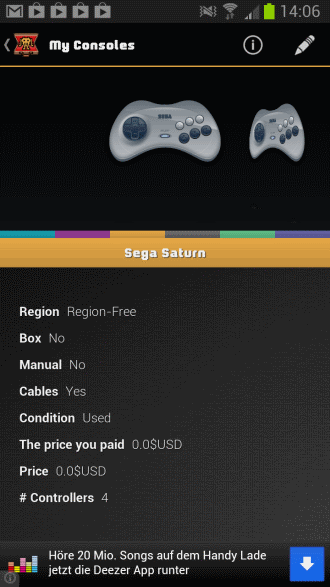
I usually keep my old gaming systems and do not give them away when I stop playing them, as there is often the chance that I feel the desire to plug it back in to play some of the classic games of video game history. I still have a Sega Saturn and Playstation 1 for example and like to play games such as Final Fantasy Tactics, Panzer Dragoon Saga or Shining Force III on them from time to time.
While I do not have a vast collection of games, I know that it can become quite problematic to keep an eye on them all, especially if you are a collector or have a single system with hundreds of games (think C-64 or Amiga for example).
GameKeeper - Game Tracker has been designed as an all-in-one collection software for all things games and console hardware.
What sets it apart from other apps is that it ships right away with support for dozens of console systems and many of the games that were released for them. This means that you do not have to add most of the data manually to the application, but can simply select what you own from the menus.
While that is comfortable indeed, it is not as streamlined as it could be. It is for instance not possible to select multiple games from a console's list of games right away, you always have to select one game, add it, go back, and start the process all over again.
The process is a tad bit complicated. To add games, you first need to add the console or system they have been published for. Once you have added a console, you can add games using the browse menu. You can also add games manually from the my games menu, but if you want to add games without typing in any information manually, then you need to use the browse menu to do so.
The game listings are extensive but definitely not complete. Once you have selected a title that you want to add, you may add information to the game, such as its condition, region, whether you still have the box and manual, and what you paid for it.
You can retrieve prices from an online database, but they appear to be off for the games that I checked. Panzer Dragoon Saga for instance is listed at $250. Yes, it is a rare game but that price is extreme even for a mint copy of it.
It also needs to be mentioned that pricing is only available in USD and not in Pound, Euro, Yen or another currency. This means that you won't get price differences even if you select the PAL or NTSC-J copy of a game and not the US version of it. Still, you can add the price you paid for the game manually as well, but cannot make use of the "current" price feature.
The application has one annoying feature that you can only get rid of if you pay at least $0.99 for it. It displays ads on the bottom of the screen which is fine if you ask me, but also loads full screen ads from time to time. You have to go back or click on the x icon to continue what you have been doing. This gets fairly annoying as ads pop up quite often.
If you pay $1.99, you get two additional features. The first adds support for automatic pricing, the second for automatic eBay searches. I was not able to test those, but it is likely that the eBay feature only works on the US eBay shop and not local copies of it.
There are a couple of other things that could be better. You cannot browse your collection in list-form for instance, so that it is not quite possible to get a quick overview of all the games that you own for a particular system.
Verdict
GameKeeper is an application with potential. It offers several useful features for game collectors, but needs some optimization to speed up the process of adding games and improve the overview of your collection.
The fullscreen ads are annoying and it is unlikely that many users want to cope with those. This means you either buy the app or quit using it.
Advertisement