Monitor Windows folders for file changes
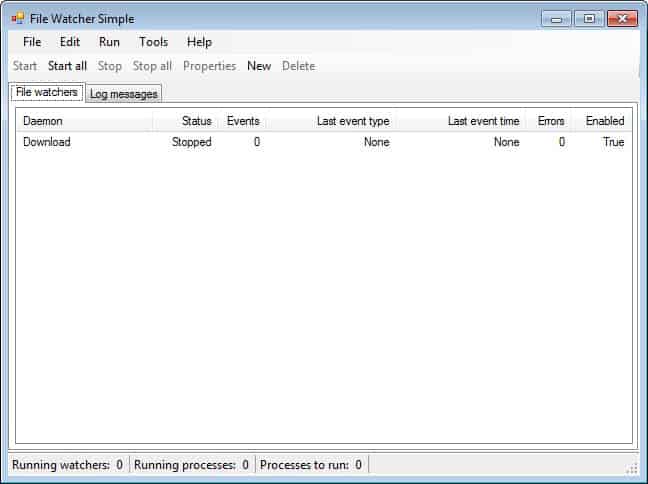
There are several reasons why you'd want to monitor a folder in Windows for changes. Maybe it is an important folder and you want to make sure that the data has not been tampered with, or you want to receive notifications whenever a file gets added or deleted in a folder you are monitoring.
Whatever the reason may be, File Watcher Simple can help you in the task. The free program requires the Microsoft .Net Framework 3.0 but has no other dependencies.
The first thing you need to do after you have downloaded, unpacked and started it is to create at least one monitoring job. Just use the Edit > New menu or the shortcut Ctrl-N to do so.
The configuration is - very - extensive even though most fields are optional and do not need to be changed to start monitoring a folder. Only the selection of the directory that you want watched is mandatory, everything else is optional. The program can monitor a single directory for you or include subdirectories automatically in the monitoring.
File Watcher Simple review
It polls the selected directory every 10 minutes which you can change in the options if you prefer a faster or slower interval.
The program records the majority of file system events automatically including if a file or folder is changed, deleted, renamed or created in the monitored folder. It will furthermore record the last write and various directory and file name related modifications. You can add attribute, security, last access and size change events to the list of events it monitors, and also the creation time.
That's not all though as you find several other tabs waiting for you in the job properties. Here you can filter files or folders using regular expressions or run an executable file automatically when file system changes are detected (including loading a different user profile).
You need to start the monitoring explicitly in the program unless you have selected to start them automatically on startup under Tools > Options. The log messages tab lists each change made to the directory afterwards so that you can analyze all the changes that have been made easily. While there are not any exporting options for the log, it is possible to simply copy and paste the information to another application.
Verdict
File Watcher Simple is a powerful folder and file monitoring application for the Windows operating system. It could use a couple of features to make it easier to handle for users who are overly tech-savvy, an option to process the changed files in an easier way or to use it for backup purposes comes to mind, but overall, it is pretty good at what it does.



























Alternative: http://www.nirsoft.net/utils/folder_changes_view.html
i’ve been looking for a tool like this for ages, so that i can monitor changes in my Google Drive by other users that i’ve shared folders to ! I use Google Drive as a work request center, for clients to raise requests in the form of documents, however until know i’ve had to manually check for new docs or changes – not any more !
perfect
Zwij
It’s very true it could be a false positive, but that involves time in uploading the file to Avast with a post to their FP forum. I have similar situations with Malwarebytes blocking and quarantining Nirsoft utilities like Asterisk Logger. Malwarebytes refers to it as Hacktool.asterisk and blocks it from trying to start itself. I’ve read somewhere that the MS indexer is constantly running through these programs and somehow Malwarebytes thinks that an intrusion is occurring and blocks these programs.
Which is better – FileWatcherSimple or the Directory Monitor mentioned by Beemeup2 on April 8th?
Martin – have you ever thought of creating a forum for this blog similar to Raymond.cc’s? You mention some great freeware, but unfortunately a few days after it’s mentioned, it’s like here today, gone tomorrow. The discussion is over and we’re left to our own devices to figure the nuances of the program out. For example, I mentioned Advanced Uninstaller Pro in a previous blog post. It’s a nice little program, but there’s practically no technical support and no user forum. It would be great to discuss this with advanced users who are also trying the program. What’s my other options? An out of nowhere post on Anandtech, Toms’ Hardware, or Wilders asking if anyone’s used the program.
Avast reports virus. Here is a screenshot
http://postimg.org/image/k68gr2cbj/
http://postimg.org/image/azurhiwgv/
Well as I said, the “gen” in the virus name suggests it is a false positive.
I can’t even download the file. The Avast webshield keeps blocking it, stating that the link hxxp://iweb.dl.sourceforge.net/project/fwutilities/fws/NET_30/fws_4.1.0.0_bin_30.zip, and filewatchersimple.exe contains the Win32:Evo-gen virus.
The “gen” in the name indicates that this is likely a false positive.
My “old” utility Activity Indicator has an different approach to watch directories and file changes.
Give it a try http://sourceforge.net/projects/activityindicat/
slightly off topic, since i’m looking for a program for similar purposes:
a software which in my case monitors the downloads-folder and automatically unzips archives into their respective folders, when they’ve finished downloading. it should do so instantly in the background and not just in a set interval. also it should process only the types of archives i specify (mainly zip and rar) and place it in the recycle bin when successfully finished.
until now i’ve tried unpack monitor and extractnow, but with no luck setting them up in a satisfying manner.
if someone could tip me in the right direction, that would be very much appreciated, since going through all the available options manually would be a major pita, not speaking of the crapware that may would be installed collaterally.
a firefox addon would also suffice, since that’s the main source of my archives.
thanks in advance, my fellow ghacks readers!
There’s also Unpack Monitor https://www.ghacks.net/2011/09/14/unpack-monitor-automatically-extract-archives/
Sorry I missed the line where you mentioned you tried it before. Perhaps another alternative would be to setup Belvedere with an archive extractor such as 7-Zip.
Have you tried Directory Monitor? http://www.brutaldev.com/page/Directory-Monitor
You need to write your own batch file for the extracting and deleting but it supposedly monitors folders in real time.
thanks for the tip! will check it out! :)
I’ve been using Directory Monitor for pretty much the same thing:
http://brutaldev.com/page/Directory-Monitor