OdinMonkey lands in Firefox Nightly
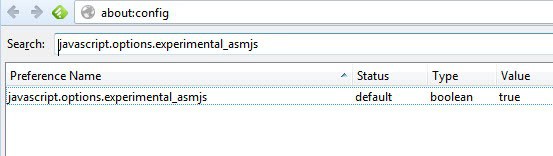
JavaScript benchmarks and speed comparisons seem to have taken a backseat after they have been en vogue for the first two years or so after Google published Chrome's first public version in 2008. Back then Google dominated the field but things have changed a lot in the past couple of years and depending on which benchmark you test your browsers in, the results may indeed be completely different. In some, Internet Explorer 10 takes the crown, while Firefox and Google Chrome shine in others. It usually depends on who made the benchmark and it is quite puzzling that there are not many independent benchmarks available to test a browser's performance.
Mozilla back in February announced that it would integrate a new component into Firefox that would speed up compiled code in the browser significantly. The new component, called OdinMonkey, speeds up the execution of compiled JavaScript code. According to Mozilla, the compiled code is only about two times slower than native C or C++ code, a big improvement when you compare that performance to that of Chrome or Firefox without OdinMonkey.
OdinMonkey landed in the latest Nightly version of Firefox. It is activated by default in the browser and users of it should see improvements in the execution of - some - JavaScript scripts in the browser. Note that it is currently only available on Windows and Linux, with Mac OS X and Firefox mobile versions following later on.
OdinMonkey will be enabled for the coming Aurora 22 build but disabled once the beta and release channels hit that version. It is still possible to activate the new feature for those channels once their hit Firefox 22 but it needs to be done manually.
To enable or disable OdinMonkey do the following:
- Type about:config into the address bar of the browser and hit enter.
- Confirm that you will be careful if the warning screen comes up.
- Search for the parameter javascript.options.experimental_asmjs
- Double-click it to change its value from true to false or from false to true depending on its initial value. Setting it to true enables it, while the value false disables it in Firefox.
Work on OdinMonkey is far from complete yet and it is likely that we will see additional improvements over the coming weeks and months. (via)
Advertisement

















