Automatically set Android's ringer based on the surrounding noise level
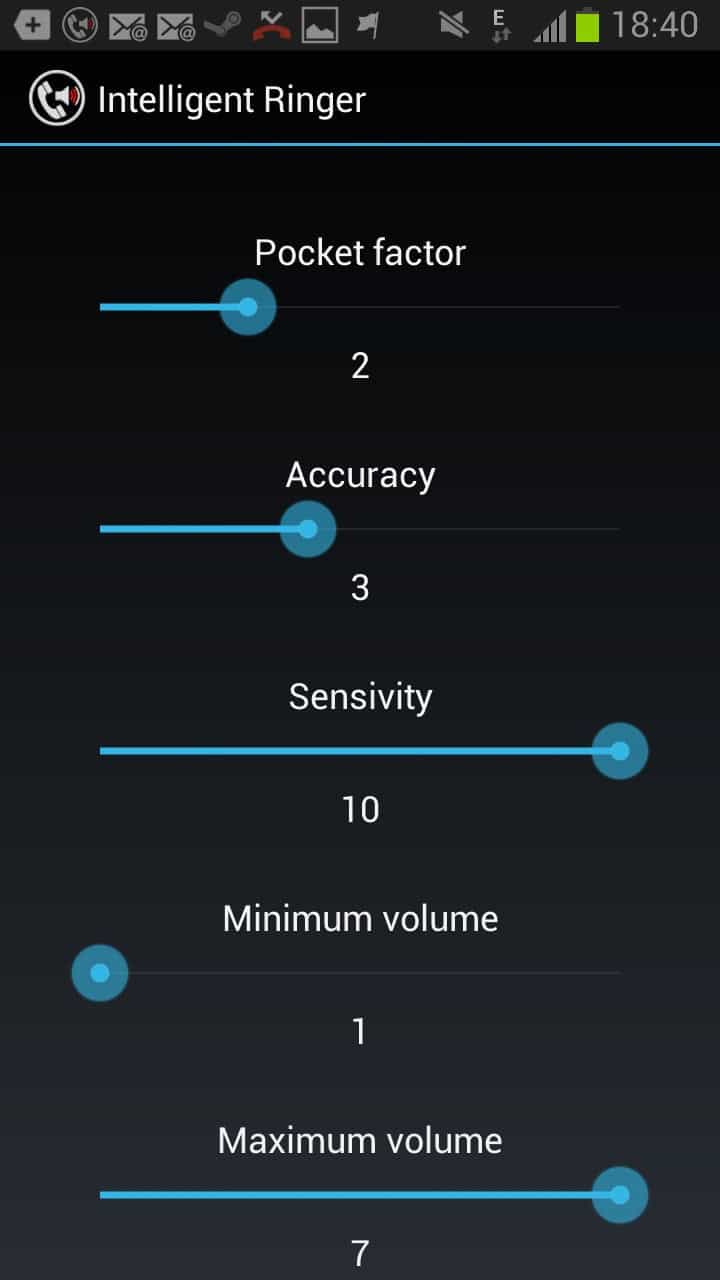
Whenever I leave home, I tend to set my phone to vibrate only as I dislike it highly when it is going off in a crowded place or in a situation that I consider inappropriate.
Not everyone seems to share the same feelings though, and barely a day goes by without someone's phone going off in inappropriate moments. Think being called while watching a movie in cinema, in a crowded train, or even at the local shop around the corner while waiting in queue.
Intelligent Ringer is a free application for Android devices that automates the task of changing the ringer volume. It does so by using the phone's microphone to analyze the surrounding ambient noise level to set the volume of the ringtone accordingly.
The default settings turn down the volume in quiet places, think a public library or at night, and turning it up if you are in loud places, like on the dance floor of your favorite club. App users can customize several settings in the apps' options.
The following options are available when you tap on the menu button and select settings from the context menu:
- Pocket Factor: The application tries to determine whether the phone is in a pocket. If it comes to the conclusion, it will add that to the measured ringer volume.
- Accuracy: This determines the time the app takes to determine the current surrounding noise level. This should not be set too high though as it can take too long to adjust the volume before the next call comes in.
- Sensitivity: The sensitivity of the microphone used to determine the noise level. By default, the microphone of the camera is used.
- Minimum and maximum volume: The minimum and maximum volume that will be applied.
There is also a calibrate option that you can use to find the ideal settings for your phone.
Intelligent Ringer will modify the ringer's volume only if the phone is set to ring. If it is set to mute or vibrate, it won't modify the settings.
There are actually two scenarios where you may find this helpful. The first is to make sure that the ringer is not too loud in places of silence, the second that it is loud when you are in a location where the noise is that loud, that you may actually miss the call because of that. (via XDA Developers)
Advertisement




















How about battery usage? Will it keep polling for environmental noise, or will it check only when I receive a call?
I find it kind of creepy to have the phone’s microphone always active. Imagine the potential abuse of that feature…
Thanks for pointing this app out, will definitively try it out. I work in a noisy environment but switch between production floors to office spaces so this could save me a lot of hassle.
And as for people on their phones while waiting in line, I don’t mind as long as their not yelling and know what they want to order. But they must have the common decency to hangup or put the other person on hold while ordering. That is just rude to the cashier, to those in line, and to the person you’re speaking to.
I don’t know much about other brands and models of phones but I know my Samsung has two mic’s. One for normal voice operation, and the 2nd analyzes surrounding sounds and changes output sound according to the enviroment. This App, basically applies the same idea to the ringer as well. Neat, thanks for the heads up Martin.
Neat! I’m going to install it and than uninstall it so that I will have it on my list. Can’t use this myself as I have taped up the cameras and it’ll think its in pocket mode all the time.
Yes, I’m a functional paranoid. Especially since I have programs that can access cameras too.
If you just want it on your list for now.
You don’t need to install and uninstall.
just add to wish list.