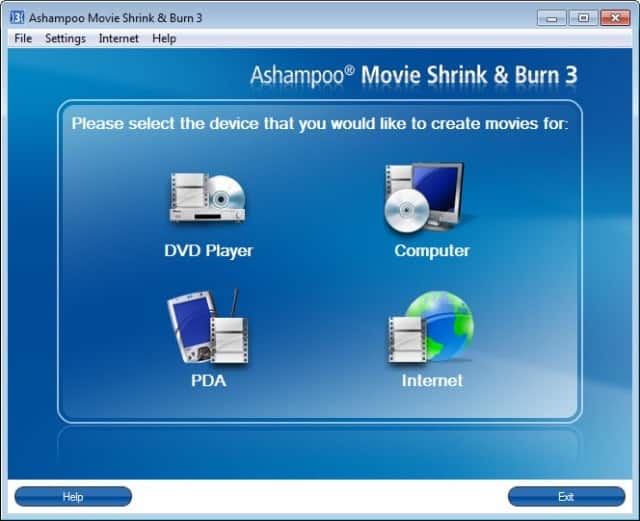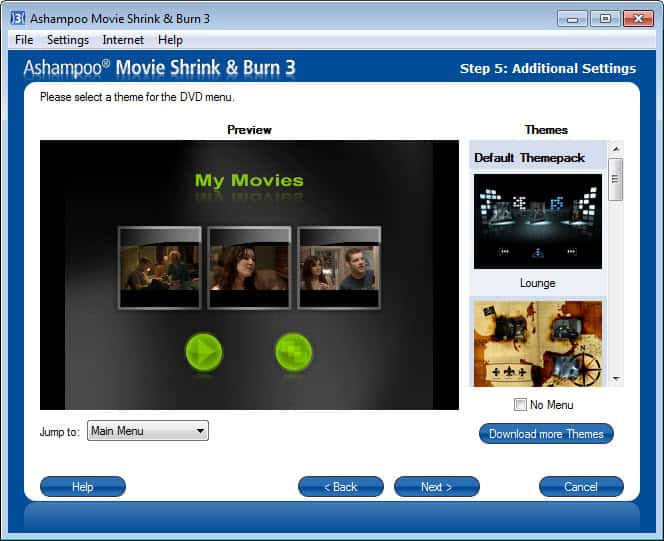Ashampoo Movie Shrink & Burn 3 Review
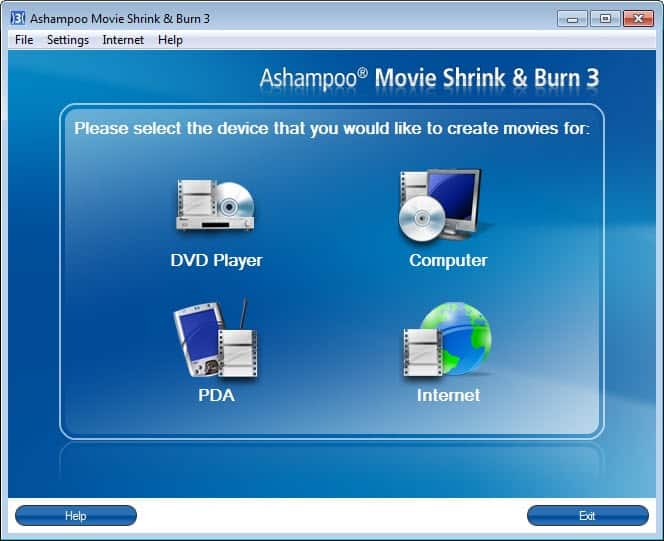
Playing video files that you have on your computer on another device, the living room DVD player for instance or your smartphone, is not really that easy of an operation as it should be. The main issue that you can run into here is compatibility. While your PC may play back all video files fine that you throw at it, your smartphone or DVD player won't as they are expecting files to be in specific formats that they support.
Ashampoo Movie Shrink & Burn is a video converter for PC that you can use to convert videos into different formats, to burn them on disc to play them in hardware DVD players and to prepare them for video hosting sites such as YouTube.
When you start the application you are asked what you would like to do by selecting the device that you want to create movies for: DVD Player, Computer, PDA or Internet. PDA is the closest option to prepare your videos for smartphone playback.
A wizard walks you after selection through the creation process. It is very detailed and while that is good for users who run the program for the first time, I'd wish there was an option to configure everything on a single page or two instead.
If you want to burn videos to play on your DVD Player for instance, you will be guided through the following pages:
- First question is whether you want to burn movies or create movie files. The first creates and burns the DVD, the second only creates the files that you need to burn it.
- Then you are asked about the format that you want the DVD to be in. This includes a standard video DVD that plays on all DVD players and computers, or Video CD, Super Video CD or Divx compatible CD, DVD or Blu-Ray. The compression level and compatibility is displayed on this page as well.
- Once you have made that decision, you are asked to select whether you want it to be PAL or NTSC compatible, and whether you want the files to be available in 4:3 or 16:9 format.
- After having inserted a blank disc into the drive you are taken to the file selection screen where you can add video files that are stored on your local system. This puzzled me a bit as the file browser did not display all supported files by default. I had to switch from "all supported files" to "all files" in the browser to see avi files for instance. What I like is that the program will automatically adjust the quality of each video that you add so that your whole selection fits on the disc which means that you can put a lot of videos on a DVD for instance with lower quality, or only some but with closer to their original quality.
- You are then asked to pick a menu theme or disable the menu. A couple of themes are available which all seem to show moving pictures. They look pretty good all in all.
The process of converting and burning the video files did not tax the computer to much and was sufficiently fast. The video and audio were out of sync after the conversion, which again may have been caused by a missing codec.While that is easy enough to fix by adjusting the audio stream accordingly in the program you are using to watch it, it is something that I'd not expect from the program.
The program, from what I can tell, works with MPEG-4, MPEG-2, MPEG-1, Windows Media Video (wmv) and Apple QuickTime (mov) files out of the box. It seems that you need to have a codec installed for other video formats. This should not be a problem on most systems unless you are using a video player with binary codecs like I do.
What appears to be working however is to convert files first into one of the supported formats before you burn them to DVD. While that means an extra step it worked fine for me on the test system.
One interesting option that the program makes available is the ability to split large video files on to multiple DVDs to avoid quality loss.
The Internet conversion options are quite good as they let you convert videos for maximum compatibility with popular video hosting services such as YouTube, Dailymotion or MetaCafe.
Ashampoo Movie Shrink & Burn should work without issues experienced above on most systems. If you are experiencing the issues, try the workaround which should resolve the audio out of sync problem. A couple of features are missing that I'd like to see supported, like support for subtitles or multiple audio tracks.
Advertisement