Ubuntu 12.10: what is new and how to test it

If you take an interest in the Linux world you have probably already noticed that Ubuntu 12.10 has been released. The new version of the popular Linux distribution comes with a set of new and improved features, of which at least have been controversially discussed by the community. Integration of Amazon results in searches is probably the most controversial feature of this release. The feature pulls deals from Amazon when the search is being used, and money is earned for Ubuntu when users click on those results and start to buy on Amazon. The feature can be disabled in under the Privacy settings.
Other features worth mentioning is the option to pin web apps such as Facebook or Gmail to the launcher on the Ubuntu desktop so that they can be launched with a single-click from there.
The Dash now supports online searches as well as local searches, which ties in with the aforementioned Amazon integration. What's interesting in this regard is the option to link online accounts to the system's Online Accounts' feature so that you can search Google Drive, Flickr and other services right from the Dash.
The top 10 features according to the guys from OMGUbuntu are:
- Theme Tweaks
- Shopping Lens
- Ubuntu One Updates
- Window Management
- Remote desktop login
- Encryption built in
- Online Accounts
- Preview App Installs
- Unity Previews
- Web Apps
Ubuntu 12.10 adds several improvements to the Linux distribution that move it more towards a connected online world. If you want to try the new Ubuntu 12.10 but do not really know how, maybe because it is your first time, let me walk you quickly through setting up Ubuntu on your computer.
What I suggest is to download the Ubuntu 12.10 ISO image from the official website and burn it to DVD. Afterwards, boot from the DVD and make sure you select to use the live system and not the installer. The main advantage of the Live system is that it won't modify your current setup in any way, it basically loads Ubuntu temporarily for the session. When you exit the operating system, there is no trace left of it on the system. You can alternatively take a look at the installation guide which explains how you can use an USB Flash drive instead and how to install the distribution if you want to try it out for a longer period of time.
Are you an Ubuntu user? What's your take on the new version?
Advertisement

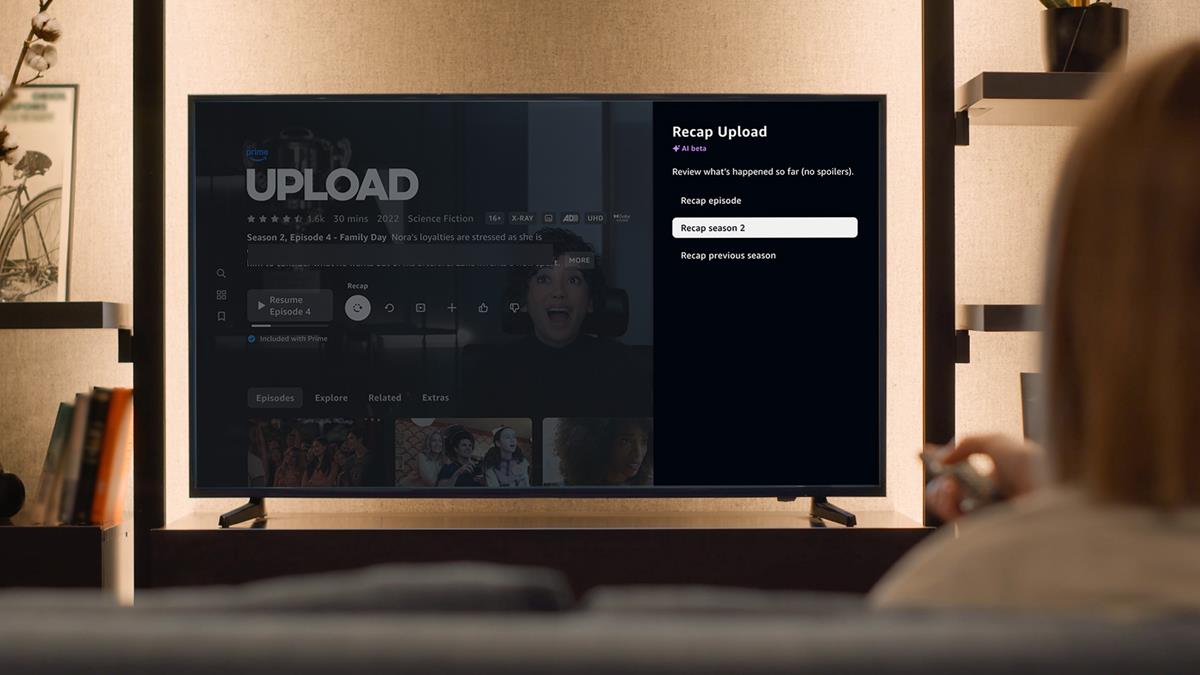


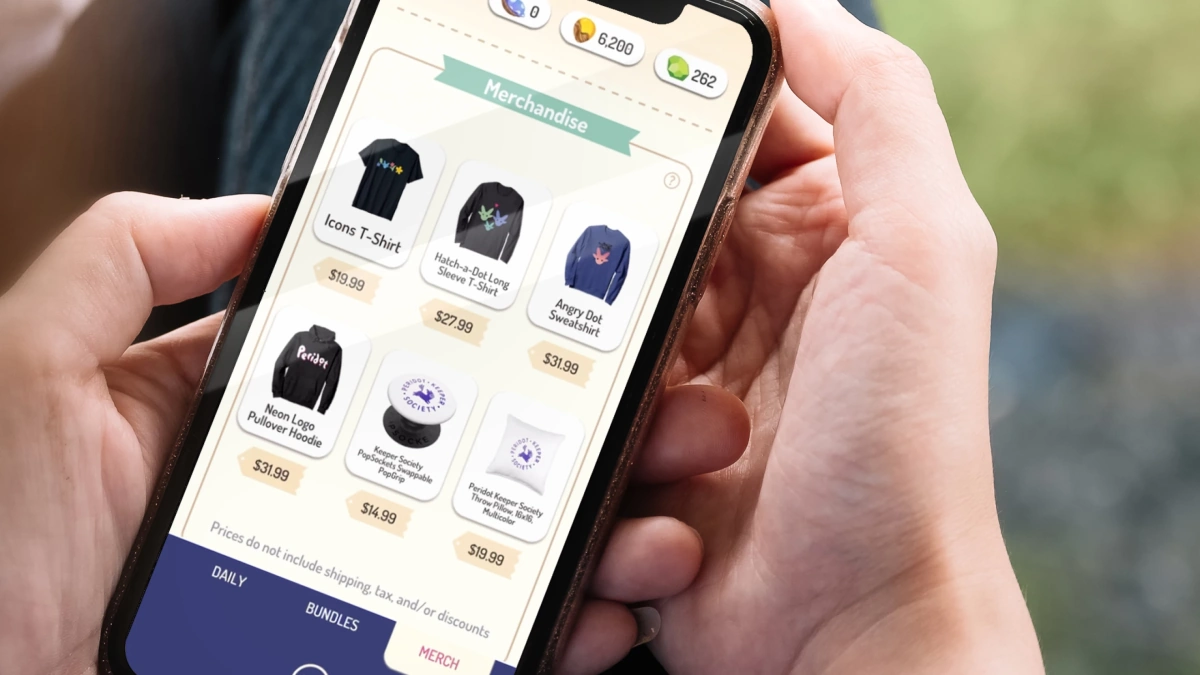















i installed Linux Mint 14-Mate (Nadia) alongside Win 7 Home Premium, and could not reboot it, screen was covered in “Error” messages. Tried to boot into Windows instead but got only a black screen!!!
Before the failed attempt to reboot, was very impressed with Linux Mint 14-Mate, it is a nice looking Platform and fun to play around with; would very much like to get to know this OS a lot more, but unfortunately it and Win 7 do not seem to get along together!!!
One thing i don’t like about Mint-Mate is the default Firefox Browser they have got in it, with it’s massive Toolbar (talk about overhang!!! it’s like the massive, screen-hogging Toolbar on SeaMonkey) and big Taskbar, – together they take up a lot of screen space and are very obtrusively distracting and annoying. Knowing virtually nothing about Linux, am not sure if anything can be done about this, such as replacing their default Firefox with a “Firefox 21” type version or else obtaining a different Browser altogether???
I currently use Linux Mint Cinnamon every day. I enjoy it. It’s nice. All the programs I want and need, every thing works like I want it to, I can do things I want to on it. I think it all depends on what the user wants. I in the past installed a different version of Linux mint, I did not like it at all, along with thinking it was very ugly- hard on the eyes.
I can play Steam games on it also like Team Fortress 2, flight gear, other stuff.
I also find it nice that you have basic stuff like libre office.
Also I enjoy using my Coolpix L820 with Shotwell. Works great.
I wish I could find some nicer video editors made for Linux. Cinelerra, I never got to deep into it. What can I say…
I’m happy with Linux Mint =)
Endless computer aggro later am back again to see what more people think of Ubuntu 12.10, (hopefully describing ways to radically improve it) but there are no additional posts!!!
Tried installing on separate partition Ubuntu 12.10 (no option for Classic Desktop) and it was horrendous; kept freezing up, and it also somehow demolished my Windows 7 Boot Sector as well!!!
Couldn’t get rid of it fast enough, and am left to woefully lament yet again WHY Ubuntu abandoned their brilliant Ubuntu 11.04 Platform???
Linux is never going to be a threat to William Gates by putting out ghastly monstrosities like Ubuntu 12.10.
Arg hell, dammit, something went wrong with the post so am going to have to try again tomorrow night (am southern hemisphere) when there is more energy (been a big day troubleshooting new PC) and anyway have been getting way off topic here, as its supposed to be about Linux!!!
Cheers rpwheeler, hope to do better tomorrow.
Howdy rpwheeler, sincerest apologies for the humungous amount of time it has taken to reply here (when writing previous post must have forgot to put tick in the “Notify me of follow up comments” as did not see an email to that effect); have not been to this page for a long time, been preoccupied with a lot of stuff including the new PC (which this is being written on) which had an (expired!!!) trial version of Win 7 preinstalled on it; ended up getting a weird “bug” in it when looking at a movie website (not a porn movie site!!! and which makes what happened even more alarming) that started plagueing me with advertisements, including a fat white strip going right across bottom of screen with advertisements on it, and taking up a lot of screen space.
I got rid of disks when bought 1-SD card cardreader and some SD-cards. My computers recognize 1-card cardreader as USB Flash drive, and I can use tools like Unetbootin or LinuxLiveUsbCreator to get new Live OS “flash drive” in a few minutes. This works on my desktops and my EEE PC notebook as well.
So, now I can have “a glass of OS’s”. I find that amusing :)
Of course, disks are cheaper, but not all machines have CD/DVD these days, to write USB is faster that to write a disk, and you can copy needed files from one or other PC.
http://mate-desktop.org/ – MATE site
http://www.linuxmint.com/download.php – here you can find MATE Mint version (as for blurry I got impression that you got Cinnamon, not Mate).
http://releases.ubuntu.com/lucid/
Ubuntu 10.04.4 LTS (Lucid Lynx). It is still supported (as LTS). Did you try it (instead of 11.04)?
@rpwheeler
hi, thanks for your reply. Yes have got Linux Mint (no Firefox!!! and on my PC at least, Mint is very uneven in the graphics quality/fidelity, with blurry areas etc) but have not seen the Mate desktop version.
Did obtain Fedora 17, and Ubuntu Gnome (Fedora 17 is apparantly a Gnome variant), but was bitterly disappointed with them; whether it is my computer that is responsible, have no idea, but the graphics/visual quality of these platforms is very crude, as in “bare basic”.
Have got a miniature mountain of Linux distro installation disks, and Ubuntu 11.04 is the one that bangs my gong big time, and which is why am fervently hoping that 12.10 can be made to produce the “Classic” Ubuntu Interface.
And would like to say here: Hey all you Ubuntu People, WHY did you stop the updates for 11.04??? WHY do you Linux guys keep releasing new versions of various OS and only provide updates for two years??? Because of this, everyone whose favorite OS was, say, Ubuntu 11.04, can no longer use the OS when the updates stop. And if they get the “new” version and do not like it, what then??? This kind of thing must be turning away Newbies from Linux in their droves (and not to mention the brain-bending complexity of the entire Linux scene with it’s godzillions of variant/multiple combination platforms).
Thanks again rpwheeler for your Post, and thank you Ghacks for your very good Website and Newsletter.
i got a swag of old versions of Linux on DVD’s, (such as Ubuntu “Karmic Koala”, Linux Mint, etc) but did not like any of them. Then one day a DVD was obtained with Ubuntu 11.04 “Natty Narwhal”. i hate the Unity/Canonical platform, but accidentally discovered that by repeatedly reinstalling Ubuntu 11.04, every now and then during the installation process a page would materialize which had on it the option to select “Classic Ubuntu Desktop”.
Was totally hooked: absolutely loved the (by Linux standards!!!) easy to figure out procedures of the “Classic” Desktop, the awesome graphics, and eventually even managed to find a way to get sound!!!
However no sooner was the sound sorted out (it took a long time!!!) than popups started appearing on the screen to say that Ubuntu 11.04 was no longer going to receive updates!!!
Why, Why, Why did they discontinue updates for 11.04??? Am a real Newbie to Linux and was completely confused about what to do (the Linux websites are far too complicated and advanced for me, am no Tech) and so ended up in the meantime getting Windows 7 to replace my Windows XP3 main platform. Was somewhat gobsmacked to see that Windows 7 is astonishingly similar visually and functionally, to Ubuntu 11.04 “Classic!!!”.
Anyway have now obtained Ubuntu 12.10 on a DVD but have not installed it because am afraid of the Windows 7 Boot Sector being interfered with by it (had serious problems with the XP3 Boot Sector being messed up by Ubuntu 11.04), but am hoping soon to obtain a new computer (to replace my present nine year old pile of junk!!!) that will have two Hard-Drives, so was planning to have Windows 7 on one Drive, and Ubuntu 12.10 on the other one.
However, because the only way to obtain “Classic” Ubuntu in 11.04 was to keep on installing it until the “Classic Option Page” sooner or later materialized, was hoping that this might happen with 12.10.
Have no way of finding out until a double-drive PC is obtained, or by asking about it in a Forum like Ghacks, so am doing it now!!! Have got a bad feeling about 12.10 though after reading here what a lot of people are saying about it.
@Swordfish,
Did you try Linux Mint, Mate desktop version? They say Mate Desktop is development of ol’ good Gnome 2 (Classic Linux Desktop).
This takes you right to the article without replacing anything:
http://linuxtweaking.blogspot.com/
This crazy scheme sounds like something Apple or Microsoft might do if they were really trying to piss off their privacy concerned users. Hard to believe it’s coming from a supposed leader of the free and open source community. Damn.
And here, ladies and gentlemen, the HOTTEST new feature of ’em all:
The Dash search bar now sends all your keystrokes and local (!) searches to Facebook, Amazon, BBC and of course to productsearch.ubuntu.com by default. Cool!
I can’t get exited about this, because privacy is so 80s! Who needs it anyway?
Here’s the URL (replace spaces with dots):
http://linuxtweaking blogspot co uk/2012/10/first-thing-to-do-after-installing.html
For me Mandriva was the first distro,and I agree many people started with Ubuntu but the truth is that the early versions of Ubuntu until Ibex were usable,I used Ubuntu Hardy for some time,but with every release it got more buggy;Ubuntu Maverick was pretty stable and great but they went and changed that to Natty with Unity hell!I agree,people use what they want and works for them but from my point of view I still think Ubuntu is really an overhyped distro that really after Unity,I’m surprised that it’s still around!
Well, Ubuntu is some core around Linux kernel. You can use it with many graphic desktops – there are Ubuntu – Unity (could be changed to Gnome 2 last time I installed), Kubuntu with KDE, Lubuntu with LXDE and many others. Personally I switched to Mint, but it utilizes Ubuntu core too.
I’d like to use some Gnome-like desktop (or LXDE if it grows in maturity and stability) for many years to come, and I think there is many people like me.
As for Mandriva, some people told me to stay away from rpm-based distros, they say that deb-based system are way better than rpm-based. As I’m close to novice I don’t know why they say so, but tend to listen to there advices: if in trouble or in need, I can ask them, how to solve it, and if I use something very different from what they use, they won’t be able to help me. You may have very different experience and situation.
Peace :)
I started Linux in 2004 with Debian based systems and switched around between debian, rpm and slackware (tgz) systems – spending the last couple years with rpm (Mandriva).
They all work fine if implemented and maintained properly. Debian has the largest package base but lots of those are obscure programmer apps.
For the average user the package mgmt format is absolutely irrelevant and should be the last point on their distro evaluation list.
I never like Gnome and have always used KDE and Xfce systems (+ Puppy/LXDE a little). So personally the status of Ubuntu has never been relevant other then an indicator of the current state of Linux.
I keep Linux Mint/KDE on one of my older machines and it’s great but I’m not using it very much anymore. Fixing Windows machines is easier if one stays immersed in the system all the time.
Actually Ubuntu is just a hyped distro,in reality it’s buggines makes any newbie stay away!I’m more inclined to say that distros like openSUSE or PCLinuxOS are light years away from Ubuntu in terms of stability and ease of use!
What you say is weird for me, marius, because Ubuntu was the first what I tried and wanted to try again, and I know some people started with Ubuntu.
i used Ubuntu 12.4 LTS and its clone Zorin 6 for several months .now using fedora 17 kde. i installed cinnamon desktop in fedora and use it often , not KDE.
this Ubuntu 12.10 is not a LTS , so i wont touch it. i am waiting for Linux Mint’s new edition due on Nov’6,2012.
Ubuntu is the Windows of Linux distros. more than 50% market share. so naturally all linux apps., can be installed in Ubuntu or it’s clones. not in any other distros you find this facility.
my poor analog 2-speaker stereo blasts my room in Linux VLC. with less resource hog, my pc looks like it was bought yesterday in linux .
having linux in one of the drives advisable for all users.
BTW, linux section of ghacks has miles to go before it catches up with its windows cousin.
A big improvement to Ubuntu would be to have things work immediately after it’s installed. A DVD will not play unless you add codecs after installation. Linux Mint, PCLinucOS and a few others don’t require this. More ability to customize the desktop would also help. In other words more user friendly!
As for me, I don’t expect any PC (regardless of OS – XP, Seven, Ubuntu, Mint…) to do and play much without some time for customization and install of 3d party software I do prefer instead of standard.
(x)Ubuntu have nice “restricted extras” package installing most of what is needed.
Actually, Ububntu is not allowed to ship or be downloaded with those features initially. You can thanks the wonderful world of patents and copyright for that.
Windows 8 will have the exact same issue with DVDs, I believe.
I understand Ubuntu is restricted because of patent laws, however to gain more acceptance in this world it has to be more user friendly. Many of it’s various distros are great operating systems but most users want an OS that works out of the box. More market share will be slow in coming without that. It’s unfortunate!
I use Linux occasionally as my secondary OS.
I’m oldschoool guy, whose OS is not for shopping, who is suspicious of any integration (most integrations is just waste of PC resources), who don’t like eye candies, and Unity at all.
So, for me in this release I see nothing, and have more reasons to use non-Unity Ubuntu distros.
in terms of OMG, Linux is super dumper buggy
delicious food is not always healthy food
so far redmond pie still best food
Wow google translator really blew that one.
Meaning – whatever you were trying to say was translated very badly by your translation program.
*yawn* Call me when Linux distros are no longer 5 years behind Windows and OS X in terms of functionality and interface.
Ben H
Actually, Ubuntu now has a far more integrated interface than Windows or OSX.
If you are a home user that only consumes media, surfs the web and interacts on social media, then Ubuntu is actually a better fit straight out of the box.
For purposes that stretch beyond those needs, Windows or OSX is still a better choice.
Actually, Ubuntu is copying OSX GUI: global menu for applications, dock-like application launcher, windows buttons on left side, system settings panel…
I’m pretty sure you never used new Linux distros and you don’t know what are you talking about.
in terms of functionality it is far superior !!