dotEPUB Google Chrome Extension

You don’t always have the time to sit in front of your laptop or desktop computer and read lengthy material. Google Chrome, which is a fantastic browser in so many ways, brings yet another extension to the Google Chrome features. This extension is called dotEPUB and it enables you to take the text from a website and generate an eBook in the file format .epub. This means that you can simply click an icon and get a named download in the form of readable text by using this extension. This can then be read on your desktop computer or mobile devices when it is more convenient. With this extension, there is no need to bookmark the page and try to find it again later. The URL is included in the file if you need to find the original source again in the future.
Install the dotEPUB Chrome Extension and it will instantly manifest as an icon that looks like a green traffic light in the upper right pane of your Google Chrome browser window.
Here it was highlighted in yellow, but it is difficult to miss an added Chrome extension. When you are on a web page that has an interesting article or you have found a lengthy Wikipedia article, all you have to do is click this green dot icon and the entire webpage is converted into an e-book format that can be saved, converted and read at will. You can read it on your desktop or laptop or your iPhone or Android. It doesn’t matter what device you use, especially if you use a good conversion tool, which will be discussed shortly.
As many of you are familiar with, Google Chrome downloads files and then creates a tab for the recent downloads in the bottom pane of the screen. When you use dotEPUB, you will see that the text of the page you selected has been downloaded in the form of an .epub file. It is best to open the file location and move these files to a specific folder. Otherwise, you will be sorting through downloads later to find the file.
The new EPUB file will not be instantly readable unless you have software capable of reading .epub files and it is set as a default for such files. You need to have software that can read .epub files. Notebook will not do it, nor will any other text editor, unless you are in the mood to decrypt it. Here is a suggestion:
Try using Stanza, an excellent utility for not only reading .epub files, but also for converting them into formats that most devices can use. Normally, dotEPUB is available to move directly to several different mobile devices, but not the Amazon Kindle. Stanza allows you to read your saved text from dotEPUB and also export it in various formats, such as Kindle compatible formats.
Download Stanza for Windows and you will have the perfect freeware that will enable you to actually read the content you copied and saved. Use the File tab to convert to readable formats for eReader, HTML 4x, Amazon Kindle, etc. You can use Stanza as a reading tool on your desktop for all of the website texts you have saved using dotEPUB.
Though you don’t get the pictures with the text, you can still have the text. In a matter of five minutes, you can save extensive information from websites and save them for reading offline. The possibilities are numerous with this Google Chrome extension. Enjoy the information.
Advertisement
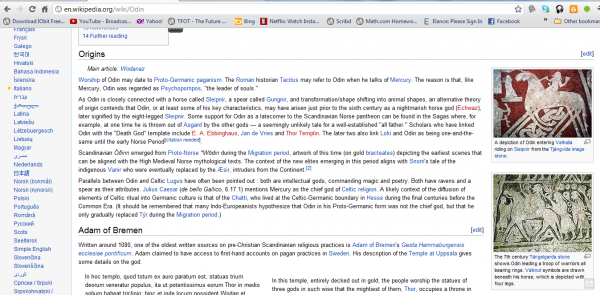
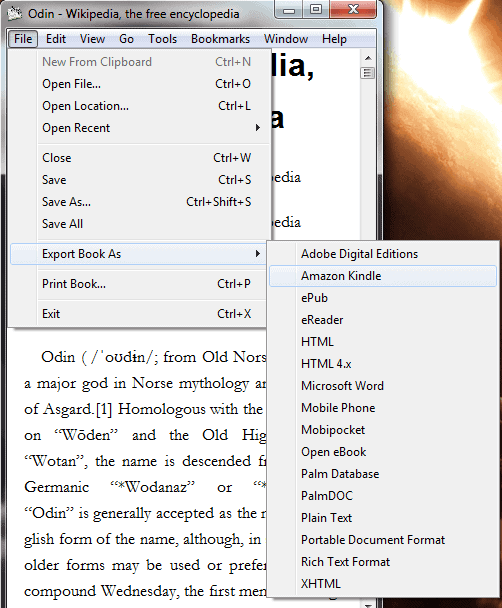
















The Stanza download link is from Softonic which downloads a downloader with spam and toolbars, much like Cent’s download.com.
I have changed it to Softpedia, the original homepage is not available at the moment.
I think Calibre can convert Epub files too … I am not sure but I think that is the one I used to convert a few Epub files to PDFs (not saying PDF’s are the only option to “export to”)
-Xmetalfanx
You are right, it can do that: http://manual.calibre-ebook.com/faq.html#what-formats-does-app-support-conversion-to-from
Thanks, that will come in handy. But I wish websites began coding with .epub support in mind, especially academic journals.
When it comes to epub readers then Lucidor, http://lucidor.org/lucidor/ , is a good alternative. I find Stanza too bloated.
BTW, I discovered a good Wiki on e-book informations:
http://wiki.mobileread.com/wiki/E-book_conversion
Loads of information.
I could use such extension (or .epub software printer) for Firefox :)
Chrome is not my primary browser.
For now I use Readability and copy/paste to plain text files or, if graphics needed, Readability + PDFcreator for .pdf file.
Roman,
You can use dotEPUB with Firefox (or Opera or Safari, even on an iPhone, an iPod Touch or an iPad), but not the dotEPUB Chrome Extension, of course: you must install the dotEPUB bookmarklet from http://dotepub.com .
Take a look at these:
https://addons.mozilla.org/en-US/firefox/addon/grabmybooks/
https://addons.mozilla.org/en-US/firefox/addon/epubreader/