Chrome Email This Page Extension

You may sometimes stumble upon pages, websites or services on the Internet that you'd like to share with friends, colleagues or family.
Many websites offer sharing buttons to share the link on social networking sites like Facebook, Google+ or Twitter but only a few offer options to mail the page to one or multiple recipients.
You could just fire up your email client manually, copy and paste the link and/or description, and enter the recipient's email addresses before sending the email.
While that's a practicable solution, it quickly becomes a nuisance if you happen to email pages quite often.
Google's Email This Page extension for the Chrome browser offers a much simpler solution that automates part of the workflow.
The extension adds a single button to the Chrome address bar. A left-click on the button launches a new email draft in the system's default email client with the web address of the site you want to share already filled out automatically.
All it takes now is to add one or multiple recipients, a subject, and if you desire additional body text.
This works not only on http websites but also https sites and even internal chrome pages.
The extension ships with a single option that allows you to change the default email handler to Gmail which is the only web mail provider supported by Google's extension.
The extension description states that the extension will not only add the web address to the body text of the email, but that it will furthermore use the page title as the email subject. This did not work during tests. Both Thunderbird and Gmail showed a blank subject line on the write email page.
Email This Page improves the workflow slightly. It can be an interesting option for users who use a desktop client as their default email client but want to send pages with Google Mail. Chrome users can download Email this page from the official Google Chrome web store.
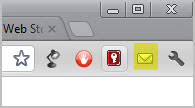























firefox already has two ways to send link..right click- send link
firefox button at the top left- send link
i would like to send page like IE does not just a link
Oh, not even basic features like this are integrated by default? Opera has it built-in; just right-click on the page and click ‘Send link by Mail’.
I have My Opera Mail set as the default e-mail handler in Opera. So when testing, the URL of the webpage was automatically typed into the Body field and the page title was typed into the Subject field.
Not sure if ‘Send link by Mail’ works for desktop mail clients or not.
I use ‘send this link with gmail’ extension in Chrome.
Maybe this was covered before in Ghacks (I haven’t found it though): there’s a similar add-on that might make Firefox users equally happy. It’s ‘Email This!’ available at
https://addons.mozilla.org/en-US/firefox/addon/email-this
I’ve used it for years, accessing its options via a context menu slide-off that will appear on almost all web pages viewed in the browser. It’s been my experience, though, that sometimes you have to move the mouse around on the page until the Email This! context menu item appears. Apparently there are some page areas or page design elements that don’t support it.
Though I never used them myself, there also are toolbar buttons available for the various options (e.g., Gmail This!, Yahoo This!, etc.).
Both these extensions – the one mentioned in the article and this Firefox addon are now dead.
There’s an alternative called EmailThis that does a better job. It even sends the full content in the email
Chrome: https://chrome.google.com/webstore/detail/email-this/lgblkllcjgihfnlefhnnpppndbbjallh
Firefox: https://addons.mozilla.org/en-US/firefox/addon/emailthis/