Google Scribe Updated, More Languages Added
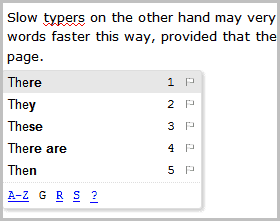
Update: Google Scribe is no longer available as Google retired Google Labs.
Google introduced the text completion service Google Scribe in September of 2010. Back then it was only available for English texts.
The Google labs service Google Scribe analyses text written by users to give real-time word and phrase auto-suggestions. Scribe displays suggestions as soon as you start typing the first letter of a new word or phrase.
Fast typing users won't see Scribe suggestions when they use the provided bookmarklet, which highlights that not everyone is necessarily benefiting from Google's new service.
Slow typing users on the other hand, and users who use the Scribe online editor or Chrome extension, may very well benefit from Google Scribe, as it is sometimes possible to complete words faster, provided that the right suggestions are displayed in the Scribe interface or on the page.
Scribe comes with several keyboard shortcuts to speed up the workflow. Suggestions can be selected with the space or right arrow key and the mouse. A tap on Escape hides the suggestion window, and tab displays it again. The up and down keys can be used to navigate the suggestions. Google Scribe can be enabled and disabled at anytime with the keyboard shortcut Ctrl-J.
But where do you get Google Scribe? The software is provided as a Google Chrome extension, as a bookmarklet that is compatible with several web browsers and as a online text editor on the Google Scribe website.
It is probably easiest to try the service on the official website to see if it is something that you can work with and benefit from. Scribe is for instance not of real use for me since I'm typing to fast. The suggestion window barely opens, and when it opens it is usually at the end of a sentence or if I make a spelling mistake and have to stop writing to correct it.
The bookmarklet does not display a default suggestion directly on the page, at least not when I tried the service with the Firefox 4 browser. Only the overlay box with five word and phrase suggestions was displayed during tests. The Google Scribe online editor on the other hand displays only a default suggestion and not a suggestion's box.
The Chrome extension finally combines default suggestions with the box of additional suggestions.
Google Scribe gets bonus points for having Ghacks and related terms in the dictionary.
The new version of Google Scribe supports additional languages, namely: Arabic, Dutch, English, French, German, Hungarian, Italian, Polish, Portuguese, Russian, Spanish and Swedish. (via)
Advertisement



















Can you explain how exactly you installed scribe in firefox …..
i am too stupid for that.
thanks