Facebook Chat Emoticons Bar
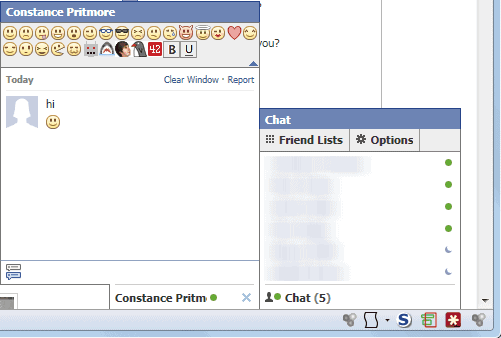
Chatting on Facebook can be pretty handy at times. I often catch friends on Facebook that I would otherwise have a hard time contacting, especially if they live in a different time zone. It is ok for a quick chat, setting up a meeting and everything else that does not take long explanations. Well, that's my opinion at least.
Most Facebook users who use the chat stumble upon emoticons by chance, by adding text emoticons to their chat messages that are magically turned into graphics by the chat application on Facebook. There is however no index or toolbar available that shows all the emoticons that are available in the chat.
Update: Facebook introduced emoticon icons in a recent version of the site. All you need to do now is click on the smiley icon in the lower right corner of the chat window to get a list of emoticons that you can paste into the chat window. This ranges from traditional smileys to larger ones and images of cats, lots of cats. You do not need the userscript for that anymore. The author of the script has stopped development because of that.
Continued: The userscript Facebook Chat Emoticons Bar adds a toolbar to Facebook's chat window that displays the available chat emoticons. I'm not a huge fan of emoticons but I know that they are popular.
Lets take a look at the Facebook chat interface once the userscript has been added to the web browser.
All emoticons are added as little images at the top of the Facebook chat bar. You can select them with a click which adds the text emoticon to the chat form at the bottom. The emoticons consist of smileys mainly and several additional options including the option to bold or underline text.
Userscripts are supported by the Firefox web browser if Greasemonkey is installed, by the Google chrome browser and Opera. I have tested the script in Firefox and Google Chrome, and it worked flawlessly in both web browsers. Google Chrome users can install the userscript directly. Opera does not seem to be supported, as only Firefox and Chrome are listed as supported on the userscript profile page.
The Facebook Chat Emoticons Bar can be installed from the userscript website over at userscripts.org. Cautious users may want to read the user comments and take a look at the source code before they install the userscript.
Here are all available text emoticons, handy for those users who do not want to install the userscript, or who use a web browser that does not support those scripts.
:) :( :p :D :o ;) 8) 8| >:( :/ :'( O:) :* :O :v :3 :|] (^^^) :putnam: <(") :42: * _bold_ *
I suggest you enter them all at once in the Facebook chat box to see their effect.
Advertisement
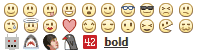


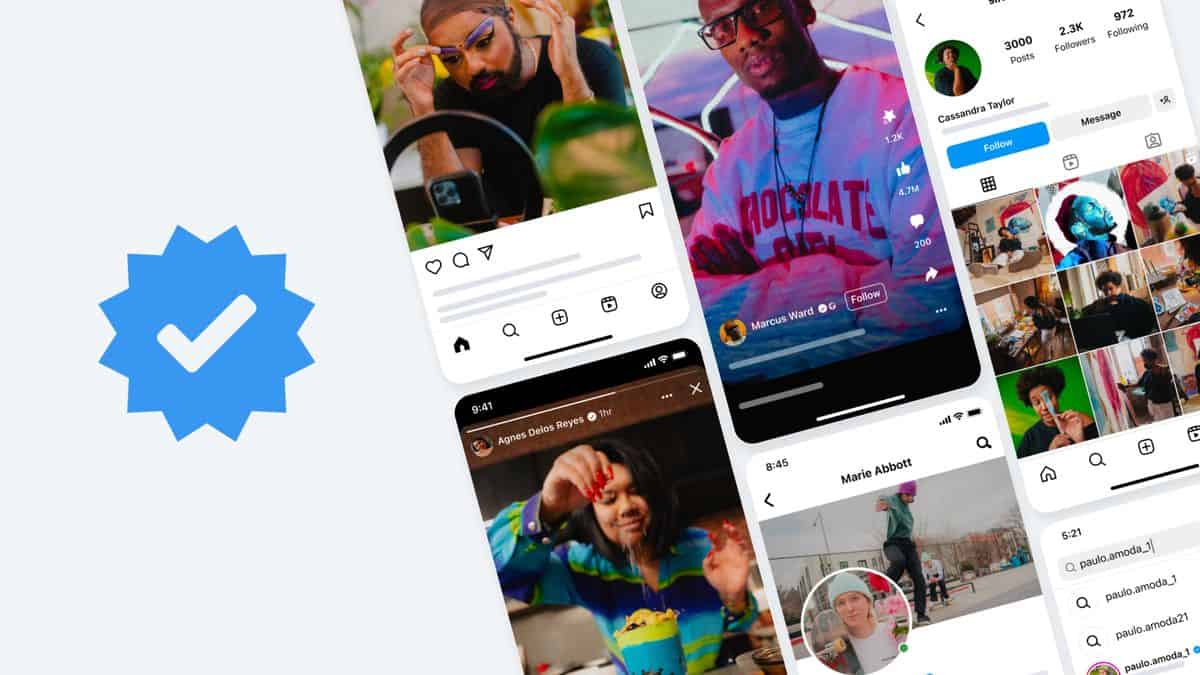


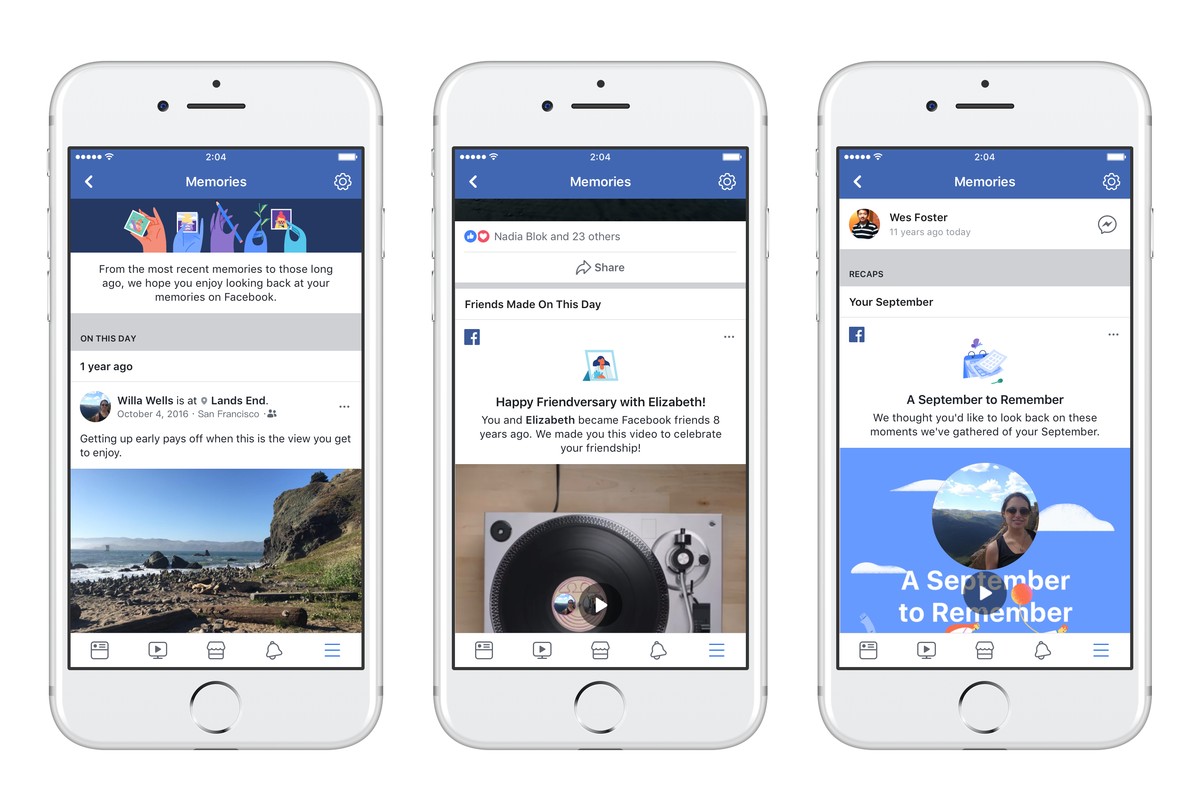













Another one is for a thumbs up is (Y)
Nice script. Thanks.
By the way, Martin, which software do you use to take screenshots?
Mushaf I’m using Snagit