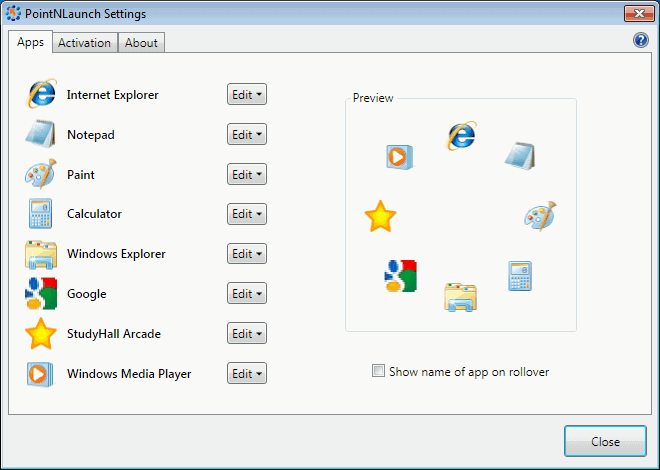PointNLaunch, Mouse Application Launcher
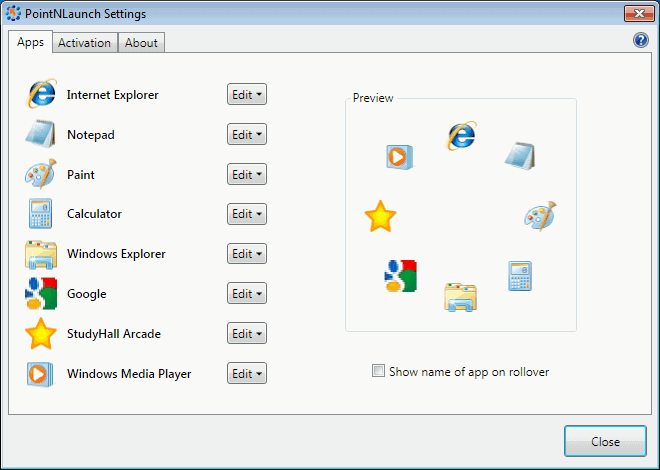
PointNLaunch adds application launching options to the Windows operating system to launch certain programs quickly using it.
The main purpose of application launchers is to make it easier for users to load certain programs on the operating system.
Most launchers come with an interface that is either hotkey or mouse driven so that it can be accessed quickly. Launchers are more flexible than most solutions, maybe with the exception of pinning programs to the taskbar in Windows 7 or newer versions of Windows.
They may be useful even on Windows 7 and newer versions of Windows, for instance when users don't want to pin certain programs to the taskbar for quick access.
PointNLaunch
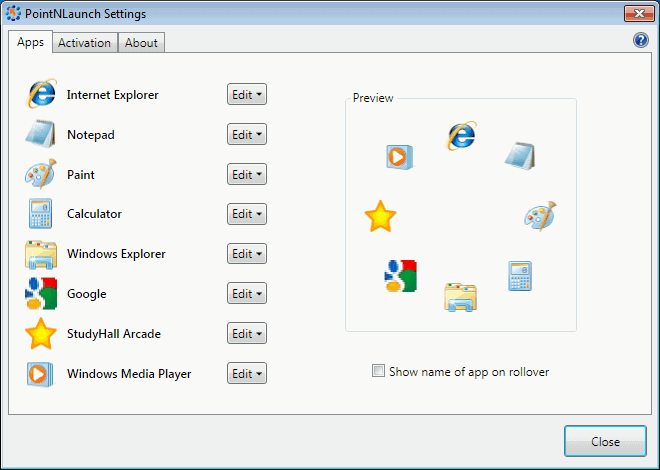
PointNLaunch is an application launcher that displays the applications around the active position of the mouse cursor in Windows when activated.
The software supports a total of eight different programs or websites, that can be configured in the program's settings. PointNLaunch comes preconfigured with links to programs like Internet Explorer, Notepad, the Calculator or Windows Explorer, all of which can be changed to more appropriate programs if necessary.
Applications can be replaced with the Edit button, which displays a selection menu to change the current app to a program or website link. The properties of each item, including icons, names or arguments can be configured in the Edit menu as well.
The preview area outlines how the applications and websites are presented to the user on execution; they are shown as a circle around the mouse cursor position.
The activation tab in the program settings defines how the application launcher is triggered. Pressing both mouse buttons at the same time will trigger the application launcher by default; this can be changed to the middle mouse button, or a special mouse button if supported by the mouse.
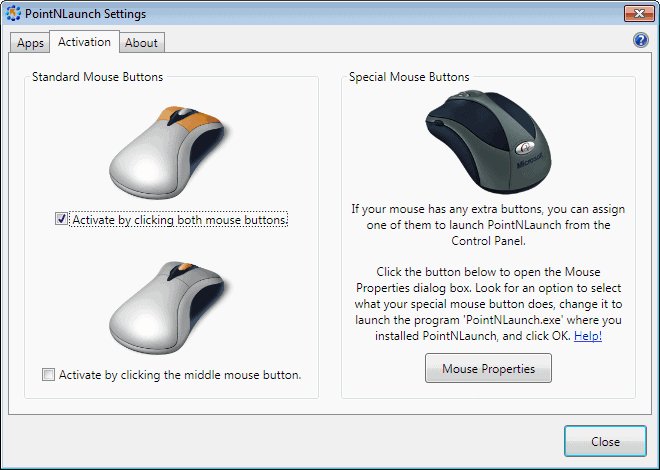
It is usually best to set the launcher to one of the special buttons of the mouse, as the two other options interfere with standard mouse functions. The left and right mouse button launch option for instance displayed not only the application launcher menu, but also the right-click menu in Windows, or the active program.
Closing Words
PointNLaunch offers fast access to several applications and websites. It is configurable enough to avoid interference with the operating system, and offers greatest flexibility by linking the launcher to the mouse cursor. It could do with additional applications.
The program requires the Microsoft .net Framework 4.0, and the developer has unfortunately decided to distribute the framework with the application, which increases the size of the download noticeably.
Update: The developer website is no longer available but you can still download the application launcher from third-party download sites.