The Crab, Semi-Automatic Music Collection Tagger
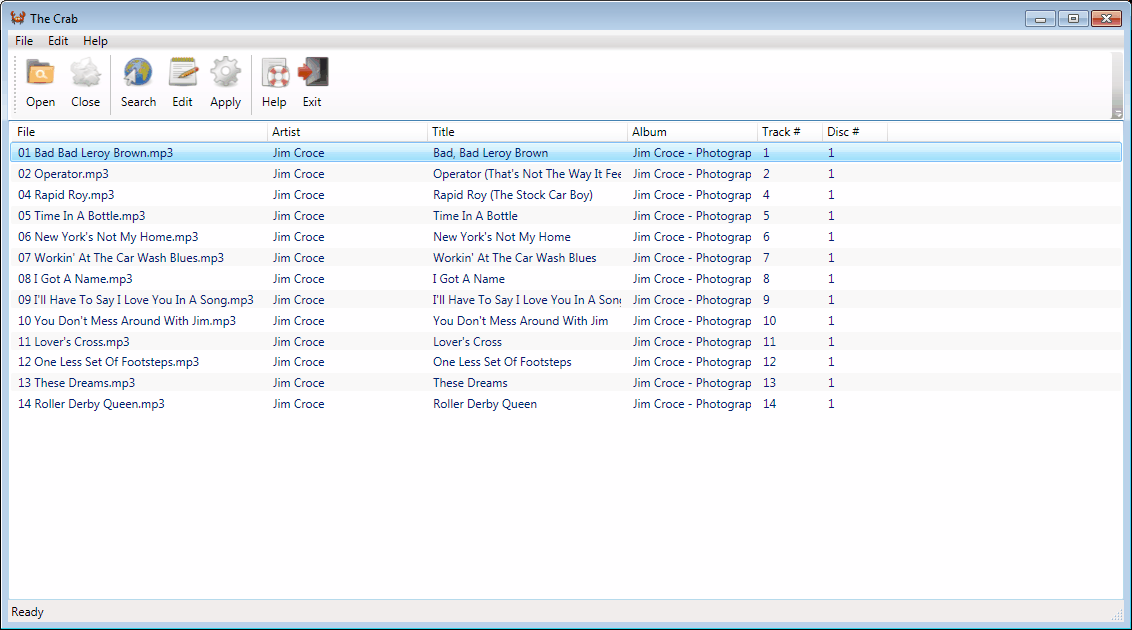
Taking good care of a digital music collection can add to the listening experience. Properly named and tagged mp3 songs for instance help identify songs on first glance.
Most computer users have collected music for some time, and chance is that the music came from different sources. Those sources may have included music CDs that have been ripped into mp3 format, Internet radio recordings, P2P downloads or trades with family members and friends.
The different sources often make use of different naming and tagging conventions, and programs like The Crab make sure that this mess is sorted into a unified format.
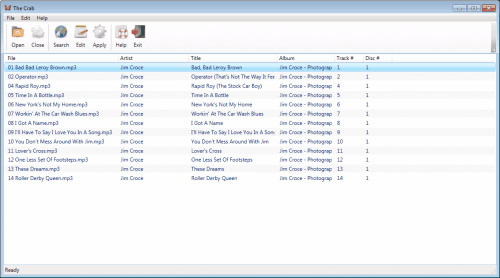
The Crab, unlike other music collection organizers, concentrates on music albums only. The Open Source program comes with access to various music data sources, including the popular databases Amazon or Discogs. The concentration on albums makes it not the best program for processing large music collections, as it can only process one album at a time.
Albums are loaded into the program by clicking on Open and selecting the folder the music album is stored in. The Crab will automatically search the available music databases to find the album and its information. Search results are displayed, with each listing the album's name, artist or band, and links to retrieve additional information and to select the meta tags for the music album loaded into The Crab.
A click on the more link displays all tracks of the selected album in the database, which can be used to compare the tracks with the ones stored on the computer.
The information are automatically added to the album that has been loaded into the program. They are however not saved until the Apply button is pressed. It is possible to edit the information presented before doing so.
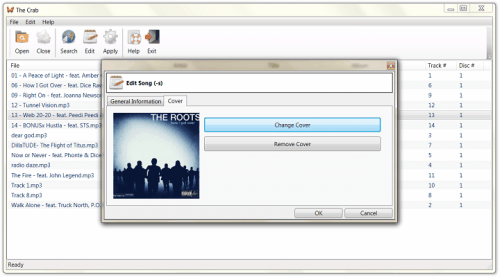
Songs that do not belong in the album can be removed from it easily in the main interface. The Crab will automatically tag the mp3 files, create a playlist file and rename the mp3 files.
The settings offer options to prevent some of the features from being executed. Here it is for instance possible to disable the renaming of files, or change the naming templates. The Crab supports not only mp3 files but also ogg, flac, wav and wma.
The Open Source tool can be handy to process single albums in an efficient fashion. It would have been nice if the program would offer a batch mode to process multiple music albums at once.
The Crab is available for download at the Sourceforge project page.
Advertisement




















Not working on XP Pro SP3. (The application failed to initialize properly (0xc0000135). Tried installing without firewall and from a mirror download,still same.Shame,looks ok.
FYI – On windows 7 X64 you need to run the installer as admin or it wont’t work
@Martin…strange, doesn’t seem to like my Win 7 system at all. Still, looks like an interesting piece of software, i’ll keep tabs on its development :)
32bit only? :o/
It ran fine on my 64-bit Windows 7 system.