TreeSize Free, Hard Drive Storage Allocation Analyzer
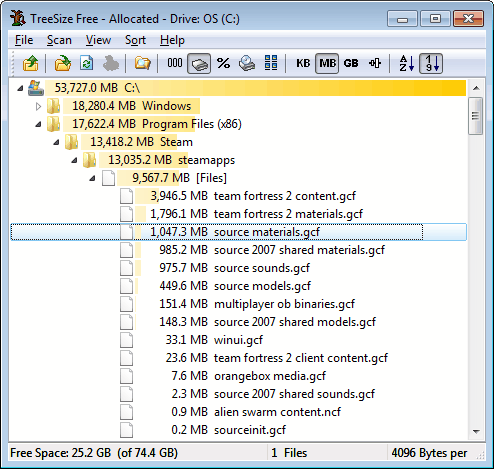
I have to take special attention to the storage space allocation of the main hard drive of my new computer. The Solid State Drive has a size of only 80 Gigabytes, and it fills up quickly, especially without proper disk management.
Installing a single game or large application on the drive can be enough to fill it to the brim. This would result in performance drops all over the board, as hard drives react with performance drops if they are (almost) filled completely with data.
TreeSize Free is a freeware program for Windows that displays the space allocation of a drive or a selected folder. The calculations are fast, and the sizes and folder names are displayed in a tree style listing after the scan.
Each folder is shown with its icon, the space allocation of all files it contains and its name. Folders can be expanded if they have subfolders, to analyze the disk space usage of each subfolder. This does not require a new scan and is very intuitive.
Update: Check out the review of the new TreeSize Free 4.0 here.
TreeSize Free review
The program sorts folders and files by size by default, so that you can quickly see which folders are taking up the most space, to investigate further.
All you have to do is click through the folder structure to find the largest files, or at least the folders with the largest size (and a lot of files) on your PC.
At each root level, the files are listed. A right-click opens the standard Windows Explorer menu with options to delete or copy files, a left-click will execute the selected file right away.
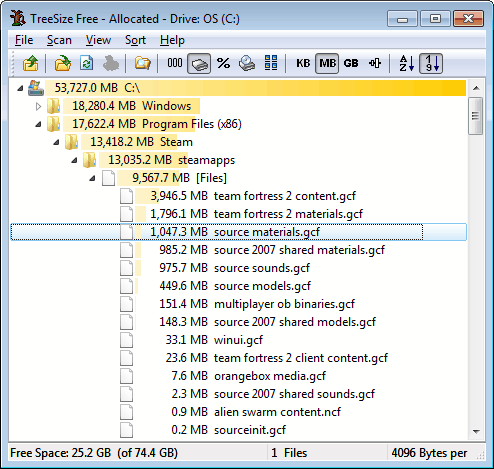
The header bar at the top holds several options to change the display. It is for instance possible to switch from Megabytes to either Kilobytes or Gigabytes, switch to percentage view, display total number of files per folder instead of sizes, or change the sorting from size to names.
You can speed things up by using the expand menu to expand level 1 to level 6 folders automatically so that you do not have to do so manually. I don't think that this is necessary most of the time though, as it make things more difficult to navigate in the process.
Verdict
TreeSize Free is a lightweight and fast disk analyzer for Windows. A professional version is available as well, which adds reporting, duplicate file search and statistics to the program, which the free version does not offer.
The free version is fully sufficient for a quick overview of the largest folders of a hard drive. The program is compatible with 32-bit and 64-bit editions of Windows 2000/XP/Vista/7. An earlier version is provided for Windows 9x users.
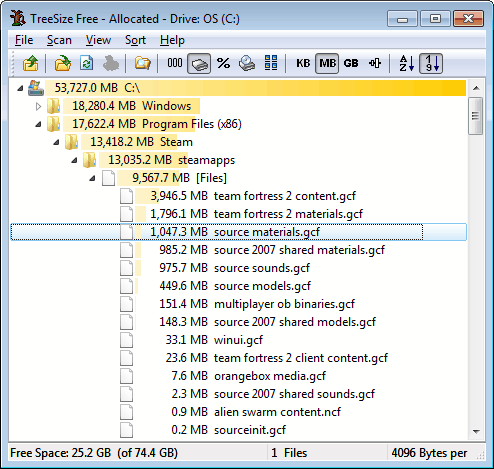

























I have used it for years but its getting very unreliable, I’m not sure weather it cant keep up with newer versions of windows or if it doesn’t have permissions for some files and so cant give a result, one example I have a folder that treesize says is current 660Mb however if I bring up the properties of that folder (even though treesize) it shows as 2.02GB, a HUGE change!
Have always loved Scanner 2.1 by Steffen Gerlach. Takes a minute to scan but with highly visual results. It’s small, portable and unobtrusive. Thanks ghacks for a great site.
Hi ghacks :)
A really great tool and it is so fast.
And it is only a bonus that there is a portable edition also.
Thanks again.
After testing the program and compared it to Everything , I found out that it is not as accurate as Everything . It misses some folders although it shouldn’t !
Can you give examples? Thanks.
I second WinDirStat
I’ve used TreeSize Free for many years, it’s invaluable. But recently I’ve discovered WinDirStat which gives a visual indication of what files are taking up space. It shows each drive as a hard drive image with different file types having different colours so that you can easily see if movies, mp3s, etc. are eating up all the valuable hard disk space. You can try it out at: http://windirstat.info/
been using this for years i have it installed on 100’s of servers, why on earth its not built into windows i will never know.
the paid for version is very good too
I’ve been using tree size for awhile, simple but efficient andf easily accessible from my file manager