Internet Explorer InPrivate Filter Manager
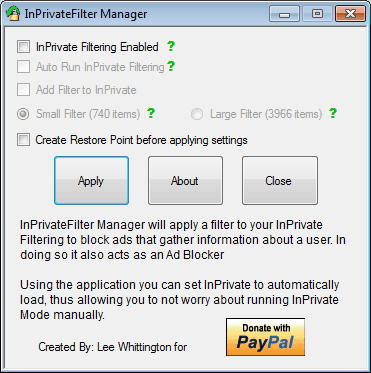
InPrivate browsing is an Internet Explorer mode that prevents the saving of data during a web browsing session. Web browsers usually record information, like visited web pages, cookies or temporary Internet files. withe the data being available until it is deleted either automatically or manually by the user.
This mode however prevents the saving of data, so that information about the browsing session are not saved which in turn means that it becomes much harder to find out which sites a user has visited in Internet Explorer.
The private browsing mode is great for finding a present for a family member or close friend, and other, not safe for work (nsfw), activities.
InPrivate browsing can be started from any new tab page, by clicking on the Safety menu in the Internet Explorer toolbar, or with the keyboard shortcut Ctrl-Shift-P (the very same shortcut that Firefox uses).
Internet Explorer can also be started in InPrivate browsing mode by adding the -private parameter to the shortcut. When you load the browser, it is then automatically started in private browsing mode.
InPrivate Filter Manager is a run-once portable tool to make several changes to InPrivate browsing and InPrivate Filtering in Internet Explorer.
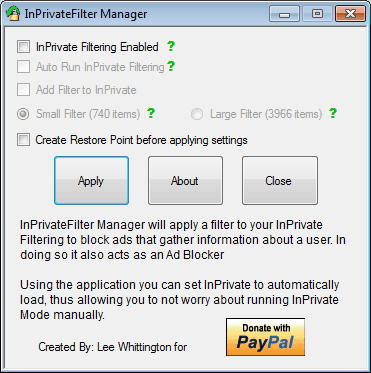
The software offers to enable three features. It can be used to enable InPrivate Filtering, startup Internet Explorer in InPrivate browsing mode, and add ad blocking filters to the browser to block web advertisements.
InPrrivate Filtering needs to be enabled, before the other two features become available. A small and large ad filter list is available, unfortunately with no further information or details on what they actually block.
A click on the Apply button will make the changes to Internet Explorer, it is advised to close the browser before pressing the Apply button. A System Restore point can be created, to be able to restore the settings at a later time.
InPrivate Filter Manager is available for download at the developer's Deviant Art page.
Update: The program is no longer available. There does not seem to be a comparable alternative for Internet Explorer at this point in time.
Advertisement


















Great! We’d love to have you share this with other Internet Explorer users on our Facebook page.
http://www.Facebook.com/InternetExplorer
Cheers,
Kyler
IE Outreach
Thanks for blogging my InPrivate Manager App. I know it is mentioned that I didn’t include the list of blocked sites, I will rectify this in the next version where users will be able to modify the filter list
Lee that sounds great, thanks for your comment and the nice application.
interesting.