Use Twitter Directly From The Firefox Address Bar
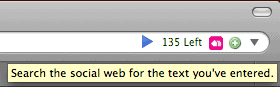
Twitter is a hugely popular messaging service that allows anyone to post messages, followers automatically see the messages in their accounts and everyone else might stumble upon them by searching Twitter messages.
The standard procedure to post a new message is to open the Twitter website, log into the account and enter the text of the new message. That's ok if you do a few posts per week, not so if you do dozens a day.
Twitterbar is a Firefox add-on that brings the functionality of posting and searching to the address bar of the web browser. The Firefox user needs to link at least one Twitter account to the add-on after installation. It is possible to link and use multiple accounts, handy if more than one account is used by a single user. The Twitter login details, username and password, do not need to be entered, the program opens the Twitter page were it needs to be authorized to communicate with Twitter.
The add-on adds an icon to the address form of the browser, moving the mouse cursor on that icon displays options to post the url to Twitter or to perform a search using One Riot, a social web search engine.
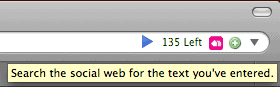
The remaining chars are displayed next to the action icons which means that it is possible to add a message to the url easily. It is also possible to simply remove the url and write a message without url. This can be posted to Twitter by either moving the mouse over the post icon or by adding --post to the end of the message. This displays an account selection screen to select the Twitter account the message should be posted on.
A search is performed in a similar fashion. Either add --search to the end of the search phrase or move the mouse over the search icon in the address bar, a click will perform the search in a new tab in the browser.
Twitterbar is available for all versions of Firefox from Firefox 3.5 to the latest Firefox 4.0 releases.

















