The Difference Between Firefox Personas And Themes
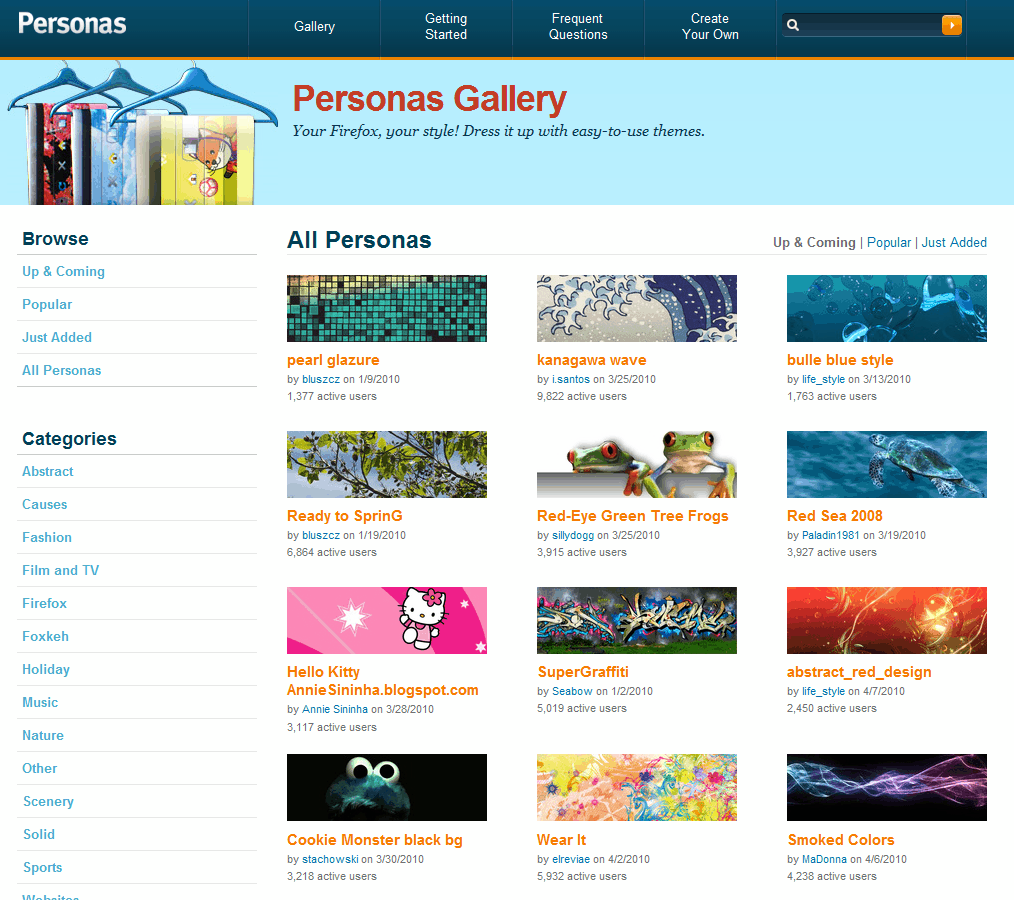
If you are a user of the Firefox web browser you probably heard the term Personas before as the feature has been pushed by the Mozilla developers lately.
You might also know that Personas can change the look and feel of the Firefox browser. But how do Personas differ from Firefox themes then?
Update: Mozilla changed the terminology recently. Personas are called themes now, while Firefox's initial themes are now called full themes. Also, the organization announced that it will remove support for full themes in Firefox in the future.
Personas can probably be best described as lite themes that come with a few advantages but also limitations.
The biggest advantage of Personas is the fact that they can be added to the browser without restart (except maybe for the very first installation to switch from the old theme to the selected Personas theme).
It is furthermore possible to preview themes directly in the web browser without installation. Another benefit is the sheer number of Personas that are available; Currently way over 30,000.
The main limitation of Personas is that they can change the design of existing elements but not the elements. Personas do not change buttons and other elements of the web browser. Only graphical changes are made when Personas are activated.
Basically, what gets changed is the background of the browser which is mostly visible in the main toolbar at the top, and some colors. Everything else remains the same.
This is a similar difference to how themes are handled in the Windows 7 operating system. Microsoft made it easier to change some standard theme elements but users who want to change more than these basic themes offer need to patch files to do so.
To sum it up:
- Personas: Basic themes that only change colors and the background image of the browser, can be installed without restart. Unlikely to break things.
- Firefox Themes: Can change all elements of the web browser, require a restart. Can break things or become incompatible when new versions of Firefox are released that change things around in the interface.
Personas offer an interesting way to quickly change the look and feel of the Firefox web browser. It is however unfortunate that they are not compatible with third party themes.
Update: Mozilla just announced that they will rename Personas to Background Themes, or simply themes.
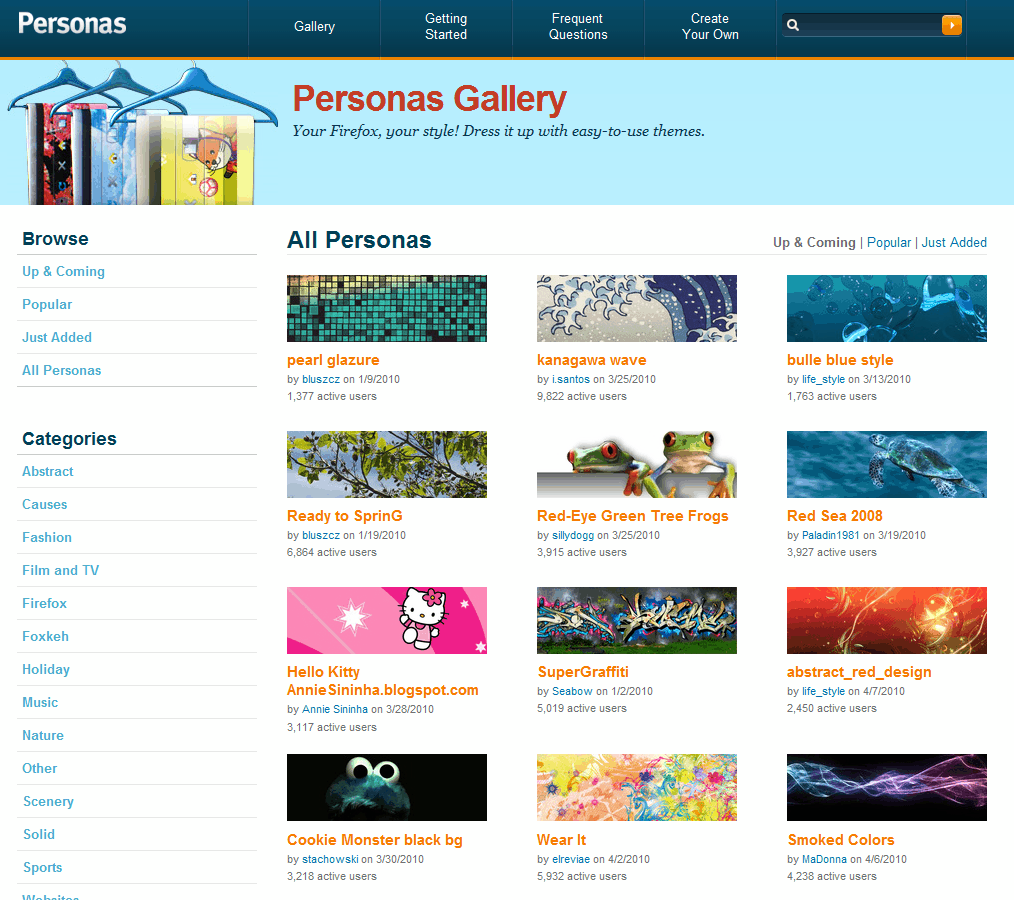



















Personas 1.4 (http://personas.browser1.de/ ) allows me to use Personas with different themes. I’m currently using Personas Les Paul Dark Fire with Nautipolis for Firefox. Hope this helps.