How To Remove Java Console Extensions In Firefox
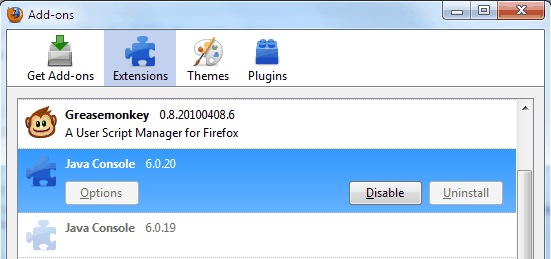
Windows users who have Java and the Firefox web browser installed may see a Java Console extension in the browser.
That add-on gets apparently installed with a new installation or update of the Java Runtime Environment (JRE) on the computer system.
According to information on the Java site the Java Console "provides information about the Java version, user home directory, and any error message that occurs while running an applet or application".
Two different Java Console extensions were installed on our test system: Java Console 6.0.19 and Java Console 6.0.20 with the latter enabled and the former disabled.
The enable and disable buttons were active but the uninstall buttons grayed out so that the extensions could not be uninstalled the usual way. This is usually an indicator that the add-on was not installed by the user but installed elsewhere.
Options include installation by a third-party software that got installed on the device, or by a system administrator who pushed the add-on to the user system.
The first attempt to uninstall Java Console in Firefox was to open the Java Control Panel applet (Control Panel > Programs > Java) which did contain a Java Console entry under the advanced tab.
Changing the setting from Hide Console to Do not start console did however have no effect on the two extensions that were installed in Firefox.
A post at the Firefox Extension's Guru blog revealed the solution. Windows users who run Firefox as an administrator will have the uninstall buttons enabled making it possible to remove the Java Console extensions from the web browser.
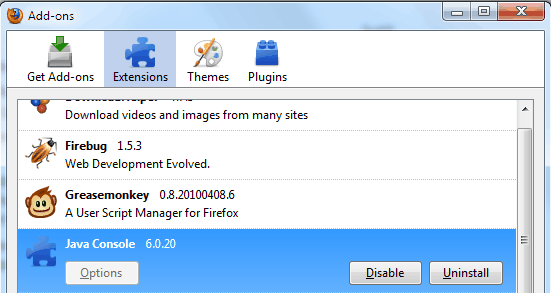
A right-click on the Firefox executable and the selection of "run as administrator" will start Firefox with administrative privileges. The removal of the add-on will also remove the Java Console link in the Tools menu in Firefox. It is likely that an update or new installation of the JRE will add a new Java Console extension to the web browser.
If you know of a way to prevent that let us know in the comments. We would also like to hear from users who have encountered similar extensions that they did not install directly, and how they handled those.
Update: Another option to remove the Java Console extension in Firefox is to delete the plugin folder manually from the default Mozilla directory located here: C:\Mozilla Firefox\extensions.
The Java Console can also be disabled in the Java Control Panel applet found under Control Panel > Java > Advanced > Java Console > Do not start console.
While you can block Firefox from re-enabling plugins, there does not seem to be an option to do the same for third-party extensions.
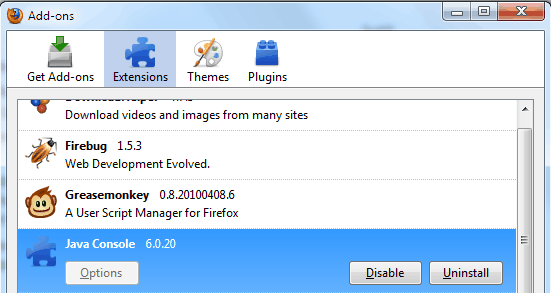





















Re: Java Add-ons / Java Console Extension:
I have always had Java set with myself as Admin.
Also, I allowed it only to “look for” updates, but it may not download or install them without my express permission.
This (control/allowance), of course, includes the different add-ons for Java.
Anyone can do this.
I don’t know about other Windows versions; I have Windows 7, & use the Firefox Browser.
By simply doing a search on one’s PC for “Java”, you can choose to run it as Admin.
But ALSO, you can right click, & open “properties”.
From Properties, YOU can change when/if Java updates, AND *IF* or *WHEN* the add-ons may be allowed to also be downloaded &/or installed. I have everything set to ASK ME, before it can download or install.
In the decades of using PC’s, I’ve found caution is the wisest way of making these decisions.
ALWAYS make your programs ask, before downloading, AND before installing.
Also, Remove any tag-alongs that continue to try to bring the add-on back to your browser.
Good Luck.
I, too, ran firefox with admin rights, no uninstall and manually deleted the above mentioned GUID folders to remove the extension from the latest version of Firefox…. This post is currently #1 on my Google for “remove java console extension” …. Perhaps it would be best to update the blog post with new instructions as not everyone is good enough to check the comments?
I really /really/ didn’t like running Firefox with admin privileges. Perhaps I’m being overcautious, but to me this is a security risk. I was sure to close all my tabs down and ensure to start up with only a blank page to mitigate the risk, but I’m not sure if most users will be as diligent.
i run as admin. no uninstall button on this stupid extension. had to delete “{CAFEEFAC-0016-0000-0027-ABCDEFFEDCBA}” folder from “extensions” folder under the folder where Firefox was installed. annoying. arrogant pricks.
I had more than 3. The fix was to go inton
C:\Program Files (x86)\Mozilla Firefox\extensions
Go into each GUID and open the .rdf in Notepad or Notepad+
For everone I saw Java Console. I deleted each one and it worked.
This does not work. There is no uninstall button at all.
You then need to remove the console manually.
Doesn’t work. You have to do it manually. This advice is out of date and no longer applies.
Ang so how did you delete them then?
As “Ang” had said, the above method doesn’t work anymore. Here’s how I deleted it. Delete “{CAFEEFAC-0017-0000-0000-ABCDEFFEDCBA}” folder located in “C:\Program Files\Mozilla Firefox\extensions” folder.
P.S. Don’t know if above extension folder name changes from system to system, and also didn’t find any corresponding reg key to delete.
Wow thank you so much!!
You might want to remove them because Oracle seem to be pushing out two updates a day.
All for no reason, unless you want to run java applets. Which you shouldn’t (they suck balls).
I had three consecutive versions of the Java console extension in my FF.
Unlike Martin’s and others’ experience, Uninstall was [b]not[/b] grayed out even though running my Windows 2000 Pro as restricted user.
Just tested, uninstalled both the earlier consoles from FF, worked as a charm :=)
Clue me in … why should I worry about or delete the ‘Java Console Extensions’ and the ‘Java Deployment Toolkit’ from Firefox?
Because there is no reason to have it there if you are not using it? Besides it is also a security risk.
does not work for me – even though I can see the uninstall button and it’s not greyed out, confirms the uninstallation , after restart the console is back.
Tom, try disabling the console in the Java Control Panel then,
Hi Martin.
Indeed I do, jre6u20. The two plugins it installs (java deployment toolkit and java platform) I always disable as I never seem to need them. But I;ve never seen this java extension.
I seem to remember there was an extension extension java installed under XP, but I don’t remember what it was called.
Which version of fx are you using? I have the nightly 3.6.5 and 3.7a5pre builds and I don’t see this in either.
I run 3.6.4. do you have the JRE installed?
Really useful. Thanks!!