View Documents Online With Google Docs Viewer
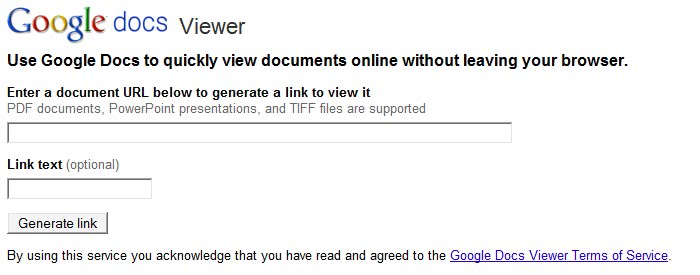
Update: Google Docs Viewer is no longer available. When you try to open the page it was hosted on you are redirected automatically to the main Google Docs entry point. The only option you have right now is to upload the document to Google Docs to view it but that requires a Google account. Note that the second option to view documents online still works. End
Google Docs Viewer is a new online service by the Google Docs team that lets you view document like Adobe PDF, Microsoft Word or Microsoft PowerPoint directly in the web browser.
The advantage of this option is that it is no longer required to download the document to the local computer system to view it. There are obviously other services that offer a similar functionality like the Firefox add-on Open It Online.
The main difference is that Google Docs Viewer is not limited to a specific plugin, web browser or software.
There are two options on how to use Google Docs Viewer:
The first option is to visit the Google Docs Viewer website. All it takes to view a document online is to paste its url into the web form at the page.
This will then display three links that can be pasted and embedded into websites. Probably the most interesting option is to view the document directly online.
This will open the document on a new page.
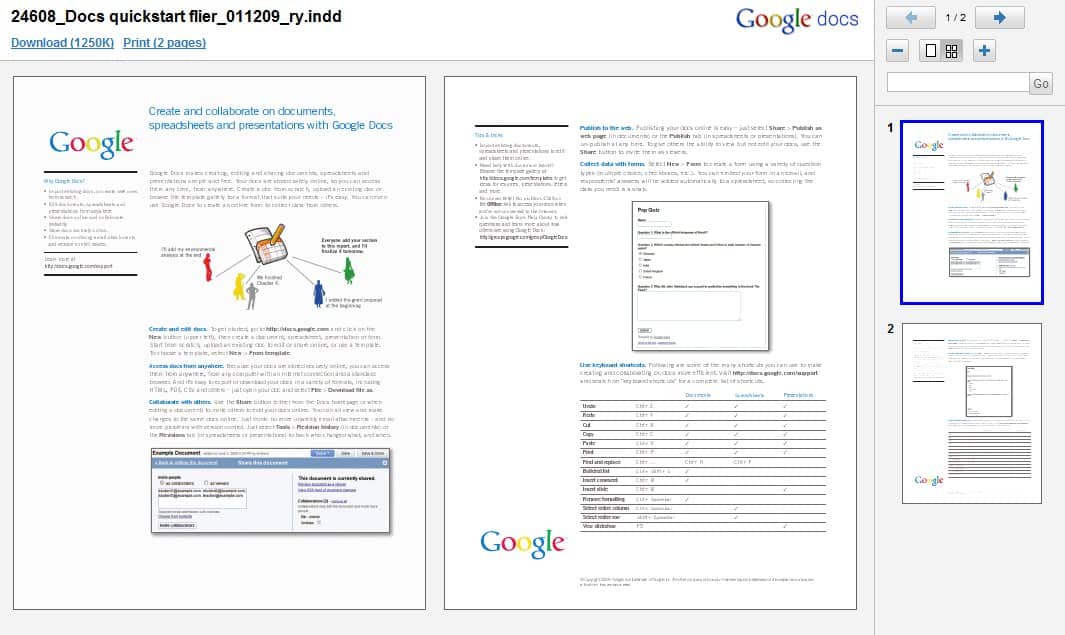
The second option is even simpler than that. All it takes is to append the url of the document to the basic Google Docs Viewer url:
http://docs.google.com/gview?url=
This will only display the document on a new page. The links to embed the document are not displayed with this method.
Google Docs Viewer offers an interesting option to users who want to quickly view a document without having to download it. It can also be helpful if no viewer for the document type is available on the local computer system.
Advertisement


















Is this just a “viewer” or does it actually open the document in the browser? I can imagine potential problems with Word or Excel for instance where macros might be enabled automatically, which could get you infected with a virus.
With Office docs, I generally prefer to download them and then scan them before opening.
Jojo it opens the documents in a Google Docs interface in the web browser.
Not so bad as a service, but it supports too few document types. I tried View Docs Online (www.viewdocsonline.com) and it offers more options and it supports many document types. Surprising that Google is not able to do something better without asking for a registration.
A bookmarklet may come in handy like the TiniEye one that detects automatically the avaliable documents and allow you to select the one you you are interested in.
For those that use and love it, more power to, but I had a bad experience with it. Namely, I found out by accident one day that I had inadvertently shared some semi-personal docs (thankfully, nothing really sensitive) with some random internet d-bag. I apparently was supposed to ‘opt-out’ of this behavior (which I still don’t know how to). The damn thing saves copies of everything and shares them with….the world! Gee, thanks google!
I just deleted what I could, and deleted the random strangers from seeing what I posted. Lesson learned: cloud computing is a privacy disaster waiting to happen.
Do yourselves a favor, grab foxit reader and Openoffice and use those instead!