Block NoScript From Opening Homepage After Update
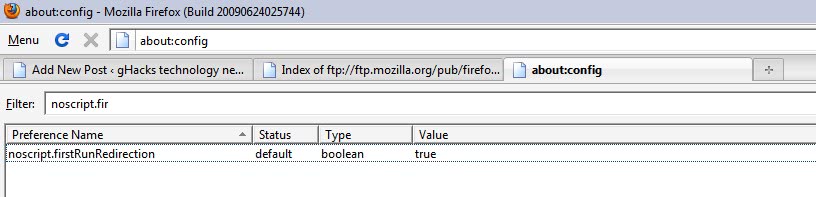
The NoScript add-on for the Firefox web browser is without doubt one of the best ways to increase the web browser's security as it disables JavaScript elements on all websites that are visited by you initially including scripts that are loaded by the site itself.
It is of course possible to enable JavaScript elements again if the website is considered safe but the initial blocking of the execution increases security and prevents script attacks even if they are 0-day and have not been fixed yet.
The Firefox add-on gets updated quite regularly and one rather annoying trait is that it will open the NoScript website after each update.
Most users do not care that much about it and close the tab when that happens and are done with it.
Some users may prefer a permanent solution so that the website will not be opened when the script updates. It is for instance not necessary to open it if you know already what the update introduced or change.
This can be achieved in the Firefox preferences. To go there type about:config in the address bar and hit enter. Confirm the "it's dangerous" warning if it is your first time and filter for the parameter noscript.first once the page has been loaded.
The parameter noscript.firstRunRedirection is displayed when you run the search and its default value is set to true.
This means that NoScript will open the website whenever the add-on gets updated. A double-click on the line will change the value to false which prevents this from happening from now on.
It is possible to revert the changes with another double-click on the line or by right-clicking on it and selecting reset from the options.
Update: Recent versions of the NoScript add-on offer the preference in the options as well.
You find it listed under notifications there and all you need to do is uncheck the "display the release notes on updates" box on the page to block that page from being opened after updates.
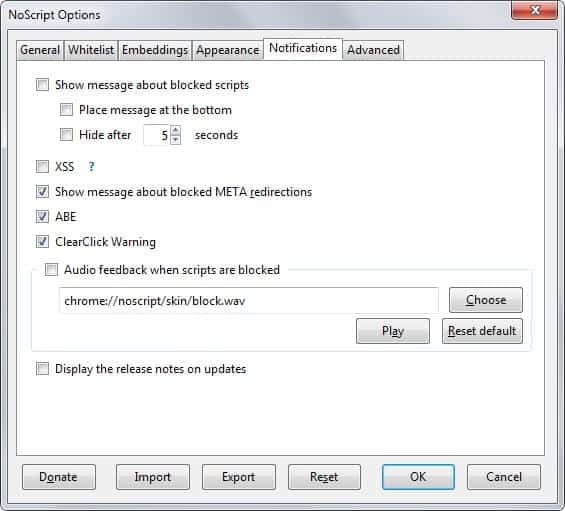



















is there a Sha1file to valid the code before doing a permanent install?
I am annoyed that noscript doesnt have an option to not have automatic updates. If updates are automatic, you cannot check what is in the update before you do it.
You can disable automatic updates for Firefox extensions individually. Here you go: https://www.ghacks.net/2011/11/01/how-to-turn-off-automatic-updates-for-individual-firefox-add-ons/
HOw do I remove the Noscript program from my computer. It is not in my add/remove program. Thanks.
@Rob: addons are managed by firefox, in firefox click tools add-ons, there are remove buttons there.
right, then Noscript should open the page every 5th or 10th update – when it’s some major release. Otherwise this page gets displayed way too often, and people get annoyed.
Although I knew about the setting in NoScript to disable this behavior, I leave it enabled so that it can serve the adverts and hopefully send a little money to the author. Come on…this is a useful extension, so let the author profit a little bit!
Why would you want to do this? is the advantage of this “whats new page” that you, hopefully, clearly been explained what are, the new features/ changes. this saves a lot of time with going through the hole program and finding those new features.
I hate when developers do this! I might have closed the browser window (with all the tabs I usually have open) to do the update or install of some product. Then the product forces the browser open (which in my case might mean opening 70 odd tabs) so that it can show a thank you page or question page or what was changed page.
HyperSnap screen capture is one program that has done this forever despite requests to stop doing it.
Comodo firewall also does this when you manually uninstall to upgrade.to a new version (required to uninstall first). Even worse, Comodo appears to force open your browser to display a page asking WHY you are uninstalling AFTER it has uninstalled the firewall, so you don’t have any firewall protection working. Very stupid of them!
This is now a setting within NoScript as well – go to Options > Notifications, and uncheck “display the release notes on updates”.
I think in earlier versions you could only do this through about:config.
Willard