FreeSSHd A Free SSH Server For Windows

SSH is a network protocol for secure data communication. Most users probably associate SSH with Linux and Unix computer systems, and webmasters or server admins may use SSH to connect to and manage dedicated Linux servers that are connected to the web or a local network.
FreeSSHd is a free SSH Server for the Windows operating system. Users can setup the SSH server on one computer system running the Windows operating system and use SSH compatible tools like Putty to connect to that computer system remotely.
The server can be setup with just a few mouse clicks. The administrator account is only needed to add users that are allowed to connect to the system in the SSH Server configuration.
Authorization can be NT authentication, passwords stored in SHA1 hashes or Public key-based. It is furthermore possible to allow shell, sftp and tunneling access individually. Having said that it should be obvious that FreeSSHd not only offers shell access to authorized users but also secure ftp and tunneling access.
Various options are available that define certain aspects of the SSH Server software. It is possible to add whitelist and blacklists of IP addresses that are allowed to connect to the server, enable event logging, set the secure FTP home path, select a specific allowed cipher, enable tunneling, telnet and check the access logs of the SSH server.
FreeSSHd is a comfortable SSH and SFTP server for the Windows operating system. Setup of the server should not pose to many difficulties even for inexperienced users. All in all a great software program that can be run manually or added to Windows services for extra comfort.
When you start the program for the first time after installation, you may want to go through all the different configuration tabs that it makes available.
The functionality is quite good. You can for instance configure a whitelist or blacklist of IP addresses to limit access to the computer. Logging is not enabled by default, which you may want to enable as well so that you know about any connection attempt made in the past.
The program is easy to use and set up, and if you require SSH access to a Windows PC, then this is one of the best options to do so.
Advertisement





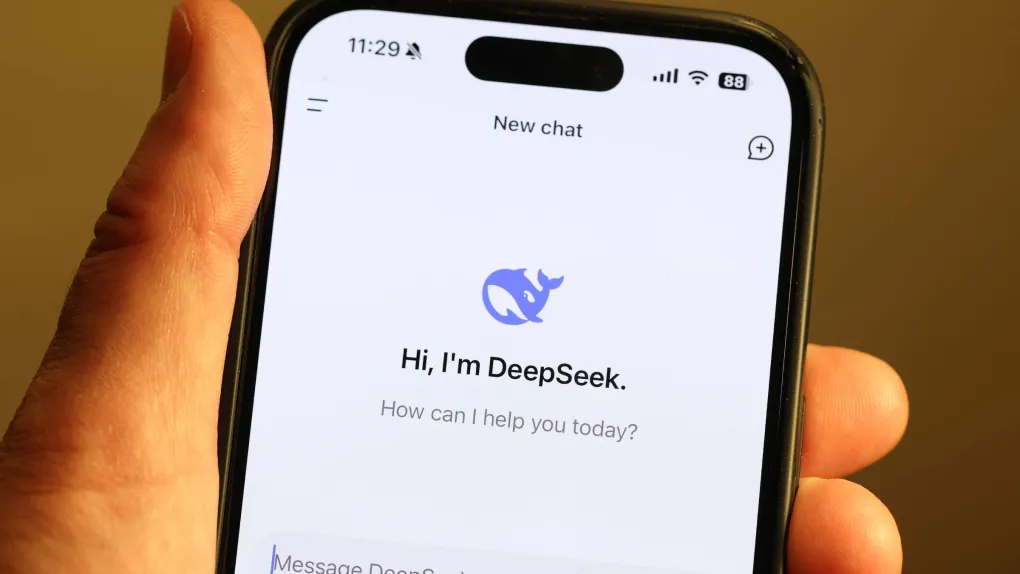













Holy crap. This article is just so _unnecessary_.
I mean. Holy. Crap.
Nice post! I get to learn the basics about SSH server for Windows and what’s better about it is that it is for FREE!
Thanks!