Password Protect Applications
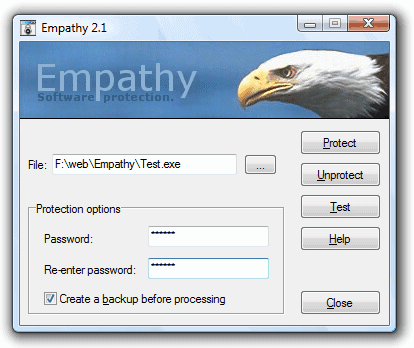
If you do not want that your kids are playing the latest ID software blockbuster, that someone snoops around in your email client or that someone destroys your perfect win streak in Solitaire, you may want to consider using a software like Empathy which can password protect any executable file on your PC. It is obviously better to create different user accounts for different people, but if that is not an option, Empathy is here to help.
Empathy is a portable application that should run fine on most Windows operating systems. The main purpose is the protection of software by password protecting the executable files. The whole process of protecting applications is configured in the program's main interface.
It starts by selecting an executable from the computer's hard drive. Once a file has been selected a password can be entered that will be used to protect it. A click on the Protect button will password protect the file which from that moment on can only be accessed by supplying the password first.
The same interface contains an option to unlock files again or to test them to see if everything is working as intended. The last option available is to create a backup of a file before processing it.
Empathy is postcardware. It has one severe restriction which is a bit hilarious. The unregistered version accepts only 1 char passwords. Now, this might be enough for most users as long as they do not know about the limit because the main purpose is clearly to keep casual users from accessing the application and not a IT professional. The limit can be lifted if you send the software developer a postcard to his address in Slovakia.
If you prefer a different option, try creating an encrypted container on your hard drive and install or move important files and programs into it.
Advertisement



















Didn’t work on a .NET exe
Yeah, this app did password protect the file, but it also corrupted my program and i needed to reinstall the thing.
Sounds like a good concept but the limitation and I guess more importantly any bugs like the above MadT experienced make it difficult to even want to test. Will try it nevertheless.
well, i tested that one and it seems that it has a major bug in it. i protected a app *.exe file and tested it afterwards. it didnt start the app after entering the right password. furthermore the app crashes on startup after unprotecting it. i got rid if that with a fresh install of the app .. :O
did anyone experienced the same stuff?