OnScreen Display For Mute Status
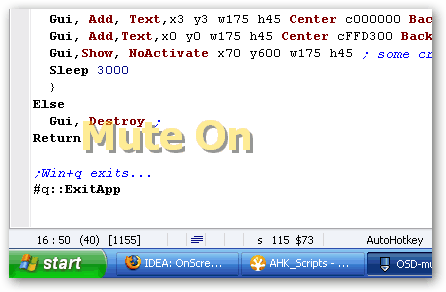
Are you someone who likes to listen to music on his computer but gets regularly interrupted by phone calls, chats or other things? Do you mute the music for that time then instead of stopping the playback? If you do you might also be someone who forgets about the mute or simply forgets to disable it at a later time unless you notice that there is not any music playing.
If you are that kind of user you might like the little script I found at the Donation Coder forum that displays a customizable mute message on the computer desktop. The idea is basically to display a text alerting the user to the fact that the music has been muted on the desktop.
The script has been modified several times by user requests so that it is now possible to customize it extensively. The position of the display can be changed as well as the font and style of it.
It can be downloaded as a portable software executable or as a Auto hotkey script. The scripts options are available in the system tray after right-clicking on the program's icon.
Update: The developer recently updated the program to make it compatible with both Windows Vista and Windows 7. Users running those operating systems need to download the Vista-compatible version from the forum page. I have tested it under a 64-bit version of Windows 7 and it worked as advertised. When you mute the sounds on your system, you see the status change displayed as an on screen message on the monitor.
You can furthermore right-click the program's system tray icon to change the formatting of the on screen text and to change the message's position on the screen.
OSD Mute is a portable software for all versions of the Microsoft Windows operating system.
Advertisement




















@Dotan Cohen
Windows has tray icon that shows mute status.
Windows doesn’t come with this built in? KDE and Gnome come with this feature, but it is currently broken in the early KDE4 builds. Hopefully it will be fixed in KDE 4.2, which is the first KDE 4.x that is aimed towards regular end users.