Dressing your Mac up for Christmas
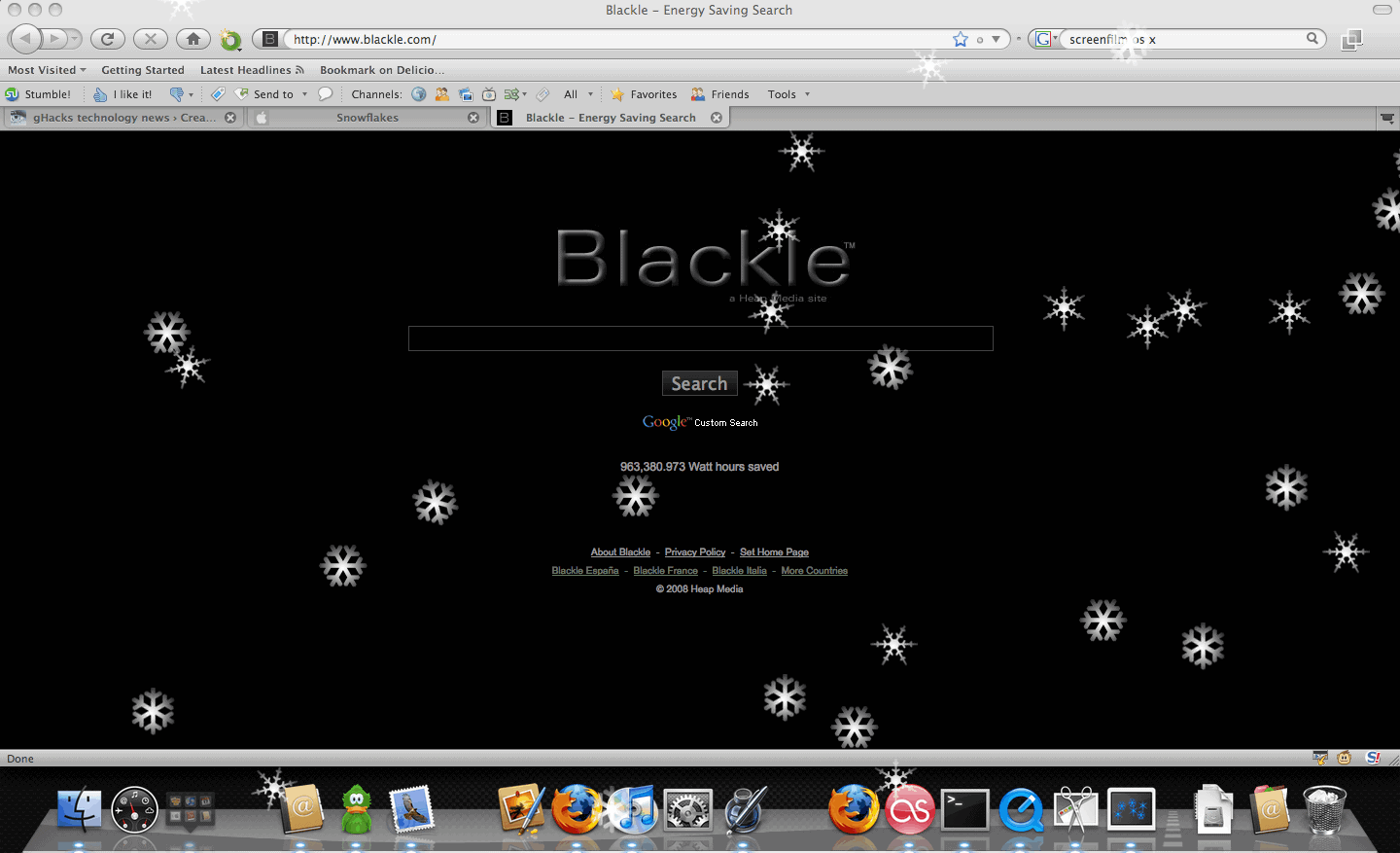
Whilst I realise this website has a Linux and Windows-focus, I am (for better or for worse) a OS X user. As Christmas approaches, houses and offices are often adorned with decorations and there is no reason a Mac can't be too.
In Northern England, we have been 'fortunate' enough to have had quite a bit of snow this week. Not everyone is as lucky though, and Snowflakes is an application which ensures those at lower latitudes won't miss out. Snowflakes allows snow to fall either on the desktop or, should you really need reminding, in front of all windows. The speed and number of the snowflakes can be modified. It is a little distracting even behind all windows, as the snowflakes falling can be seen in the space just above the dock.
Mac users love widgets and fairy lights. Festive Lights is a widget which allows you to 'decorate your dashboard'. Users have several options: festive lights can surround the dashboard, or only hang from the top; they are available in different colours; mistletoe can be added; and the pattern which the flashes follow can be selected.
Fairy lights are also available for the desktop. One way would be to drag the above widget to the desktop (a little hack required). Another option is Xmas Lights, a standalone application which allows lights to appear behind and in front of windows. Several lights are available and more can be added.
Christmas Countdown is another useful widget which does what it says on the tin, displaying the amount of days until Christmas in the form of a Christmas Tree.
Update: The program works with all versions of Mac OS X 10.4 or later. Here is an overview of the feature set.
- Choice of white, multicolored, or a multitude of custom lightsets
- Over a dozen available light patterns including blink, twinkle, and chase
- Adjustable speed and scale, with live resizing
- Beautiful graphics
- Multiple placement options
- Multiple monitor support





















Hii, I just want to say Merry Christmas 2008. :))