Run Screensaver As Desktop Background
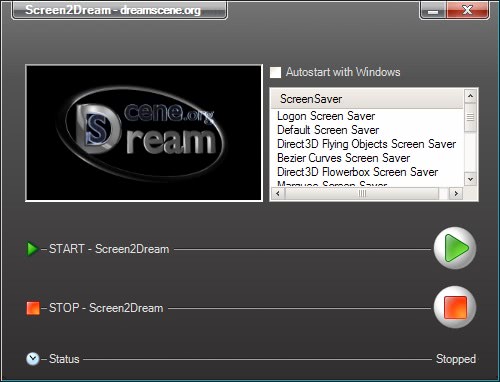
Animated desktop backgrounds are a hot topic since Microsoft made them popular with the release of Dreamscene for Windows Vista Ultimate. We covered ways to use screensavers as Vista wallpapers in the past but the following method works both in Windows XP and Windows Vista.
Screen2Dream is a portable application for Windows XP or Windows Vista that requires the Microsoft .net Framework 2.0. The software program will automatically provide the means to turn any installed system screensaver into an animated desktop wallpaper.
This is done by pressing by selecting one of the available screensavers and pressing the start button in the program's interface afterwards. Each screensaver is shown in a small preview window in the interface as well to aid the user in the decision.
Unlike a screensaver the animated desktop wallpaper will continue to be shown even if the user starts working with the computer again. Pressing the stop button in the application will turn the animated desktop wallpaper off and display the previous desktop background again. The only other option provided in the interface is to start the application with Windows.
Update: The developers have now made available a program called XPScene which has specifically been designed to bring the functionality to the Windows XP operating system. The program descriptions have not been updated in some time though, which may indicate compatibility issues with newer versions of the Windows operating system like Windows 7 or 8. The program seems to be compatible with Windows 7, as it ran and worked fine during a quick test run on that operating system.
You can also download a set of dreamscenes from the developer website to use directly in the program. Instead of doing that, you can alternatively load a supported video file instead to use it as the animated desktop background on your system.
Advertisement




















Be nice if it worked on more than 10% of screensavers. It’s very fussy!
Can’t wait to dig my teeth in
guys where can i get quality screensavers for my vista ???
and my screen size is widescreen…
thnks in advance
i’m gonna have to try this with Fliqlo :)
http://www.9031.com/downloads/screensavers.html