Burn disc images quickly and for free
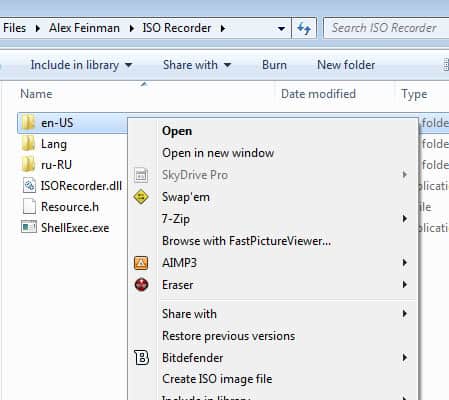
Windows' built-in CD writing software lacks the ability to write a disc image (such as an ISO) to a disc, which forces people to have to buy software like Nero Burning ROM or find a freeware equivalent.
Update: Recent versions of the Microsoft Windows operating system support the burning of ISO images natively, so that third party software is not required anymore for that task. You may still want to use ISO recorder if the functionality is somehow not working on your version of Windows, or if you are running XP or Vista. End
This can be very annoying if a file generally distributed as an ISO, such as an operating system, has to be burned on a computer without essential software, for example at the house of a friend, who only uses the default disc burning tool.
ISO Recorder is a tool for Windows XP and Vista which provides a simple wizard to burn an ISO disc image onto a CD (and, in Vista, onto a DVD).
The software, whilst closed source, is free (as in beer). It is also quite reliable, although it does seem to freeze somewhat more than commercial pieces of software such as Nero.
There are 3 versions of ISO Recorder available: v1, for Windows XP and XP SP1; v2, for Windows XP SP2; and v3 for Windows Vista. A command line version also exists, which operates on XP, 2003 and Vista.
ISO Recorder
Version 1 allows ISOs to be burned by admins, Version 2 allows ISOs to be made and burned by admins and non-admins whilst Version 3 adds DVD support.
The developer of ISO Recorder has updated the program to be compatible with all recent versions of the Windows operating system. Note that multiple versions of the program are offered on the author's website so make sure you pick the right version for your OS.
The program adds two context menu entries to Windows Explorer. One is displayed when you right-click an ISO image, the other when your right-click on other files. If you right-click an ISO image, you get the option to burn it to disc on the system. Right-click on other files display an option to create an ISO image instead so that the program becomes useful even on Windows 7 or newer versions that support ISO burning - but not the creation.
Closing Words
ISO Recorder is a handy program for Windows. While it may not be needed anymore on newer versions of Windows, it may still be an option on some systems, for instance if the built-in ISO burning capabilities don't work properly.
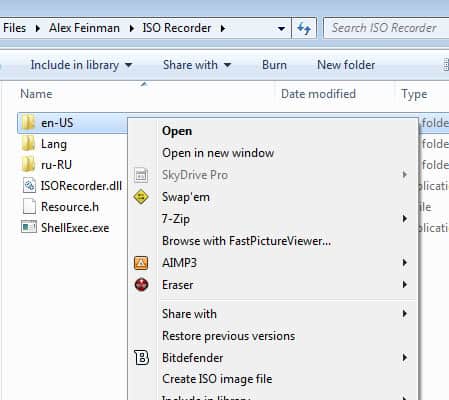



























InfraRecorder (http://infrarecorder.org/) open source and simple to use.
Another good free alternative is CDBurnerXP.
I would recomend imgburn (windows, all versions). You can create (from files, directories etc) or burn any DVD/CD iso fileformat (not sure about propiertary (sp?) like nero’s .nrg) and it’s slim and take very few resources.